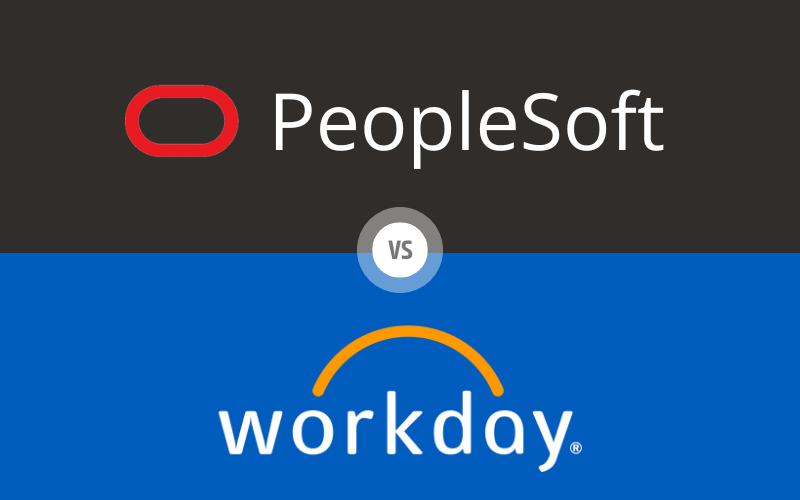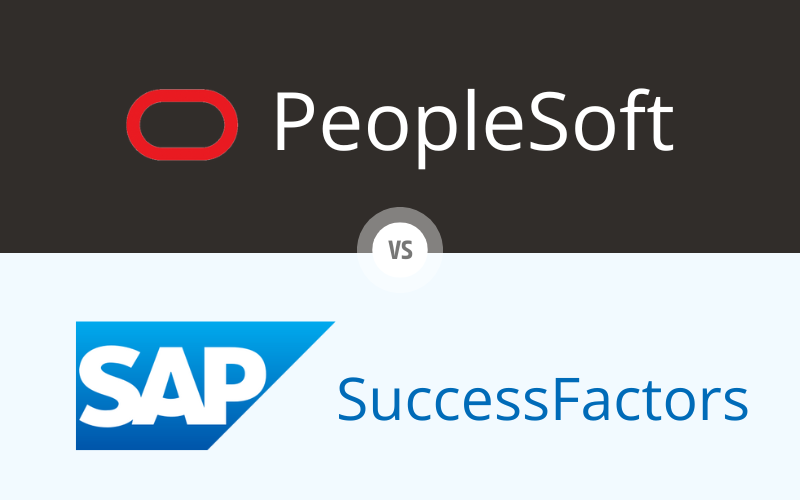This PeopleSoft HCM review unpacks the extensive features and performance capabilities of PeopleSoft HCM, a comprehensive Human Capital Management system. We explore a wide range of functionalities, from payroll and benefits to talent management and compliance, providing a detailed analysis that aids in determining whether PeopleSoft HCM aligns with your organizational needs.
Table of Contents
User Interface and User Experience
In this comprehensive PeopleSoft HCM review, we critically evaluate the user interface (UI) and user experience (UX) of this distinguished Human Capital Management (HCM) system. Understanding the strengths and potential limitations of these aspects is vital for organizations considering PeopleSoft HCM as a solution for their HR management needs.
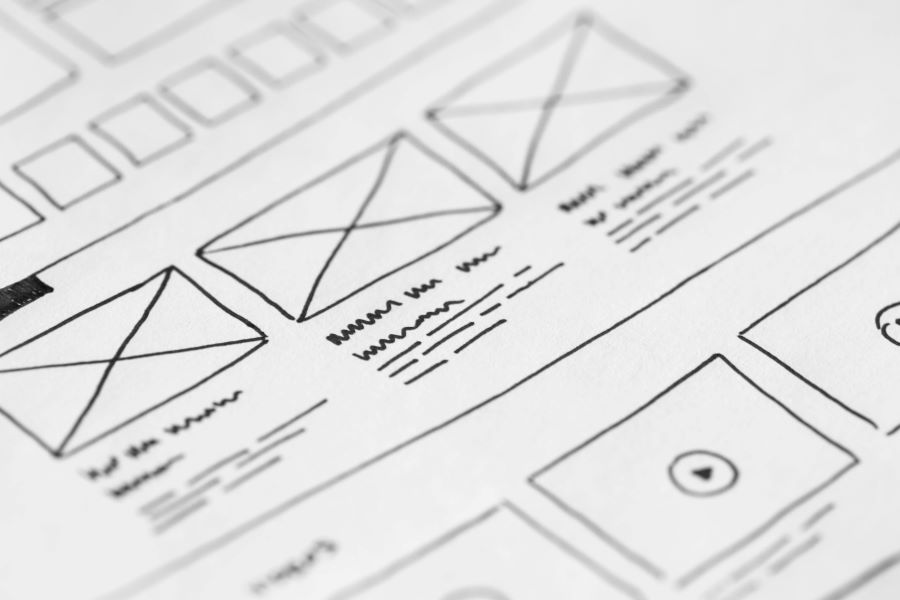
Intuitive Design
PeopleSoft HCM is renowned for its user-friendly interface, which is designed to facilitate easy navigation through its extensive HR functionalities. The platform’s straightforward layout helps reduce the learning curve for new users and accelerates the adoption process across various organizational levels. While the initial ease of use is a significant advantage, it is essential to note that this simplicity might limit quick access to more advanced features, which could require deeper exploration or additional training. While PeopleSoft HCM is designed to be user-friendly, some users find it less sophisticated compared to other modern HCM vendors. The UI could be improved to look more modern
Customization and Personalization
A key strength of PeopleSoft HCM lies in its highly customizable nature, allowing users to modify dashboards and interfaces to suit their specific operational needs. This capability of personalization enhances user engagement by ensuring that relevant tools and data are easily accessible. However, the depth of customization options can initially overwhelm users who are not accustomed to such flexibility, potentially leading to a paradox of choice where too many options complicate rather than simplify user interactions.
Mobile Responsiveness and Accessibility
With the increasing need for mobile accessibility in today’s dynamic work environments, PeopleSoft HCM offers a robust mobile app that mirrors the functionality of the desktop version. This feature ensures that users can manage HR tasks effectively while on the move. However, despite its strengths, the mobile experience occasionally suffers from sluggishness and a less intuitive user interface compared to the desktop version, which could impede productivity for remote or field employees. PeopleSoft does offer mobile capabilities, but some users report that not all pages are delivered in fluid (mobile-friendly) format, and custom development is sometimes needed to create fluid pages. Some users also mention that the mobile experience may not be as robust as other contemporary HR solutions
Engagement and Interaction
PeopleSoft HCM strives to improve user engagement through interactive features such as drag-and-drop functionality and real-time updates. These elements generally enhance the efficiency of routine tasks and overall data management. However, it’s crucial to manage these features well, as an unmanaged interface can become cluttered, leading to a potentially confusing user experience that detracts from the system’s overall usability. Some users report that certain fluid pages require a lot of scrolling, which can be cumbersome.
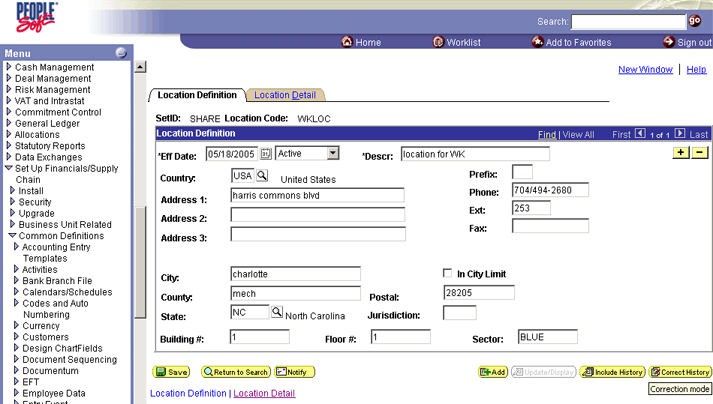
Pros and Cons of PeopleSoft HCM
Before you decide whether PeopleSoft HCM is right for your organization, it’s important to examine both its strengths and weaknesses in detail. Below, we outline the significant pros and cons related to its user interface and user experience:
Pros of PeopleSoft HCM
- Intuitive Design: Facilitates ease of use and rapid adoption, minimizing the need for extensive training.
- Customization: Offers extensive options for significant tailoring to meet specific user and organizational needs.
- Mobile Responsiveness: Supports effective management of HR functions across devices, enabling a flexible work environment.
- Engagement Features: Interactive elements like real-time updates and drag-and-drop functionality make the platform more engaging and less monotonous.
Cons of PeopleSoft HCM
- Complex Customization Options: While a strength, the array of choices can overwhelm users and complicate the user experience.
- Occasional Mobile Performance Issues: Users report that mobile responsiveness can be inconsistent, impacting user efficiency away from the office.
- Interface Overload: Potential for a cluttered interface with too many interactive elements, which can confuse rather than streamline user activities.
Conclusion
PeopleSoft HCM’s UI and UX are intricately designed to cater to a broad spectrum of business environments, aiming to streamline HR management and boost operational efficiency. The platform excels in offering a user-friendly design and extensive customization capabilities. However, it faces challenges in balancing simplicity with access to complex functionalities. The mobile responsiveness, while effective, occasionally lacks consistency, which is a critical area for future improvement to support the growing demand for mobile accessibility in professional environments.
The key to fully leveraging PeopleSoft HCM lies in understanding and navigating its customization features without overwhelming the end-users. Organizations should consider providing targeted training to ensure that users can make the most of the system without feeling overburdened by its capabilities. Ultimately, the decision to adopt PeopleSoft HCM should be based on a careful consideration of these operational nuances, balancing the system’s comprehensive features against the specific needs and capabilities of the organization. This review underscores the importance of a detailed evaluation to ensure that PeopleSoft HCM aligns with your strategic HR goals, promising a substantial return on investment through enhanced HR management processes.
Core HR Functions
In evaluating PeopleSoft HCM, a deep dive into its core HR functions reveals how effectively this Human Capital Management (HCM) system handles the essential tasks that are fundamental to human resources management. These functions are crucial for any organization aiming to streamline operations and improve HR efficiency.

Employee Information Management
PeopleSoft HCM offers robust tools for managing comprehensive employee information. This includes personal details, employment history, and organizational roles. The system provides a centralized database that ensures easy access and management of employee data, which is critical for maintaining accuracy and supporting HR activities like payroll and performance evaluations.
Organizational Management
One of the standout features of PeopleSoft HCM is its organizational management capabilities. The system allows HR teams to create and manage organizational charts, define company structures, and track position management. This functionality supports strategic planning and resource allocation by providing a clear view of the organization’s workforce structure.
Payroll and Benefits Administration
PeopleSoft HCM integrates payroll management and benefits administration seamlessly within its core HR functions. The system supports various payroll configurations to accommodate global businesses, including compliance with local tax laws and employment regulations. Additionally, it offers flexible benefits administration tools that enable organizations to manage multiple benefits plans efficiently, enhancing employee satisfaction and administrative performance.
Compliance Tracking
Staying compliant with changing labor laws and regulations is simplified with PeopleSoft HCM’s compliance management features. The system is designed to help organizations adhere to industry-specific standards and government regulations, reducing the risk of non-compliance penalties. Regular updates ensure that HR practices remain aligned with the latest legal requirements.
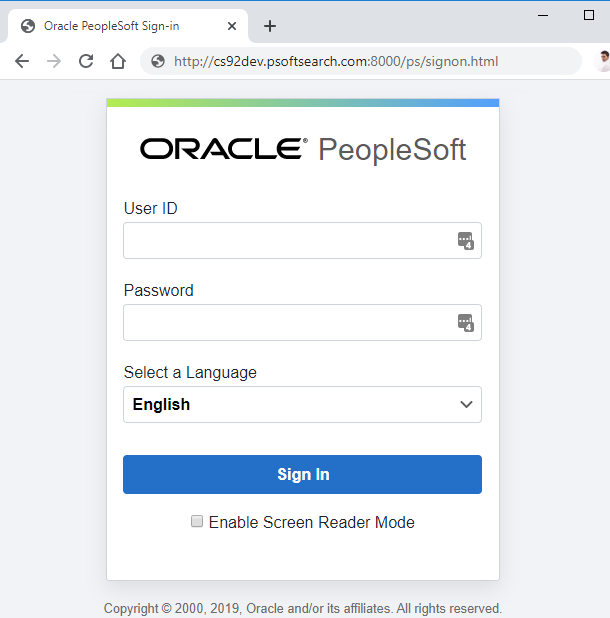
Workforce Management
Effective workforce management is facilitated through PeopleSoft HCM’s tools for scheduling, absence management, and leave tracking. These features help organizations optimize staff deployment and manage absences effectively, which contributes to maintaining operational efficiency and workforce productivity.
Pros and Cons of PeopleSoft HCM Core HR Functions
Before you decide if PeopleSoft HCM is the right system for your organization’s core HR needs, consider both the advantages and challenges it presents:
Pros of PeopleSoft HCM Core HR Functions
- Comprehensive Data Management: Centralizes employee information, making it easier to access and manage.
- Integrated Payroll Systems: Supports complex payroll needs across different geographies, ensuring compliance and accuracy.
- Flexible Benefits Administration: Allows customization of benefits plans to meet diverse employee needs.
- Robust Compliance Features: Helps ensure adherence to the latest regulations, safeguarding the organization against legal issues.
Cons of PeopleSoft HCM Core HR Functions
- Complex System Configuration: Setting up and customizing the system to fit specific organizational needs can be intricate and time-consuming.
- Learning Curve: The comprehensive nature of the tools may require significant training for HR staff to maximize their use.
- Dependence on Updates: While necessary for compliance, frequent updates can disrupt established workflows if not managed properly.
- While PeopleSoft HCM is comprehensive, some users find the mobile experience less robust compared to more modern HR solutions.
Conclusion
The core HR functions of PeopleSoft HCM are meticulously designed to meet the intricate demands of modern HR departments. They support an extensive range of activities essential to effective human resources management, from detailed employee data maintenance to advanced payroll and benefits administration. The platform’s robust compliance tracking further ensures that organizations remain up-to-date with the latest regulatory changes, significantly reducing the risk of legal issues.
While PeopleSoft HCM offers a powerful suite of tools capable of transforming HR operations, the complexities associated with system configuration and the ongoing need for training should not be underestimated. The customization options, though extensive and versatile, can be daunting, particularly for organizations without dedicated IT support. Moreover, the frequent system updates necessary for maintaining compliance and functionality can disrupt established workflows, requiring continuous adaptation from the HR team.
Organizations contemplating the adoption of PeopleSoft HCM must therefore consider whether the system’s advanced capabilities align with their operational needs and resource availability. A successful implementation of PeopleSoft HCM depends on a thoughtful approach to system integration, proactive management of updates, and a commitment to thorough training. In doing so, businesses can harness the full potential of PeopleSoft HCM to enhance their HR practices, improve operational efficiency, and ultimately achieve a significant return on investment.
This detailed evaluation serves to underscore the importance of a well-considered decision-making process when selecting an HCM solution. By fully understanding both the strengths and challenges presented by PeopleSoft HCM’s core HR functions, organizations can make a well-informed choice that aligns with their strategic HR goals and long-term business objectives.
Payroll Management
A critical component of any Human Capital Management (HCM) system is its payroll management capabilities. PeopleSoft HCM provides a comprehensive suite of tools designed to handle complex payroll requirements efficiently, making it an essential element for organizations looking to streamline payroll processes and ensure compliance with various regulatory standards.

Comprehensive Payroll Processing
PeopleSoft HCM excels in delivering robust payroll processing functionalities that can accommodate a wide range of payroll complexities. It supports various payroll needs from standard salary disbursement to complex benefit deductions and tax calculations, ensuring accurate and timely payroll operations. The system’s ability to handle multi-country payroll makes it particularly valuable for global organizations that need to navigate diverse regulatory environments.
Automation and Accuracy
One of the key strengths of PeopleSoft HCM in payroll management is its high degree of automation. The system automates critical payroll tasks such as tax withholdings, payroll calculations, and deductions, significantly reducing the potential for human error and enhancing overall efficiency. This automation ensures that payroll processes are not only faster but also more reliable, providing peace of mind for both HR professionals and employees.
Compliance and Reporting
Ensuring compliance with tax laws and employment regulations is a major challenge for many organizations. PeopleSoft HCM addresses this challenge effectively by incorporating compliance features into its payroll system. It is regularly updated to reflect the latest changes in legislation, helping organizations stay compliant with minimal effort. Additionally, the system offers robust reporting capabilities, allowing for detailed payroll reports that assist in audit preparations and compliance checks.
Integration with HR Functions
PeopleSoft HCM’s payroll management is seamlessly integrated with other HR functions such as time and attendance tracking and benefits administration. This integration ensures that data flows smoothly between systems, reducing the need for manual data entry and the associated risks of errors. The cohesive nature of the system enhances the reliability of payroll data and simplifies the overall management of employee compensation.
Pros and Cons of PeopleSoft HCM Payroll Management
Before adopting PeopleSoft HCM for your payroll needs, it’s essential to evaluate both its advantages and potential drawbacks:
Pros of PeopleSoft HCM Payroll Management
- Robust Automation: Minimizes errors and streamlines payroll processes, saving time and reducing administrative burdens.
- Compliance Features: Offers up-to-date compliance capabilities that protect organizations against potential fines and legal issues.
- Integrated System: Facilitates accurate data sharing across HR functions, enhancing the efficiency and reliability of payroll operations.
- Advanced Reporting: Provides comprehensive reporting tools that assist in financial management and compliance monitoring.
- PeopleSoft Payroll is highly customizable and scalable, capable of handling payroll for businesses of various sizes
Cons of PeopleSoft HCM Payroll Management
- Complexity in Setup and Use: The system’s extensive features can be challenging to set up and require a steep learning curve.
- Resource Intensity: Maintaining the system and managing its updates can demand significant IT and administrative resources.
- Dependence on Updates: Continuous updates necessary for compliance and system improvement can disrupt existing workflows if not managed carefully.
- While PeopleSoft offers mobile capabilities, some users find the mobile experience less robust compared to more modern HR solutions
Conclusion
PeopleSoft HCM’s payroll management functions are a cornerstone of its broader HCM capabilities, designed to streamline and secure payroll operations effectively. The system offers extensive tools that support not only payroll processing but also ensure adherence to compliance standards and facilitate seamless integration with other HR functions. While PeopleSoft HCM provides powerful automation and comprehensive reporting features, the complexities associated with its operation and the need for regular updates require careful consideration.
Organizations must assess whether the benefits of PeopleSoft HCM’s advanced payroll capabilities outweigh the challenges related to system complexity and resource demands. A thorough evaluation of these factors will enable businesses to determine if PeopleSoft HCM is the right solution to meet their payroll management needs, ultimately enhancing their HR operations and contributing to greater organizational efficiency.
Time and Attendance Tracking
Effective time and attendance management is crucial for any organization, impacting everything from payroll accuracy to compliance with labor regulations. PeopleSoft HCM offers robust functionalities for time and attendance tracking, designed to meet the diverse needs of modern businesses.

Comprehensive Time Tracking System
PeopleSoft HCM’s time tracking system is both comprehensive and adaptable, supporting a variety of timekeeping methods that cater to different work environments. This includes traditional time clocks, web-based entry, and mobile access, ensuring that employees can log time efficiently and accurately, regardless of their location. The system automatically updates attendance records, minimizing the administrative burden and reducing the likelihood of errors.
Automation and Integration
One of the strengths of PeopleSoft HCM in time and attendance tracking is the high degree of automation it provides. The system automates the calculation of hours worked, overtime, and other time-related data, which directly feeds into the payroll system. This seamless integration not only streamlines the payroll process but also enhances the accuracy of financial reporting and employee compensation.
Compliance with Labor Laws
PeopleSoft HCM helps organizations comply with various labor laws, including those related to overtime, breaks, and other time-sensitive regulations. The system is equipped with features that alert managers to potential compliance issues, such as employees working beyond their scheduled hours, helping prevent labor disputes and ensuring regulatory compliance.
Scheduling and Flexibility
The system offers flexible scheduling tools that allow managers to create and modify shifts easily, accommodating last-minute changes and employee requests. This flexibility is essential for optimizing workforce management and maintaining high levels of employee satisfaction and productivity.
Pros and Cons of PeopleSoft HCM Time and Attendance Tracking
When considering PeopleSoft HCM for managing time and attendance, it is important to weigh its benefits against potential limitations:
Pros of PeopleSoft HCM Time and Attendance Tracking
- Detailed Tracking and Reporting: Provides precise tracking of employee hours and automated reporting features that enhance payroll accuracy and compliance.
- Flexible Timekeeping Options: Supports various time entry methods to accommodate different workplace setups and employee preferences.
- Seamless Integration: Integrates closely with other HR functions, such as payroll and HR management, facilitating a unified approach to workforce management.
- Regulatory Compliance: Ensures compliance with labor laws, reducing the risk of financial penalties and legal issues.
Cons of PeopleSoft HCM Time and Attendance Tracking
- Complex System Configuration: The initial setup and ongoing management of the time tracking system can be complex and may require technical expertise.
- Resource Intensive: Maintaining accurate and compliant time tracking requires continuous monitoring and potentially significant administrative effort.
- Dependence on Accurate Data Entry: Despite automation, the system’s effectiveness is contingent on the accurate entry of initial data, which can be a point of failure if not managed carefully.
Conclusion
PeopleSoft HCM’s time and attendance tracking capabilities are designed to provide organizations with powerful tools to manage one of their most critical assets—employee time. While the system offers a range of benefits from enhanced accuracy in payroll processing to compliance with labor regulations, the complexities associated with its configuration and management need careful consideration. Organizations must evaluate whether the advantages of integrating PeopleSoft HCM into their HR operations outweigh the challenges, ensuring that it aligns with their broader HR management strategies and business objectives. This thoughtful approach will enable them to leverage PeopleSoft HCM effectively, enhancing overall operational efficiency and workforce productivity.
Benefits Administration
Benefits administration is a critical aspect of human resources that involves managing employee benefits efficiently and in compliance with applicable laws. PeopleSoft HCM offers a robust benefits administration module designed to streamline the management of various employee benefits, from health insurance to retirement plans.

Flexible Benefits Management
PeopleSoft HCM provides extensive tools for creating and managing a comprehensive range of employee benefits packages. The system’s flexibility allows HR professionals to tailor benefits offerings to meet the diverse needs of their workforce, including medical, dental, life insurance, and retirement plans. This customization capability ensures that organizations can offer competitive and attractive benefits packages that align with their strategic HR goals.
Automation of Benefits Processes
One of the significant advantages of PeopleSoft HCM is the automation of key benefits processes. This includes the automation of enrollments, changes, and terminations, which significantly reduces the administrative burden on HR staff. The system’s automated checks for eligibility and rules compliance help ensure that the benefits administration process runs smoothly and adheres to company policies and legal requirements.
Compliance and Reporting
PeopleSoft HCM helps organizations stay compliant with various federal and state regulations concerning employee benefits. The system includes features that update compliance requirements automatically and generate necessary reporting to meet legislative demands, such as the Affordable Care Act (ACA) and other relevant laws. This compliance support is crucial for avoiding costly penalties and ensuring ethical HR practices.
Employee Self-Service Portal
The employee self-service portal within PeopleSoft HCM empowers employees to manage their benefits independently. Employees can access their benefits information, enroll in or change their benefits selections during open enrollment periods, and update their information in response to life events. This self-service capability not only enhances employee satisfaction by giving them control over their benefits but also reduces HR’s workload related to benefits management.
Pros and Cons of PeopleSoft HCM Benefits Administration
When evaluating PeopleSoft HCM for benefits administration, it is essential to consider both the strengths and potential challenges:
Pros of PeopleSoft HCM Benefits Administration
- Comprehensive Management: Supports a wide range of benefits programs with extensive customization options.
- Automated Processes: Reduces manual tasks, enhancing efficiency and reducing the likelihood of errors.
- Strong Compliance Tools: Provides up-to-date compliance capabilities and automated reporting, ensuring adherence to laws and regulations.
- Employee Self-Service: Empowers employees and reduces administrative tasks for HR, improving overall efficiency and employee satisfaction.
- PeopleSoft Benefits Administration can handle complex situations like flexible spending accounts (FSAs) and claims processing.
Cons of PeopleSoft HCM Benefits Administration
- Complex Setup and Management: The extensive features and customization options can make the system complex to set up and maintain.
- Resource Demands: Effective utilization of the system’s capabilities may require substantial training and ongoing support from IT.
- Dependence on System Accuracy: The effectiveness of automated features and compliance tools relies heavily on the initial setup and ongoing accuracy of data.
- PeopleSoft Benefits Administration is primarily designed for US and Canadian legislative and regulatory requirements, which could be a limitation for global organizations.
Conclusion
PeopleSoft HCM’s benefits administration capabilities provide powerful tools for managing employee benefits efficiently and in compliance with legal requirements. The system’s ability to handle diverse benefits packages and automate key processes allows organizations to offer compelling benefits to their employees while maintaining compliance and operational efficiency. However, the complexity of the system and the need for accurate data management and adequate training are important considerations. Organizations should carefully evaluate these factors to ensure that PeopleSoft HCM aligns with their HR management needs and business objectives, allowing them to fully leverage the system’s benefits administration capabilities to enhance HR operations and employee satisfaction.
Performance Management
Effective performance management is pivotal for fostering employee growth and driving organizational success. PeopleSoft HCM offers comprehensive performance management tools that help organizations systematically manage and evaluate employee performance and productivity.
Goal Setting and Alignment
PeopleSoft HCM enables organizations to set and manage performance goals that align with their strategic objectives. The system facilitates transparent goal-setting processes where managers can assign specific, measurable, and attainable goals to teams and individual employees. This alignment ensures that all efforts contribute positively toward the broader objectives of the organization, enhancing overall operational effectiveness.
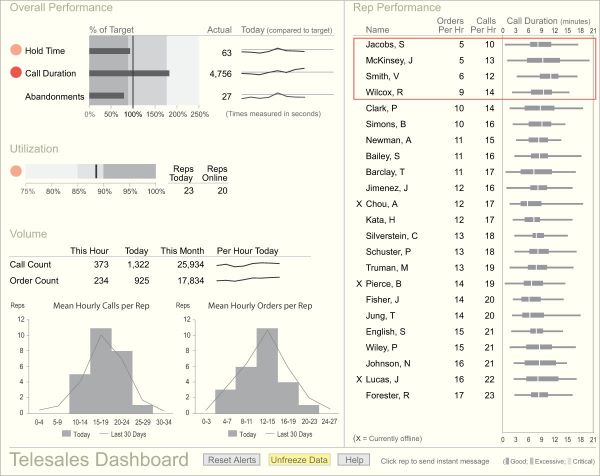
Continuous Feedback and Evaluation
A standout feature of PeopleSoft HCM is its support for continuous feedback and periodic evaluations. The platform allows for regular check-ins between managers and employees to discuss progress on goals and address any challenges. This ongoing dialogue is crucial for keeping employees engaged and motivated, ensuring they receive the guidance and support needed to succeed in their roles.
360-Degree Feedback
PeopleSoft HCM incorporates 360-degree feedback mechanisms, where employees receive constructive feedback from peers, subordinates, and supervisors. This comprehensive feedback helps paint a complete picture of an employee’s performance and areas for improvement. By fostering a culture of open and honest communication, the system helps organizations nurture a more collaborative and supportive work environment.
Development and Succession Planning
The performance management module in PeopleSoft HCM also includes tools for career development and succession planning. Organizations can identify high-potential employees and provide them with targeted development opportunities to prepare for future leadership roles. This proactive approach to talent management not only helps with retention but also ensures the organization has a ready pipeline of skilled leaders.
Pros and Cons of PeopleSoft HCM Performance Management
When considering PeopleSoft HCM for performance management, it’s essential to evaluate both its strengths and potential limitations:
Pros of PeopleSoft HCM Performance Management
- Goal Alignment: Helps ensure that individual goals are aligned with company objectives, enhancing organizational performance.
- Continuous Feedback: Facilitates ongoing communication between employees and managers, which is vital for employee development and motivation.
- Comprehensive Feedback System: The 360-degree feedback mechanism provides detailed insights into employee performance, fostering personal and professional growth.
- Integrated Development Planning: Links performance outcomes to learning and development opportunities, supporting effective succession planning.
- PeopleSoft Performance Management offers flexibility in defining rating models and performance criteria.
Cons of PeopleSoft HCM Performance Management
- Complexity of Features: The extensive features can be challenging to navigate, requiring significant time to learn and integrate into daily HR practices.
- Resource Intensive: Effective implementation and use of the system may demand considerable resources in training and development.
- Dependence on Active Participation: The effectiveness of the performance management system hinges on active participation from all employees, which can be difficult to achieve without a strong organizational culture of feedback.
- While PeopleSoft offers mobile capabilities, some users find the mobile experience less robust compared to more modern HR solutions.
Conclusion
PeopleSoft HCM’s performance management capabilities provide organizations with the tools necessary to enhance employee performance and drive organizational success. The system supports a range of essential functions, from goal setting and evaluations to comprehensive feedback mechanisms and succession planning. While PeopleSoft HCM offers powerful functionalities to boost performance management processes, the complexity and resource requirements of the system warrant careful consideration. Organizations must assess whether the benefits of implementing such a comprehensive performance management system align with their operational needs and HR strategies. This assessment will help determine if PeopleSoft HCM can meet the organization’s objectives, contributing effectively to its growth and development.
Talent Management and Recruiting
In today’s competitive business landscape, effective talent management and recruiting are crucial for organizational success. PeopleSoft HCM offers a comprehensive suite of tools designed to streamline these processes, helping organizations attract, develop, and retain top talent.

Streamlined Recruitment Process
PeopleSoft HCM revolutionizes the recruitment process from job posting to candidate selection. The system automates job postings, application management, and candidate tracking through each recruitment stage. This automation significantly reduces administrative burdens, allowing recruiters to focus on engaging with high-potential candidates. Moreover, PeopleSoft HCM integrates seamlessly with social media platforms, expanding the reach of job postings and tapping into a broader talent pool.
Enhanced Candidate Experience
The platform prioritizes the candidate experience by providing an intuitive and transparent application process. Potential hires can easily search job listings, submit applications, and monitor their application status through a user-friendly online portal. This level of accessibility and transparency not only streamlines the recruitment process but also enhances the company’s employer brand, crucial for attracting top-tier talent.
Comprehensive Talent Development
Once onboard, employees benefit from PeopleSoft HCM’s integrated learning and performance management tools. The system identifies skills gaps and offers tailored training programs to meet individual and organizational needs. This commitment to continuous development not only boosts employee retention but also ensures that the workforce evolves in tandem with emerging business challenges and opportunities.
Succession Planning and Leadership Development
PeopleSoft HCM includes sophisticated tools for succession planning, helping organizations prepare for future leadership needs. By identifying and nurturing potential leaders within the existing workforce, the system ensures leadership continuity and supports long-term business sustainability. This proactive approach to talent management is crucial for maintaining organizational stability and growth.
Advanced Analytics and Reporting
A standout feature of PeopleSoft HCM is its advanced analytics and reporting capabilities. These tools provide HR professionals with data-driven insights into recruitment trends, talent gaps, and workforce performance. This analytical approach enables more informed decision-making in talent management strategies, aligning human capital management with broader business objectives.
Mobile Capabilities
Recognizing the importance of flexibility in modern work environments, PeopleSoft HCM offers robust mobile capabilities. Recruiters can manage applications, schedule interviews, and communicate with candidates on the go. Similarly, candidates can apply for positions and check their application status from their mobile devices, enhancing engagement and responsiveness throughout the recruitment process.
Pros and Cons of PeopleSoft HCM Talent Management and Recruiting
When evaluating PeopleSoft HCM for talent management and recruiting, it’s essential to consider both its strengths and potential challenges:
Pros of PeopleSoft HCM Talent Management and Recruiting:
- Efficient Recruitment Tools: Automates and streamlines the recruitment process, significantly reducing administrative workload.
- Enhanced Candidate Engagement: Improves the recruitment experience, bolstering employer branding and talent attraction.
- Integrated Development: Seamlessly links learning and development with performance management for targeted employee growth.
- Proactive Succession Planning: Identifies and prepares future leaders, ensuring long-term organizational stability.
- Advanced Analytics: Provides data-driven insights for informed decision-making in talent management.
- Mobile Capabilities: Offers flexibility for both recruiters and candidates to interact with the system on the go.
Cons of PeopleSoft HCM Talent Management and Recruiting:
- Complexity in Customization: While highly customizable, the system can be complex to configure, particularly for specific industry or regional requirements.
- Resource Intensity: Effective implementation and management may require substantial training and dedicated HR resources.
- User Interface: Some users find the interface less intuitive compared to more modern HR solutions, potentially impacting user adoption.
- Learning Curve: The comprehensive nature of the system may require significant time for users to fully leverage its capabilities.
Conclusion
PeopleSoft HCM’s talent management and recruiting module offers a powerful set of tools designed to enhance the efficiency and effectiveness of HR practices related to talent acquisition and development. Its comprehensive capabilities, from social media integration to advanced analytics, make it a valuable asset for organizations aiming to optimize their human capital management strategies.
While the system presents some challenges in terms of complexity and resource requirements, the benefits it offers in streamlining recruitment, enhancing employee development, and supporting strategic workforce planning are significant. Organizations considering PeopleSoft HCM should weigh these factors carefully, ensuring that the system aligns with their specific needs and long-term HR objectives.
Ultimately, when leveraged effectively, PeopleSoft HCM can drive organizational success through improved talent management practices, fostering a skilled, engaged, and adaptable workforce ready to meet the challenges of today’s dynamic business environment.
Learning and Development
Learning and development are crucial for any organization aiming to enhance the skills and competencies of its workforce in alignment with evolving business needs. PeopleSoft HCM provides comprehensive tools that support a wide range of learning and development initiatives, facilitating continuous employee growth and organizational adaptability.

Integrated Learning Management System
PeopleSoft HCM includes an integrated Learning Management System (LMS) called Enterprise Learning Management (ELM). This system allows organizations to create, manage, and track educational programs and training initiatives. ELM supports a variety of learning formats, including online courses, instructor-led training, and blended learning approaches. The system is designed to be flexible, accommodating different learning styles and preferences to maximize engagement and effectiveness.
Customizable Learning Paths
A key feature of PeopleSoft HCM’s learning and development module is the ability to create customized learning paths for employees. These paths can be tailored to individual career goals and the specific skill requirements of the organization. By providing personalized learning experiences, PeopleSoft HCM helps ensure that training is relevant and aligned with both personal and organizational objectives.
Performance-Driven Learning
PeopleSoft HCM integrates learning and development activities with performance management processes. This integration allows for learning initiatives to be directly linked to performance evaluations, ensuring that employee development efforts are clearly focused on enhancing job performance and meeting key performance indicators (KPIs).
Competency Management
The system also includes tools for competency management, which help organizations define, assess, and develop the core competencies needed for various roles. By aligning learning activities with defined competencies, PeopleSoft HCM ensures that training efforts are strategic and contribute to building a competent and capable workforce.
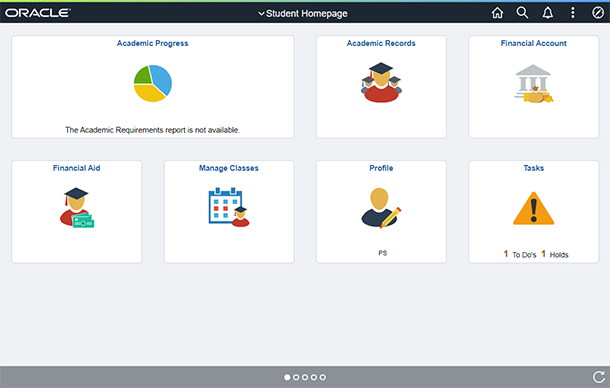
Reporting and Analytics
PeopleSoft HCM provides robust reporting and analytics tools for tracking learning progress and effectiveness. These tools enable organizations to measure the impact of their learning initiatives and make data-driven decisions about future training investments.
Pros and Cons of PeopleSoft HCM Learning and Development
When considering PeopleSoft HCM for learning and development, it is important to evaluate both the advantages and potential challenges:
Pros of PeopleSoft HCM Learning and Development
- Comprehensive Learning Tools: Offers a wide range of functionalities to support diverse learning styles and training needs.
- Customization of Learning Paths: Enables organizations to design personalized training programs that are directly aligned with business goals.
- Integration with Performance Management: Ensures that learning efforts are closely linked to employee performance and organizational outcomes.
- Strategic Competency Development: Facilitates the development of key competencies that are critical for business success.
- Compliance Training Support: Provides tools to manage and track mandatory compliance training effectively.
- Robust Reporting and Analytics: Offers insights into learning effectiveness and ROI.
Cons of PeopleSoft HCM Learning and Development
- Complexity of System: The breadth of features and the depth of customization options can make the system complex to navigate and manage.
- Resource Intensity: Effective use of the learning and development module can require significant resources in terms of time and personnel, especially for setup and ongoing administration.
- Dependence on User Engagement: The success of learning initiatives heavily relies on active engagement from employees, which can be challenging to maintain consistently.
- Mobile Experience: While mobile capabilities are available, some users find the mobile experience less robust compared to more modern learning management solutions.
Conclusion
PeopleSoft HCM’s learning and development capabilities provide organizations with powerful tools to foster a culture of continuous learning and adaptability. The system’s robust learning management features, strategic integration with performance metrics, and advanced reporting capabilities make it an excellent choice for organizations looking to invest in employee growth and development. However, the complexity and resource demands of implementing and maintaining these features necessitate careful planning and commitment. Organizations must assess their capacity to leverage these advanced capabilities to ensure that their investment in PeopleSoft HCM translates into measurable improvements in workforce skills and business performance.
Reporting and Analytics
In the landscape of Human Capital Management (HCM), reporting and analytics are essential for deriving insights and making data-driven decisions. PeopleSoft HCM offers robust reporting and analytics capabilities that empower organizations to monitor, analyze, and optimize their HR functions effectively.
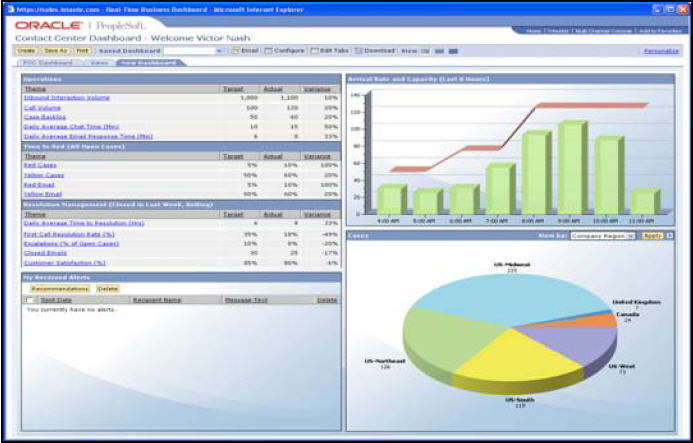
Comprehensive Reporting Tools
PeopleSoft HCM includes a wide array of reporting tools that allow HR professionals to generate detailed reports on various aspects of HR management, such as payroll, benefits administration, talent management, and compliance. These tools are designed to be user-friendly, ensuring that users can easily access and compile data without needing extensive technical skills. The PeopleSoft HCM File Integration Framework further enhances these capabilities by enabling the generation of flat files for benefit carrier interfaces, regulatory reporting, and other essential HR functions.
Customizable Dashboards
A standout feature of PeopleSoft HCM’s analytics capabilities is its customizable dashboards. These dashboards provide a real-time overview of key HR metrics and can be tailored to meet the specific needs of different users within the organization. By enabling HR managers and executives to monitor critical data at a glance, these dashboards facilitate quick decision-making and help identify trends that may require immediate action.
Predictive Analytics
PeopleSoft HCM goes beyond traditional reporting by incorporating predictive analytics into its suite of tools. This advanced feature uses historical data to forecast future trends, helping organizations anticipate changes in workforce dynamics, such as turnover rates and employee engagement levels. Predictive analytics can be a powerful tool for strategic planning, workforce optimization, and minimizing risks associated with human capital management.
Integration with HR Processes
The reporting and analytics functionalities of PeopleSoft HCM are fully integrated with all other HR processes within the system. This integration ensures that data remains consistent across all modules and reflects real-time changes. It enhances the accuracy and reliability of reports and analytics, providing a holistic view of the organization’s human resources landscape. The system’s integration capabilities extend to other PeopleSoft applications and third-party systems, further enhancing data consistency across platforms.
HR Helpdesk Integration
PeopleSoft HCM’s integration with the HR Helpdesk provides valuable data for analytics and reporting on employee inquiries and issue resolution. This feature allows organizations to track and analyze trends in employee questions and concerns, enabling proactive improvements in HR services and policies.
Pros and Cons of PeopleSoft HCM Reporting and Analytics
When considering PeopleSoft HCM for reporting and analytics, it is important to weigh both its strengths and potential limitations:
Pros of PeopleSoft HCM Reporting and Analytics
- Detailed Reporting: Offers comprehensive reporting capabilities that cover all aspects of HR management.
- Customizable Interfaces: Allows for the personalization of dashboards and reports to meet various organizational needs.
- Advanced Predictive Analytics: Empowers organizations with forward-looking insights to better manage and plan their workforce strategies.
- Integrated Data Systems: Ensures data consistency and accuracy across different HR modules and external systems.
- File Integration Framework: Enables easy generation of flat files for various HR-related purposes.
- HR Helpdesk Integration: Provides valuable insights into employee inquiries and issue resolution.
Cons of PeopleSoft HCM Reporting and Analytics
- Complexity in Data Management: The extensive features and capabilities can make the system complex to manage, particularly for users without technical expertise.
- Resource Intensity: Effective utilization of reporting and analytics features may require additional training and support.
- Dependence on Data Quality: The effectiveness of analytics tools is heavily reliant on the quality and integrity of the underlying data.
- Technical Expertise Required: Activating service operations and queues for optimal reporting and analytics may require specialized technical knowledge.
Conclusion
PeopleSoft HCM’s reporting and analytics capabilities provide organizations with critical tools necessary for effective human capital management. By offering detailed, customizable, and predictive analytics, along with robust integration features, PeopleSoft HCM enables HR professionals to gain deep insights into their operations, make informed decisions, and strategically plan for the future. While the system’s complexity and resource requirements necessitate careful consideration, organizations that can effectively leverage these capabilities stand to transform their HR data into a strategic asset driving organizational success.
Compliance and Security
Compliance and security are paramount in managing human capital effectively, particularly given the increasing complexity of legal and regulatory requirements across various jurisdictions. PeopleSoft HCM provides robust tools designed to ensure that organizations meet these demands securely and efficiently.
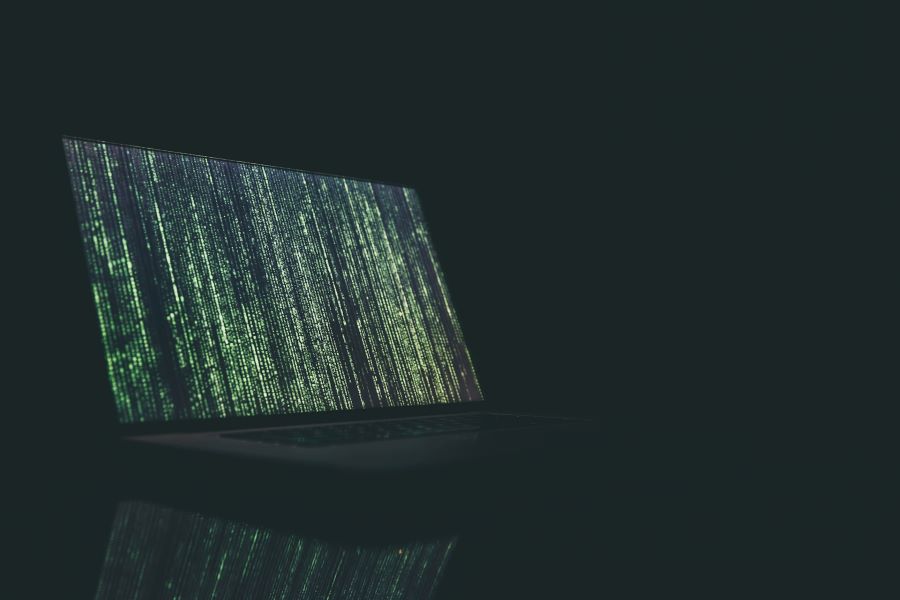
Robust Compliance Management
PeopleSoft HCM helps organizations stay compliant with an array of regulations, including labor laws, benefits requirements, and data protection standards. The system is engineered to automatically update in response to new legal requirements, ensuring that organizations are always aligned with current laws. This proactive compliance support reduces the risk of penalties and helps maintain an organization’s reputation. Importantly, PeopleSoft HCM ensures compliance with local laws while providing a unified system for managing HR globally.
Advanced Security Features
Security is a critical concern for any HR system, which often handles sensitive personal and financial information. PeopleSoft HCM addresses this with advanced security protocols designed to protect data integrity and privacy. The system includes role-based access controls that ensure employees can only access information pertinent to their job functions, thereby minimizing the risk of data breaches.
Audit Trails and Monitoring
PeopleSoft HCM includes comprehensive audit trails that track all system activities, providing transparent oversight of data modifications and access. This feature is crucial for internal audits and for demonstrating compliance with external regulators. Continuous monitoring capabilities also allow organizations to detect and respond to potential security threats in real time, safeguarding their data against unauthorized access or loss.
Data Encryption and Secure Access
To further enhance security, PeopleSoft HCM implements strong data encryption both at rest and in transit. This encryption ensures that sensitive data, such as social security numbers and payroll information, is securely stored and communicated. Additionally, the system supports secure access mechanisms, including multi-factor authentication, which significantly reduces the chances of unauthorized access.
Integration Capabilities
As part of Oracle’s broader suite of applications, PeopleSoft HCM offers robust integration capabilities. This integration extends to other PeopleSoft modules and third-party systems, enhancing overall compliance and security measures. The PeopleSoft HCM File Integration Framework, for instance, allows for secure and compliant data exchange with external systems, such as benefit carriers and regulatory bodies.
Pros and Cons of PeopleSoft HCM Compliance and Security
When evaluating PeopleSoft HCM for compliance and security, it’s important to consider both the advantages and challenges:
Pros of PeopleSoft HCM Compliance and Security
- Comprehensive Compliance Tools: Automatically updates to comply with new regulations, reducing the administrative burden and risk of non-compliance.
- Enhanced Data Security: Incorporates advanced security measures, including role-based access control and data encryption, to protect sensitive information.
- Detailed Audit Trails: Offers extensive audit capabilities that facilitate compliance checks and security monitoring.
- Real-Time Threat Detection: Provides continuous monitoring to quickly identify and mitigate potential security threats.
- Global Compliance Support: Ensures compliance with local laws while providing a unified system for global HR management.
- Robust Integration Framework: Facilitates secure data exchange with external systems through the File Integration Framework.
Cons of PeopleSoft HCM Compliance and Security
- Complex Configuration: Setting up and maintaining the system’s security and compliance features can be complex and may require specialized knowledge.
- Resource Intensity: Ensuring ongoing compliance and security may demand substantial IT resources and continuous oversight.
- Dependence on Timely Updates: The effectiveness of compliance tools depends on receiving timely system updates, which can be influenced by factors outside an organization’s control.
- Potential Learning Curve: The comprehensive nature of the system may require significant training for HR staff to fully leverage its compliance and security features.
Conclusion
PeopleSoft HCM’s compliance and security features are designed to provide organizations with the tools necessary to manage human capital responsibly and securely in a global context. With its comprehensive compliance management, robust security protocols, and proactive monitoring capabilities, PeopleSoft HCM helps organizations navigate the complexities of HR management across different jurisdictions. While the sophistication of these features offers significant benefits, organizations must carefully evaluate their capacity to implement and maintain these systems effectively. When properly leveraged, PeopleSoft HCM can significantly enhance an organization’s ability to meet current regulatory requirements and adapt to future compliance and security challenges in the ever-evolving landscape of human capital management.
Integration and Compatibility
In today’s interconnected technology landscape, the ability of an HCM system to integrate seamlessly with other business systems is crucial. PeopleSoft HCM excels in integration and compatibility, providing flexible solutions that enhance the overall functionality and utility of enterprise systems.

Seamless System Integration
PeopleSoft HCM is designed to integrate smoothly with a wide array of enterprise software, including ERP (Enterprise Resource Planning) systems, financial software, and other HR-related solutions. This compatibility ensures that data flows effortlessly between systems, reducing the need for manual data entry and the associated risks of errors. Seamless integration facilitates a unified approach to business management, enhancing productivity and operational efficiency.
PeopleSoft HCM File Integration Framework
The PeopleSoft HCM File Integration Framework provides a guided process that enables users to generate flat files for various purposes. This includes benefit carrier interfaces for health insurance coverage and 401k contributions, regulatory reporting for new hires and affirmative action, and employee data for badging systems. This setup-driven framework is completely configurable online, eliminating the need for customizing SQR queries and potentially shortening development cycles.
Flexible API Capabilities
PeopleSoft HCM offers robust API (Application Programming Interface) capabilities, allowing organizations to customize and extend their HCM solutions to meet specific business needs. These APIs enable easy integration with third-party applications and services, broadening the system’s functionality and allowing businesses to leverage new technologies as they emerge.
Mobile and Cross-Platform Support
PeopleSoft HCM is designed to work across multiple platforms and devices, ensuring that employees and managers can access the system from anywhere, at any time. This mobile compatibility is crucial for supporting a modern, mobile workforce and for businesses that operate across multiple locations or have remote employees. For instance, the HR Helpdesk can be accessed using desktop, laptop, or mobile devices, providing flexibility in handling HR-related queries and issues.
Integration with Other PeopleSoft Applications
PeopleSoft HCM integrates seamlessly with other PeopleSoft applications, such as PeopleSoft Financials, PeopleSoft Workforce Analytics, and PeopleSoft Learning Management. This integration within the PeopleSoft ecosystem ensures a cohesive and efficient operation across various business functions.
Pros and Cons of PeopleSoft HCM Integration and Compatibility
When considering PeopleSoft HCM for your integration and compatibility needs, it’s important to weigh its strengths against its potential limitations:
Pros of PeopleSoft HCM Integration and Compatibility
- Robust Integration: Seamlessly connects with a wide range of systems and software, enhancing data accuracy and operational efficiency.
- Flexible APIs: Offers extensive API capabilities that enable custom integration solutions, adapting to specific business requirements.
- File Integration Framework: Provides a user-friendly, configurable system for generating flat files for various external interfaces.
- Mobile Accessibility: Ensures system access is available on various devices, supporting a dynamic and diverse workforce.
- Comprehensive PeopleSoft Ecosystem Integration: Integrates smoothly with other PeopleSoft applications, providing a unified business management approach.
Cons of PeopleSoft HCM Integration and Compatibility
- Complex Configuration: The integration process can be complex, requiring technical expertise to ensure systems communicate effectively.
- Resource Demands: Customizing and maintaining integrations may require significant IT resources and ongoing management.
- Potential Compatibility Issues: Despite its flexibility, occasional compatibility issues may arise, especially with older systems or less common software platforms.
- Learning Curve: The extensive features and integration options may require substantial training for IT staff and end-users to fully leverage the system’s capabilities.
Conclusion
PeopleSoft HCM’s capabilities in integration and compatibility are key strengths that support its adoption in complex and varied technological environments. By providing robust integration options, a flexible File Integration Framework, extensive API capabilities, and effective mobile support, PeopleSoft HCM enables organizations to create a cohesive and efficient IT ecosystem. While the system presents some challenges in terms of complexity and resource requirements, its comprehensive integration features make it a valuable asset for organizations aiming to streamline their HR processes and enhance overall business operations. Organizations should carefully evaluate their IT infrastructure and technical capabilities to ensure they can fully leverage PeopleSoft HCM’s potential to meet their integration needs, thereby enhancing their overall business processes and strategies.
Customer Support and Service
Effective customer support and service are critical factors in the successful implementation and ongoing use of any HCM system. PeopleSoft HCM is known for its comprehensive customer support offerings, designed to assist organizations at every stage of their HCM journey.

Dedicated Support Team
PeopleSoft HCM provides access to a dedicated support team, including specialists with deep expertise in HCM solutions. This team is available to assist with a range of issues, from technical troubleshooting to strategic advice on system configuration and best practices. Having a dedicated support team ensures that organizations receive timely and knowledgeable assistance whenever needed.
Comprehensive Help Resources
PeopleSoft HCM offers a wealth of help resources, including detailed documentation, user guides, and FAQs. These resources are designed to empower users with the knowledge they need to maximize the system’s features and functionality. The online knowledge base is continuously updated to reflect the latest product enhancements and user tips, providing a valuable reference for both new and experienced users.
Training and Onboarding
To ensure a smooth transition and effective use of the system, PeopleSoft HCM provides extensive training and onboarding programs. These programs are tailored to different user roles and skill levels, offering everything from basic navigation tutorials to advanced training on system configuration and customization. This structured approach to training helps users become proficient with the system quickly, reducing the learning curve and enhancing overall user satisfaction.
Proactive System Monitoring and Updates
PeopleSoft HCM’s support services include proactive system monitoring and regular updates. The support team monitors system performance and user activity to identify and resolve potential issues before they impact operations. Regular updates ensure that the system remains current with the latest features, security patches, and compliance requirements, helping organizations maintain optimal performance and security.
HR Helpdesk Integration
The PeopleSoft HR Helpdesk allows employees to get answers to HR-related questions, look up solutions to known issues, and create and track their HR cases using desktop, laptop, or mobile devices. This integration enables efficient handling of issues, helping employees explore solutions and create cases directly from HR self-service.
Pros and Cons of PeopleSoft HCM Customer Support and Service
When evaluating PeopleSoft HCM’s customer support and service, it’s important to consider both the advantages and potential drawbacks:
Pros of PeopleSoft HCM Customer Support and Service
- Expert Support Team: Provides access to knowledgeable support specialists with extensive HCM expertise.
- Extensive Help Resources: Offers comprehensive documentation, guides, and FAQs, enabling users to find answers and solutions independently.
- Tailored Training Programs: Delivers targeted training and onboarding to help users quickly gain proficiency with the system.
- Proactive Monitoring: Includes regular system monitoring and updates to ensure optimal performance and security.
- HR Helpdesk Integration: Facilitates efficient issue resolution and support through integrated helpdesk capabilities.
Cons of PeopleSoft HCM Customer Support and Service
- Potential Response Times: During peak times or for complex issues, response times may vary, potentially delaying problem resolution.
- Resource Intensive: High-quality support and training programs may require significant time and effort from both the support team and the organization’s staff.
- Dependence on Technical Expertise: Effective utilization of support resources often requires a certain level of technical knowledge and familiarity with the system.
Conclusion
PeopleSoft HCM’s customer support and service are designed to provide organizations with the assistance and resources they need to effectively implement and use the system. With a dedicated support team, extensive help resources, and comprehensive training programs, PeopleSoft HCM ensures that users are well-equipped to maximize the system’s capabilities. The proactive monitoring and regular updates further enhance system reliability and performance, helping organizations stay ahead of potential issues and maintain compliance with the latest standards. While there are some challenges related to response times and resource demands, the overall support infrastructure of PeopleSoft HCM is a significant asset that contributes to its value as a comprehensive HCM solution. Organizations considering PeopleSoft HCM can be confident in the robust support and service framework that will help them achieve their HR management goals effectively.
Pricing and Cost-effectiveness
Understanding the pricing and cost-effectiveness of an HCM system is crucial for organizations to ensure that their investment aligns with both budget constraints and expected returns. PeopleSoft HCM offers a range of pricing models designed to accommodate different organizational needs and sizes, making it an attractive option for many businesses.

Flexible Pricing Models
PeopleSoft HCM provides various pricing models, including perpetual licensing, subscription-based options, and customized pricing plans. This flexibility allows organizations to choose a model that best fits their financial and operational requirements. For companies looking for predictable costs, subscription-based pricing can be particularly appealing, while perpetual licenses may be suitable for those looking to make a one-time investment.
Total Cost of Ownership
When evaluating the cost-effectiveness of PeopleSoft HCM, it is important to consider the total cost of ownership, which includes not only the initial licensing fees but also ongoing costs such as maintenance, upgrades, support, and training. PeopleSoft HCM’s robust functionality can lead to significant long-term savings through improved HR efficiencies and reduced reliance on manual processes.
ROI and Value Proposition
PeopleSoft HCM is designed to deliver a strong return on investment (ROI) by enhancing HR operations with its comprehensive suite of tools. These tools help streamline processes such as payroll, benefits administration, and compliance management, which can otherwise be resource-intensive and costly to manage. Additionally, the system’s advanced analytics and reporting capabilities provide valuable insights that can help organizations make strategic decisions to improve performance and reduce costs.
Scalability and Future Costs
Another critical aspect of cost-effectiveness is scalability. PeopleSoft HCM is scalable, designed to grow with an organization. This scalability ensures that as a business expands, its HCM system can adapt without requiring a complete overhaul, which can be both disruptive and expensive. Future costs can be managed more effectively when using a scalable system like PeopleSoft HCM, as it minimizes the need for frequent system replacements or extensive customizations as the organization’s needs evolve.
Pros and Cons of PeopleSoft HCM Pricing and Cost-Effectiveness
When considering PeopleSoft HCM for pricing and cost-effectiveness, it’s important to weigh its strengths and potential limitations:
Pros of PeopleSoft HCM Pricing and Cost-Effectiveness
- Flexible Pricing Options: Offers various pricing models to suit different budgets and payment preferences.
- Comprehensive Cost Savings: Provides tools that streamline operations and reduce costs over time, enhancing overall ROI.
- Scalable Solution: Adapts to organizational growth, which helps manage future costs effectively.
Cons of PeopleSoft HCM Pricing and Cost-Effectiveness
- Initial Investment: The upfront cost can be significant, particularly for smaller organizations or those with limited budgets.
- Complex Cost Structure: Understanding and managing the total cost of ownership can be complex due to various factors such as maintenance and upgrades.
- Resource Intensive: Maximizing the benefits of the system to achieve cost-effectiveness may require substantial initial and ongoing investment in terms of training and system customization.
Conclusion
PeopleSoft HCM offers a flexible and potentially cost-effective solution for managing human capital management needs. While the initial costs and complexity of managing a comprehensive system like PeopleSoft HCM may pose challenges, the long-term benefits—enhanced efficiency, reduced manual effort, and valuable business insights—can justify the investment for many organizations. Companies considering PeopleSoft HCM should carefully assess their specific needs and financial capabilities to ensure that the pricing model and the expected ROI align with their strategic objectives, ensuring that they can fully leverage PeopleSoft HCM to achieve optimal cost-effectiveness.
For more information about pricing, please visit PeopleSoft HCM’s website.
User Reviews and Testimonials
User reviews and testimonials are invaluable resources for understanding how a product performs in real-world scenarios and what current users think about its features and functionalities. For PeopleSoft HCM, a wide array of user feedback highlights its strengths and areas for improvement, providing potential buyers with insights into how the system might perform in their own environments.

Overview of User Feedback
PeopleSoft HCM has received a mix of reviews from its user base, ranging from high praise for its comprehensive features and customization capabilities to concerns about its usability and complexity. Positive reviews often highlight the system’s robust functionality, especially in terms of its integration capabilities and the depth of its HR features, which include everything from payroll management to talent acquisition and learning management.
Common Praises
Many users commend PeopleSoft HCM for its:
- Comprehensive HR Solutions: Users appreciate the extensive range of HR functionalities that cover virtually all aspects of human capital management.
- Customization Options: Advanced users often highlight the system’s flexibility and the ability to tailor it to specific organizational needs.
- Scalability: Larger organizations praise PeopleSoft HCM for its scalability, which easily accommodates growth and changes within the company.
Common Criticisms
Conversely, some of the challenges noted by users include:
- Complexity and Usability: Newer users or those without technical backgrounds often find the system challenging to navigate and use effectively without significant training.
- Cost of Implementation and Maintenance: Some reviews point out that the total cost of ownership can be high, considering the need for ongoing customization, updates, and training.
- Customer Support: There are mixed reviews regarding the responsiveness and effectiveness of customer support, with some users feeling that support could be more helpful or quicker to respond.
Importance of User Reviews in Decision-Making
For organizations considering PeopleSoft HCM, analyzing user reviews and testimonials is crucial. They offer a practical perspective on how the software performs under various conditions and in different organizational contexts. Reviews can also highlight potential issues that might not be apparent during a demo or sales presentation.
Pros and Cons Summarized from User Reviews
Based on user feedback, here are summarized points to consider:
Pros from User Reviews
- Robust Functionality: Users have a positive view of the comprehensive tools and features available.
- Customizability: Highly customizable nature praised by organizations that are willing to invest the time into tailoring the platform.
- Scalability: Well-regarded for handling the needs of large, growing organizations effectively.
Cons from User Reviews
- Learning Curve: Users frequently cite the steep learning curve and complexity of the system.
- Cost: Concerns about the high initial and ongoing costs associated with deployment and maintenance.
- Inconsistent Support: Some dissatisfaction with the level and speed of support offered.
Conclusion
The user reviews and testimonials for PeopleSoft HCM suggest that while the system offers powerful and comprehensive HR management tools, the benefits come with challenges, particularly related to usability and cost. Organizations considering PeopleSoft HCM should weigh these reviews carefully, considering both their specific needs and their capacity to invest in a system that may require significant resources for effective implementation and ongoing use.
Alternatives
When considering a Human Capital Management (HCM) system, it’s important to explore various options to find the best fit for your organization’s needs. While PeopleSoft HCM offers robust functionalities, there are other solutions in the market that might better align with different business requirements or preferences. Here are three prominent alternatives to PeopleSoft HCM, each offering its own unique strengths and capabilities.
1. Workday HCM
Workday HCM is a cloud-based solution known for its user-friendly interface and extensive suite of HR functionalities that cover everything from payroll and benefits to talent management and analytics. It is particularly favored for its innovative design and continuous updates that add new features without disrupting the user experience.
Strengths:
- User Experience: Workday’s interface is intuitive, making it easier for users to adopt and use without extensive training.
- Innovation and Integration: Regular updates provide new functionalities and seamless integration with other business systems, enhancing operational efficiency.
- Analytics and Insights: Strong reporting tools and analytics provide deep insights into workforce data, helping organizations make informed decisions.
Limitations:
- Cost: Workday can be expensive, especially for smaller organizations, with pricing generally tailored to large enterprises.
- Complexity in Customization: While customizable, the extent and complexity of options can require a significant learning curve and resource investment.
![]()
![]() Read our full Workday review
Read our full Workday review
2. SAP SuccessFactors
SAP SuccessFactors offers a comprehensive cloud-based HCM solution that excels in global workforce management. It is well-regarded for its capabilities in managing a diverse and dispersed workforce, providing extensive tools for everything from recruitment to employee engagement and performance.
Strengths:
- Global Workforce Management: Strong capabilities in managing compliance and payroll across different countries.
- Extensive Modules: Offers a broad range of HR functionalities that are deeply integrated, from onboarding to employee development.
- Scalability: Effectively scales from mid-sized businesses to large enterprises.
Limitations:
- User Interface: Some users find the interface less intuitive compared to newer HCM solutions.
- Integration Complexity: While robust, integration with non-SAP systems can be challenging and may require additional configuration.
![]()
![]() Read our full SAP SuccessFactors review
Read our full SAP SuccessFactors review
3. Oracle HCM Cloud
Oracle HCM Cloud, from the same parent company as PeopleSoft, offers an alternative that is built from the ground up for cloud deployment. It combines broad functionality with deep analytics and is particularly strong in talent management and workforce planning.
Strengths:
- Comprehensive Feature Set: Covers all core HR needs with additional strengths in talent management and workforce planning.
- Advanced Analytics: Powerful tools for predictive analytics and decision-making insights.
- Flexibility and Customization: High degree of customization and flexibility to meet specific organizational demands.
Limitations:
- Transition from PeopleSoft: For organizations moving from PeopleSoft, the transition to Oracle HCM Cloud can be complex due to differences in system architecture.
- Cost and Implementation: Implementation can be costly and time-consuming, particularly for complex configurations.
![]()
![]() Read our full Oracle Cloud HCM review
Read our full Oracle Cloud HCM review
Conclusion of Alternatives
Choosing the right HCM system depends on a variety of factors, including organizational size, global presence, and specific HR management needs. While PeopleSoft HCM offers a robust and scalable solution, alternatives like Workday HCM, SAP SuccessFactors, and Oracle HCM Cloud provide compelling features that may better suit certain organizational strategies or preferences. Each of these platforms has its own strengths and limitations, and the best choice will depend on aligning those characteristics with your organization’s specific requirements and strategic objectives.
Conclusion of our PeopleSoft HCM Review
In this comprehensive review of PeopleSoft HCM, we have explored the various functionalities and features that make it a competitive player in the Human Capital Management (HCM) system market. From core HR functions and payroll management to learning and development, and advanced reporting and analytics, PeopleSoft HCM offers a wide array of tools designed to streamline and enhance HR processes globally.

PeopleSoft HCM stands out for its deep customization options, robust integration capabilities, and strong support for compliance and security. These features make it particularly suitable for large organizations that require a scalable and comprehensive system capable of managing complex and diverse HR needs across different countries and regions.
A key strength of PeopleSoft HCM is its ability to increase productivity and accelerate business performance. The system’s regular quarterly updates ensure that users have access to the latest features and enhancements, keeping the platform current with evolving HR needs. Furthermore, Oracle’s commitment to supporting PeopleSoft until 2035 provides long-term stability for organizations investing in this solution.
However, potential users should be aware of the challenges associated with PeopleSoft HCM, such as its steep learning curve and the significant resource investment required for implementation and ongoing maintenance. Additionally, while the system offers extensive support and training, the complexity of the platform may necessitate continuous learning and adaptation.
For organizations evaluating HCM solutions, it’s crucial to consider how the strengths and limitations of PeopleSoft HCM align with their specific needs and capabilities. Factors such as organizational size, industry, global presence, and IT infrastructure will play a critical role in determining whether PeopleSoft HCM is the right fit.
Moreover, comparing PeopleSoft HCM with alternative solutions like Workday HCM, SAP SuccessFactors, and Oracle HCM Cloud can provide additional perspectives and help organizations choose a system that best meets their strategic goals and operational requirements.
Ultimately, the decision to adopt PeopleSoft HCM should be made with a thorough understanding of both the system’s potential benefits and its demands. Organizations that choose PeopleSoft HCM and are prepared to invest in its deployment and optimization are likely to find it a powerful tool that can significantly enhance their HR management capabilities, drive productivity, and contribute to long-term business success on a global scale.
PeopleSoft HCM Comparisons
Interested in further comparisons between PeopleSoft and other solutions? Don’t worry, we’ve got you covered.