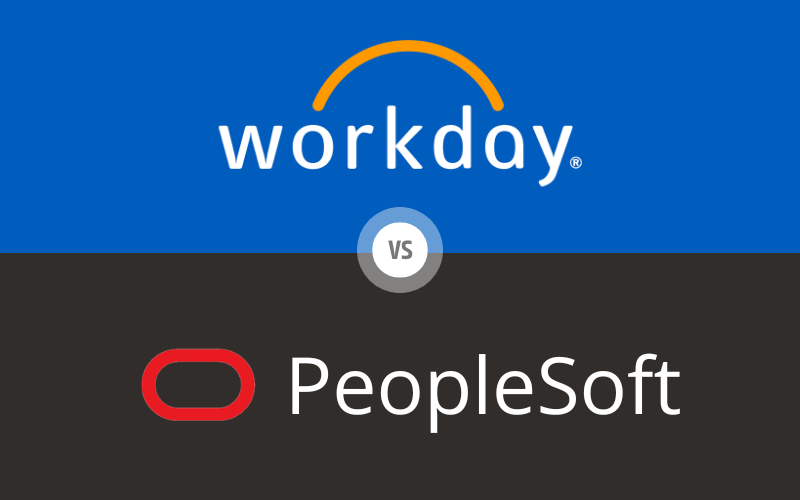In our detailed comparison of Workday vs PeopleSoft HCM, we explore two leading Human Capital Management (HCM) systems to help you understand their strengths and weaknesses across various dimensions. This blog post covers everything from user interface and experience to compliance, security, and overall cost-effectiveness, providing insights into how each platform can meet different organizational needs. Whether you’re a small business or a large enterprise, this analysis will guide you in making an informed decision that aligns with your strategic goals and HR requirements.
Table of Contents
User Interface and User Experience
When assessing Workday vs PeopleSoft HCM, the user interface (UI) and user experience (UX) are pivotal elements to consider. Both platforms streamline HR processes, yet they adopt distinctly different approaches to UI and UX.

Workday User Interface and User Experience
Workday boasts a modern, visually engaging interface that emphasizes user-friendliness. Its dashboard is clean and intuitive, facilitating easy navigation across various features with minimal training. The customizable layout allows HR teams to tailor the interface to meet their specific needs.
Key Features of Workday UI/UX:
- Customization: Users can personalize the dashboard with widgets and shortcuts, enhancing efficiency and reducing time spent on common tasks.
- Visual Design: Employing vibrant colors and engaging visuals, the interface offers a pleasant and stimulating user experience.
- Ease of Use: The platform is designed to be intuitive, significantly reducing the learning curve for new users and minimizing the need for extensive training.
PeopleSoft HCM User Interface and User Experience
PeopleSoft HCM, on the other hand, opts for a more traditional UI approach, focusing on comprehensive functionality suitable for larger organizations with complex HR needs. While it offers robust capabilities, mastering PeopleSoft’s extensive features may take more time.
Key Features of PeopleSoft HCM UI/UX:
- Functionality: The platform includes a wide array of features and options, accommodating detailed HR management tasks.
- Navigation: Though extensive, the interface is logically organized, which assists users in efficiently finding the necessary tools and information.
- Professional Design: The design prioritizes functionality with a professional and straightforward aesthetic, catering to users who value performance over style.
Comparison and Conclusion
The comparison between Workday and PeopleSoft HCM reveals significant contrasts in their UI and UX design philosophies that cater to different organizational needs and preferences.
Workday is particularly well-suited for small to medium-sized businesses. Its strength lies in its simplicity and the ability to get teams up and running quickly without a steep learning curve. This platform is ideal for organizations that need an effective, straightforward solution that doesn’t require deep technical skills to manage. The visual and customizable nature of Workday’s interface can lead to higher user engagement and satisfaction, crucial for teams with limited IT support.
PeopleSoft HCM, in contrast, is designed for larger enterprises that need a robust and scalable solution capable of handling complex HR functionalities across multiple departments and geographies. The depth of its features supports extensive customization and integration options, which are vital for organizations with diverse and sophisticated HR processes. While its learning curve is steeper, the investment in training is often justified by the breadth of capabilities and the control it offers larger organizations.
Ultimately, the decision between Workday and PeopleSoft HCM will hinge on the scale of your operations and the complexity of your HR needs. If your organization values a sleek, user-friendly interface for quicker adoption and efficient daily management, Workday is the advantageous choice. However, if your needs lean towards comprehensive HR functionalities and your organization has the resources to invest in mastering a more complex system, PeopleSoft is the preferable option. This nuanced understanding will guide you in choosing the platform that best aligns with your strategic goals and user expectations.
Core HR Functions
Evaluating the core HR functions is essential when comparing HCM platforms like Workday and PeopleSoft HCM. These functions are the backbone of any HR system, supporting basic to advanced organizational needs. In our Workday vs PeopleSoft HCM analysis, we delve into how each platform handles these crucial functionalities.

Workday Core HR Functions
Workday provides a comprehensive suite of HR functions designed to cater to a wide array of organizational needs. Its system is built on a modern cloud infrastructure, which offers scalability and accessibility across devices and locations.
Key Features of Workday Core HR Functions:
- Unified HR and Talent Management: Workday combines core HR functionalities with talent management, providing a cohesive experience that helps streamline employee management from recruitment to retirement.
- Employee Self-Service: Empowering employees, Workday allows users to manage their personal information, benefits, and career development directly through the platform, promoting transparency and engagement.
- Advanced Analytics and Reporting: With Workday, organizations can leverage detailed analytics and customizable reports to make informed decisions based on real-time data.
PeopleSoft HCM Core HR Functions
PeopleSoft has long been recognized for its robust feature set designed to handle complex HR operations typical of large organizations. Its extensive customization capabilities allow it to cater to specific industry needs and regulatory requirements.
Key Features of PeopleSoft HCM Core HR Functions:
- Comprehensive Benefits Administration: PeopleSoft HCM excels in managing a diverse range of employee benefits, offering detailed tracking and administration tools that ensure compliance and employee satisfaction.
- Robust Workforce Management: PeopleSoft’s tools for workforce management include features for payroll, time tracking, and leave management, which are essential for large enterprises.
- Customizable Workflow Engine: The platform offers a powerful workflow engine that can be tailored to fit unique organizational processes, enhancing efficiency and control over HR operations.
Comparison and Conclusion
In our comparison of Workday vs PeopleSoft HCM regarding core HR functions, both platforms offer strong capabilities but cater to different types of organizations. Workday’s modern, user-friendly approach makes it ideal for companies that need a flexible and easily adaptable system. Its strength lies in integrating various HR aspects into a seamless user experience, which is particularly beneficial for mid-sized to large organizations looking for an innovative and efficient HR solution.
Conversely, PeopleSoft HCM is more suited for larger organizations or industries with complex HR requirements due to its deep customization options and robust functionality. It supports intricate organizational structures and complex regulatory needs, making it a preferred choice for entities that prioritize detailed control and customization over simplicity.
Choosing between Workday and PeopleSoft HCM will largely depend on the organization’s size, industry, and specific HR needs. Workday offers a more streamlined and modern approach, ideal for fostering employee engagement and simplifying HR management. PeopleSoft HCM, however, remains the go-to for organizations requiring in-depth customization and control over extensive HR functions. This understanding will guide you in selecting the platform that aligns best with your strategic HR objectives and operational demands.
Payroll Management
Payroll management is a critical component of any HCM platform. A system’s ability to handle payroll efficiently and accurately directly impacts employee satisfaction and operational compliance. In this analysis of Workday vs PeopleSoft HCM, we focus on the payroll capabilities of each system, highlighting how they support businesses in managing this essential function.

Workday Payroll Management
Workday Payroll is designed to integrate seamlessly with its broader HCM suite, offering a unified approach to payroll management. This integration allows for real-time data updates, which are crucial for maintaining accuracy in payroll processing.
Key Features of Workday Payroll Management:
- Configurability: Workday provides configurable payroll components, including pay groups, pay grades, and earnings/deductions, allowing businesses to tailor the payroll process to their specific needs.
- Compliance Management: The system automatically updates to comply with local, state, and federal tax regulations, helping businesses reduce the risk of compliance issues.
- Employee Self-Service: Workday enables employees to access their pay slips and tax documents directly through the platform, enhancing transparency and reducing administrative overhead.
PeopleSoft HCM Payroll Management
PeopleSoft HCM offers a robust payroll management system that is highly regarded for its ability to handle complex payroll requirements. Its functionality is particularly suited to large organizations with diverse and geographically dispersed workforces.
Key Features of PeopleSoft HCM Payroll Management:
- Global Payroll Capabilities: PeopleSoft HCM supports multiple countries and currencies, making it ideal for global organizations that need to manage payroll across different jurisdictions.
- Detailed Reporting and Analytics: The platform provides extensive reporting tools that allow HR teams to generate detailed payroll reports and analytics, aiding in strategic decision-making.
- Flexible Payroll Processing: PeopleSoft HCM allows for great flexibility in payroll processing, including the ability to run off-cycle payrolls and retroactive adjustments, catering to the dynamic needs of businesses.
Comparison and Conclusion
When comparing Workday vs PeopleSoft HCM for payroll management, both platforms offer robust features that can meet the demands of most organizations. Workday’s strength lies in its seamless integration with other HR functions and its user-friendly design, making it an excellent choice for organizations that value simplicity and integrated HR management. Its compliance features and employee self-service capabilities streamline the payroll process, ensuring accuracy and employee satisfaction.
PeopleSoft HCM, however, stands out in managing complex, large-scale payroll operations, especially for organizations that operate globally. Its flexibility in handling diverse payroll requirements and comprehensive analytics capabilities make it a powerful tool for large enterprises that require detailed and customized payroll processes.
Ultimately, the choice between Workday and PeopleSoft HCM for payroll management will depend on the specific needs of your organization. For those prioritizing an integrated, straightforward system that aligns with overall HR management, Workday may be the better choice. For organizations needing a high degree of customization and capability to handle complex payroll demands, particularly on a global scale, PeopleSoft HCM would be more suitable. This detailed evaluation aims to guide organizations in selecting the best platform for managing their payroll effectively and in compliance with global standards.
Time and Attendance Tracking
Time and attendance tracking is a fundamental aspect of workforce management, crucial for maintaining operational efficiency and compliance with labor regulations. In our Workday vs PeopleSoft HCM comparison, we examine how each platform addresses this essential function, providing insights into their capabilities and suitability for different organizational needs.

Workday Time and Attendance Tracking
Workday offers a streamlined approach to time and attendance tracking, integrating these functionalities seamlessly with its broader suite of HR and payroll systems. This integration facilitates a holistic view of employee time management, enhancing both accuracy and compliance.
Key Features of Workday Time and Attendance Tracking:
- Real-Time Data Integration: Workday’s system updates attendance records in real-time, ensuring that payroll and HR have access to the most current data.
- Employee Self-Service: Employees can easily log their hours, view their schedules, and request time off directly through the platform, which encourages accountability and transparency.
- Automated Compliance: The system is designed to automatically adhere to various labor laws and regulations, reducing the risk of non-compliance and associated penalties.
PeopleSoft HCM Time and Attendance Tracking
PeopleSoft’s time and attendance solutions are robust, offering advanced features that cater to complex organizational structures and large-scale operations. Its capabilities are particularly valued in environments where intricate scheduling and compliance requirements are the norm.
Key Features of PeopleSoft HCM Time and Attendance Tracking:
- Comprehensive Scheduling Tools: PeopleSoft HCM provides detailed scheduling options that can accommodate shift work, flex schedules, and other complex arrangements.
- Extensive Customization Options: The platform allows for deep customization, enabling organizations to tailor the time and attendance system to their specific operational needs.
- Integration with Payroll and HR: Like Workday, PeopleSoft HCM ensures that time and attendance data flows seamlessly into payroll and HR modules, which helps maintain data integrity and streamline processes.
Comparison and Conclusion
In comparing “Workday vs PeopleSoft” for time and attendance tracking, both platforms demonstrate strong capabilities but serve slightly different needs. Workday’s integrated, user-friendly system is well-suited for organizations looking for an efficient and straightforward solution that employees can quickly adopt. Its real-time data processing and automatic compliance features make it an excellent choice for companies that value simplicity and reliability in their time tracking systems.
On the other hand, PeopleSoft HCM excels in environments that require detailed control over time and attendance, including the ability to manage complex scheduling and customization. Its robust feature set makes it ideal for larger organizations or those with specific requirements that go beyond basic time tracking.
Choosing between Workday and PeopleSoft HCM will largely depend on the complexity of your time and attendance needs and the scale of your operations. Workday offers a more streamlined approach, ideal for organizations that need a simple, effective system. PeopleSoft HCM, however, is the better choice for those that require extensive customization and have the capacity to manage a more complex system. This analysis should help guide you in selecting the platform that best fits your strategic goals and operational requirements.
Benefits Administration
Benefits administration is a crucial aspect of HR management, directly impacting employee satisfaction and retention. Efficiently managing employee benefits requires a robust system that can handle the complexities of various benefits packages. In our comparison of Workday vs PeopleSoft HCM, we assess how each platform supports organizations in this critical function.

Workday Benefits Administration
Workday provides a comprehensive benefits administration solution that integrates seamlessly with its overall HR suite. This integration helps ensure that all employee data is synchronized across the platform, which is vital for maintaining accurate and up-to-date benefits information.
Key Features of Workday Benefits Administration:
- Unified System: Workday’s single-system approach means that information from recruitment, payroll, and time tracking is directly linked to benefits management, ensuring consistency across all HR processes.
- Employee Self-Service: Workday empowers employees to choose and manage their benefits via an intuitive user interface, enhancing user engagement and satisfaction.
- Compliance and Reporting: The platform offers built-in compliance tools that automatically update according to changes in legislation, as well as comprehensive reporting capabilities for auditing and compliance tracking.
PeopleSoft HCM Benefits Administration
PeopleSoft HCM offers a highly customizable benefits administration module that excels in environments requiring complex benefits structures. Its robust features are designed to cater to diverse organizational needs, from standard health insurance to more intricate benefits packages like pensions and stock options.
Key Features of PeopleSoft HCM Benefits Administration:
- Extensive Customization: PeopleSoft HCM allows organizations to customize nearly every aspect of their benefits administration, including eligibility rules, benefits packages, and contributions, to fit specific organizational policies.
- Detailed Eligibility Management: The platform includes sophisticated tools for managing eligibility criteria, ensuring that benefits are allocated correctly according to organizational rules and employee status.
- Advanced Integration Capabilities: PeopleSoft can integrate with external vendors and systems, providing a flexible approach to managing third-party benefits providers and other HR systems.
Comparison and Conclusion
When comparing Workday vs PeopleSoft HCM for benefits administration, the choice largely depends on the specific needs of the organization. Workday’s integrated approach is particularly beneficial for organizations looking for a straightforward, cohesive system that offers ease of use and maintains compliance with minimal effort. Its user-friendly design and self-service capabilities make it suitable for companies that want to empower their employees while ensuring efficient management of benefits.
Conversely, PeopleSoft HCM is ideal for larger or more complex organizations that require a high level of customization and control over their benefits programs. Its ability to handle intricate benefits configurations and deep integration with other systems and vendors makes it a strong candidate for enterprises with specific, varied benefits needs.
Organizations must consider their size, the complexity of their benefits needs, and their preference for either a streamlined or highly customizable system when choosing between Workday and PeopleSoft. This detailed evaluation will assist in determining which platform aligns best with your strategic HR goals and benefits administration requirements.
Performance Management
Effective performance management is key to driving organizational success, fostering employee growth, and aligning individual achievements with business objectives. In our Workday vs PeopleSoft HCM analysis, we explore how each software supports performance management, highlighting their functionalities and suitability for various organizational needs.

Workday Performance Management
Workday’s performance management system is highly integrated with its other HR functions, providing a holistic approach to managing and assessing employee performance. This seamless integration promotes a more comprehensive understanding of each employee’s contributions and development needs.
Key Features of Workday Performance Management:
- Continuous Feedback: Workday supports a culture of continuous feedback and development, enabling managers and peers to provide real-time feedback and recognitions, which can be accessed anytime by the employees.
- Goal Management: The platform allows for easy setting, tracking, and updating of employee goals, ensuring that objectives are aligned with the overall business strategy.
- Performance Assessments: Workday facilitates both annual reviews and ongoing assessments to help manage employee performance throughout the year, enhancing adaptability to changing business needs.
PeopleSoft HCM Performance Management
PeopleSoft HCM offers a robust performance management module that is designed to handle complex performance assessment requirements. It is particularly effective in structured environments where detailed tracking and extensive reporting are crucial.
Key Features of PeopleSoft HCM Performance Management:
- Customizable Review Processes: PeopleSoft allows organizations to customize the review process extensively, from creating specific competency frameworks to defining unique review cycles tailored to different employee groups.
- Detailed Analytics: The system provides in-depth analytics tools that help HR managers and executives monitor performance trends and make data-driven decisions.
- Integration with Learning and Development: PeopleSoft integrates performance data with learning management systems, facilitating targeted employee development based on performance outcomes and identified skill gaps.
Comparison and Conclusion
In comparing “Workday vs PeopleSoft” for performance management, both platforms offer robust solutions but cater to different operational styles and needs. Workday is well-suited for organizations that prioritize a user-friendly, integrated HR system with a focus on continuous feedback and real-time performance management. Its approach supports a dynamic and flexible work environment where continuous improvement and agile goal management are valued.
On the other hand, PeopleSoft HCM is ideal for organizations that require a more structured and customizable performance management system. Its capabilities in handling complex performance metrics and integrating detailed analytics make it a strong choice for larger organizations or those in industries where detailed performance tracking is critical.
The decision between Workday and PeopleSoft HCM for performance management should consider the organization’s culture, the complexity of its performance evaluation needs, and the degree of customization required. Workday offers simplicity and an intuitive experience, promoting ongoing employee engagement and performance management. Conversely, PeopleSoft HCM provides depth and extensive customization, suited for detailed and rigorous performance management processes. This comprehensive analysis aims to guide organizations in choosing the platform that best aligns with their strategic HR and performance management goals.
Talent Management and Recruiting
Talent management and recruiting are critical components of human resources, focusing on attracting, developing, and retaining skilled employees. In our analysis of Workday vs PeopleSoft HCM, we examine how each platform supports these key HR functions, exploring their tools and features designed to enhance the talent lifecycle.

Workday Talent Management and Recruiting
Workday’s approach to talent management and recruiting is integrated within its broader HCM suite, providing a seamless experience from hiring to retirement. Its system is praised for its intuitive design and comprehensive functionalities that streamline the recruitment process and bolster talent development.
Key Features of Workday Talent Management and Recruiting:
- Unified Candidate and Employee Experience: Workday offers a consistent user experience for both candidates and employees, ensuring a smooth transition from applicant to team member.
- Advanced Talent Insights: Leveraging big data and machine learning, Workday provides actionable insights that help organizations identify talent needs and predict future hiring requirements.
- Collaborative Hiring Processes: The platform enables collaborative hiring, allowing multiple stakeholders to engage in the recruitment process efficiently, from screening to final selection.
PeopleSoft HCM Talent Management and Recruiting
PeopleSoft is known for its robust functionality in talent management and recruiting, suitable for complex and large-scale operations. It offers extensive customization options, making it ideal for organizations with specific process requirements or those operating in highly regulated industries.
Key Features of PeopleSoft HCM Talent Management and Recruiting:
- Comprehensive Recruiting Solutions: PeopleSoft supports a wide range of recruiting activities, from job posting and applicant tracking to interview scheduling and offer management.
- Flexible Talent Management: The platform allows organizations to define and manage various talent management processes, including performance evaluations, succession planning, and career development, according to unique business rules.
- Integration with Core HR and Onboarding: PeopleSoft ensures that recruitment data is seamlessly integrated with core HR functions, facilitating efficient onboarding and continuous talent management.
Comparison and Conclusion
When comparing Workday vs PeopleSoft HCM in the realm of talent management and recruiting, each platform offers distinct advantages depending on organizational needs and priorities. Workday excels with its user-friendly interface and integrated data analytics, making it suitable for organizations that value ease of use and data-driven decision-making. Its capabilities in enhancing the recruitment process through collaborative tools and insights can significantly improve hiring outcomes and employee integration.
PeopleSoft HCM, on the other hand, stands out for its adaptability to complex organizational structures and its robustness in managing detailed, customizable processes. It is particularly effective for large organizations or those with intricate corporate hierarchies and diverse talent management needs.
Organizations should consider the scale of their operations, the complexity of their talent management requirements, and their preference for technological innovation or customization flexibility when choosing between Workday and PeopleSoft. Workday is ideal for those seeking a modern, cohesive approach to talent management, whereas PeopleSoft is better suited for organizations that require deep customization and comprehensive control over their talent processes. This thorough comparison will aid in selecting the platform that aligns best with strategic HR goals and operational demands in talent management and recruiting.
Learning and Development
Learning and development (L&D) are pivotal in nurturing a skilled workforce and sustaining business growth. Effective L&D programs not only improve employee capabilities but also enhance engagement and retention. In our comparison of Workday vs PeopleSoft HCM, we assess how each platform supports these essential functions, focusing on their tools and capabilities in facilitating employee development.

Workday Learning and Development
Workday Learning offers a unified solution that integrates learning directly into the flow of work. It’s designed to provide a seamless learning experience that encourages employee development in a natural and engaging manner.
Key Features of Workday Learning and Development:
- Integrated Learning Experience: Workday combines learning with performance management and career development in a single platform, making it easier for employees to access relevant learning resources that align with their career goals.
- Content Personalization: The platform utilizes machine learning to recommend training content tailored to the individual needs and career paths of employees, enhancing the relevance and effectiveness of learning interventions.
- Collaborative Learning Environment: Workday encourages a collaborative learning culture by incorporating social learning features, such as video sharing and peer feedback, fostering a more interactive and engaging learning experience.
PeopleSoft HCM Learning and Development
PeopleSoft’s Enterprise Learning Management (ELM) is known for its robustness and flexibility, offering comprehensive tools to manage complex L&D programs across diverse organizational structures.
Key Features of PeopleSoft HCM Learning and Development:
- Extensive L&D Management: PeopleSoft provides tools to plan, deliver, and track training across multiple modalities, including classroom-based, virtual, and self-paced online courses.
- Customizable Learning Paths: The platform enables the creation of tailored learning paths that can be configured to meet the specific development needs of different employee groups, supporting personalized professional growth.
- Compliance and Certification Tracking: PeopleSoft excels in managing compliance-related training, with capabilities to track and report on certification renewals and mandatory training requirements, crucial for regulated industries.
Comparison and Conclusion
In the realm of Workday vs PeopleSoft HCM for learning and development, each platform caters to slightly different needs. Workday shines with its integrated, user-friendly approach that makes learning an integral part of daily work. Its focus on personalized content and collaborative tools is ideal for organizations looking to foster a culture of continuous learning and adaptability.
Conversely, PeopleSoft HCM is particularly valuable for organizations that require a high degree of control over their L&D programs, especially where compliance and detailed tracking are essential. Its capability to handle complex, multi-faceted training scenarios is well-suited for large enterprises or industries with specific training mandates.
Choosing between Workday and PeopleSoft HCM for learning and development will depend on your organization’s specific needs—whether the priority is seamless integration and user engagement or comprehensive management of complex learning programs. Workday is best for organizations that value a modern, integrated approach to employee development, while PeopleSoft HCM offers superior options for customization and regulatory compliance. This detailed analysis aims to guide you in selecting the platform that best aligns with your strategic HR goals and learning and development needs.
Reporting and Analytics
In today’s data-driven business environment, robust reporting and analytics capabilities are essential for strategic decision-making. Effective HR platforms should offer powerful tools to analyze workforce data, aiding organizations in optimizing their human resource management. In our comparison of Workday vs PeopleSoft HCM, we explore the strengths of each system in providing detailed insights and reporting capabilities.

Workday Reporting and Analytics
Workday offers advanced reporting and analytics integrated throughout its HCM suite. Known for its user-friendly interface, Workday provides real-time insights that are accessible to all levels of users, from HR professionals to executives, facilitating informed decision-making across the organization.
Key Features of Workday Reporting and Analytics:
- Real-Time Data Insights: Workday’s platform is built on a single, unified data model, which allows for real-time data processing and reporting. This capability ensures that decision-makers have access to the latest information at any given time.
- Interactive Dashboards: The system includes customizable dashboards that can display a wide range of HR metrics, from turnover rates to compensation trends, all updated in real-time.
- Predictive Analytics: Workday incorporates machine learning algorithms to provide predictive insights that can help forecast future workforce trends and needs, such as employee turnover or hiring demands.
PeopleSoft HCM Reporting and Analytics
PeopleSoft HCM is highly regarded for its comprehensive data management and reporting capabilities. It offers extensive customization options that allow organizations to tailor reports and analytics to meet specific requirements, making it ideal for complex enterprises with unique data needs.
Key Features of PeopleSoft HCM Reporting and Analytics:
- Custom Report Generation: PeopleSoft allows users to create highly customized reports that can include a variety of data fields, enabling detailed analysis tailored to the specific needs of the organization.
- Advanced Query Capabilities: The platform supports complex queries that can handle large datasets, suitable for organizations with vast amounts of data to process and analyze.
- Integration with Third-Party BI Tools: PeopleSoft can integrate seamlessly with external business intelligence (BI) tools, enhancing its analytics capabilities and providing more flexibility in data analysis and visualization.
Comparison and Conclusion
When comparing Workday vs PeopleSoft HCM in terms of reporting and analytics, both platforms offer powerful tools but cater to different user needs and preferences. Workday excels with its real-time analytics and user-friendly dashboards, making it suitable for organizations that need quick and easy access to workforce data without requiring deep technical skills. Its predictive analytics capabilities also offer a forward-looking approach that can significantly benefit strategic planning and workforce management.
On the other hand, PeopleSoft HCM is ideal for organizations that require detailed, customizable reporting to handle complex analytics scenarios. Its robust data processing capabilities and compatibility with external BI tools make it a preferred choice for large enterprises or those with specific analytical demands.
Organizations should consider their specific needs for data analysis, the level of customization required, and the technical proficiency of their users when choosing between Workday and PeopleSoft for reporting and analytics. Workday provides a more accessible and integrated approach, ideal for dynamic and fast-paced environments. PeopleSoft HCM offers greater depth and flexibility, catering to organizations with intricate, specific reporting needs. This comparison aims to guide you in selecting the platform that aligns best with your strategic objectives and analytical requirements.
Compliance and Security
Compliance and security are critical components of any HCM system, crucial for protecting sensitive employee data and ensuring adherence to various regulatory standards. In our comparison of Workday vs PeopleSoft HCM, we delve into how each platform manages these vital aspects, highlighting their capabilities to safeguard data and comply with legal requirements.

Workday Compliance and Security
Workday places a strong emphasis on both compliance and security within its cloud-based architecture. It is designed to meet global standards and provides comprehensive tools to help organizations manage risks effectively.
Key Features of Workday Compliance and Security:
- Global Compliance: Workday supports global compliance needs by adapting to different legal and regulatory requirements across various countries and regions. This includes updates for tax laws, employment standards, and data protection regulations.
- Robust Data Encryption: To protect sensitive data, Workday employs advanced encryption standards both in transit and at rest, ensuring that all data is securely stored and accessed.
- Continuous Monitoring and Auditing: Workday offers continuous monitoring and real-time security analytics, which help detect and respond to potential security threats swiftly. The platform also provides detailed audit trails that track data access and modifications, aiding in compliance and forensic investigations.
PeopleSoft HCM Compliance and Security
PeopleSoft HCM is renowned for its robust security features and deep configurability, which enable organizations to fine-tune the system to meet specific compliance and security requirements. Its comprehensive approach is particularly suited for industries with stringent regulatory needs.
Key Features of PeopleSoft HCM Compliance and Security:
- Customizable Security Controls: PeopleSoft allows for extensive customization of security settings, enabling organizations to define precise access controls and security policies tailored to their operational and regulatory environment.
- Regulatory Compliance Tools: The platform includes a range of tools designed to facilitate compliance with industry-specific regulations, such as HIPAA for healthcare and Sarbanes-Oxley for financial services.
- Advanced Security Framework: PeopleSoft’s security framework supports a multi-layered security model that includes field-level encryption, role-based access controls, and regular security patches to address vulnerabilities and enhance data protection.
Comparison and Conclusion
When comparing Workday vs PeopleSoft HCM for compliance and security, each platform offers distinct advantages tailored to different organizational needs and priorities. Workday’s cloud-based solution provides a robust, standardized approach to compliance and security, making it ideal for organizations that operate across multiple geographic locations. Its ability to automatically update and adapt to changing regulations reduces the administrative burden on staff.
Conversely, PeopleSoft HCM is particularly effective for organizations that require a high degree of customization in their compliance and security practices. Its flexible security configurations and comprehensive compliance tools make it a strong candidate for industries with complex regulatory landscapes.
Choosing between Workday and PeopleSoft HCM will depend largely on your organization’s specific compliance needs, the complexity of the security landscape, and the preference for a standardized versus a customizable solution. Workday is well-suited for businesses seeking a streamlined, maintenance-free compliance approach, while PeopleSoft offers greater control and customization for organizations with specialized needs. This thorough analysis aims to assist in selecting the HCM platform that best aligns with your strategic compliance and security objectives.
Integration and Compatibility
In the realm of Human Capital Management (HCM) systems, integration and compatibility are key factors that determine how well a platform can connect with other business systems and technologies. Effective integration enhances functionality and streamlines operations. In our comparison of Workday vs PeopleSoft HCM, we assess how each platform performs in terms of integration capabilities and compatibility with various software ecosystems.
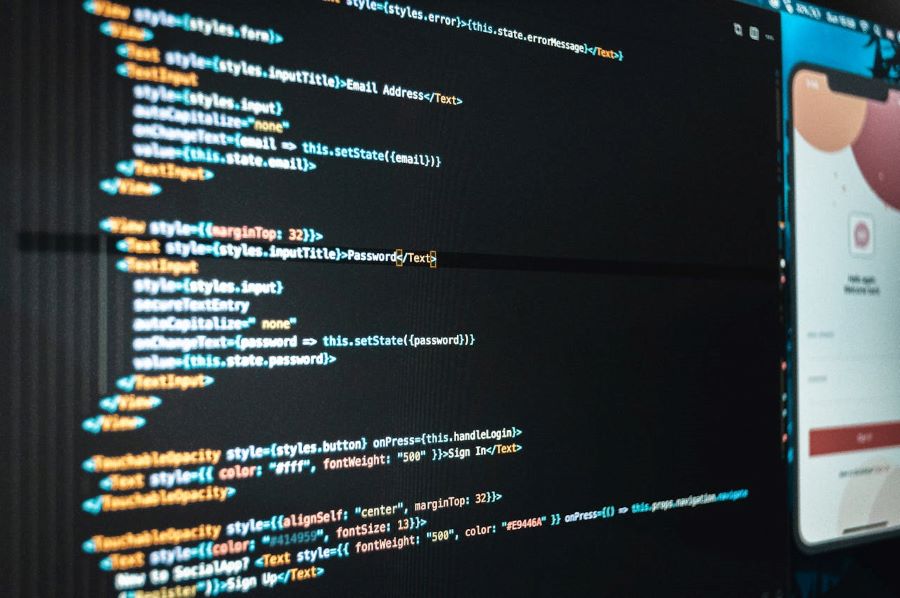
Workday Integration and Compatibility
Workday is designed with a cloud-native architecture that promotes seamless integration with a wide array of applications and services. This approach is intended to support the dynamic needs of modern businesses, facilitating easy connections with new technologies and systems.
Key Features of Workday Integration and Compatibility:
- Extensive API Library: Workday provides a comprehensive set of APIs that enable third-party applications and systems to interact smoothly with its platform, ensuring data can be shared and processes can be synchronized across different business functions.
- Cloud-Based Integration: As a cloud-based system, Workday offers built-in integration capabilities with leading cloud service providers and software solutions, which supports real-time data exchanges and enhances overall system agility.
- Partner Ecosystem: Workday has a robust network of integration partners that offer pre-built connectors and specialized integration tools, making it easier for organizations to connect Workday with other business systems, such as CRM, ERP, and specialized HR tools.
PeopleSoft HCM Integration and Compatibility
PeopleSoft HCM, known for its deep functionality, also offers strong integration capabilities, particularly suited for complex enterprise environments. It has a long history of being adapted to work within heavily customized IT landscapes, which makes it a preferred choice for organizations with extensive legacy systems.
Key Features of PeopleSoft HCM Integration and Compatibility:
- Flexible Integration Tools: PeopleSoft includes powerful integration tools like Integration Broker, which allows for robust data exchange and workflow orchestration between PeopleSoft and external systems.
- Customizable Interfaces: The platform supports highly customizable interfaces, enabling IT teams to tailor integrations to meet specific business needs and to maintain compatibility with older systems.
- Strong ERP Connections: As part of the Oracle suite, PeopleSoft offers excellent compatibility with Oracle-based systems, providing optimized integrations that are particularly valuable for organizations heavily invested in Oracle technologies.
Comparison and Conclusion
Comparing Workday vs PeopleSoft HCM in terms of integration and compatibility reveals that both platforms are well-equipped but cater to different types of technological environments. Workday is particularly effective in modern, cloud-centric ecosystems, offering a range of APIs and partnerships that facilitate easy integration with a variety of cloud applications and services. This makes it suitable for organizations looking to leverage a flexible, scalable HCM solution that can easily adapt to changing technological landscapes.
PeopleSoft HCM, on the other hand, excels in environments where complex, customized integrations are necessary, especially within organizations that operate legacy systems or require deep, bespoke integrations. Its robust tools and compatibility with Oracle systems make it ideal for enterprises that need a high degree of control over their integrations.
The decision between Workday and PeopleSoft HCM will largely depend on your organization’s current IT infrastructure and future integration needs. Workday offers a streamlined, future-ready approach ideal for businesses prioritizing cloud solutions and easy scalability. PeopleSoft HCM provides a more tailored, granular control over integrations, suited for complex enterprise environments with specific integration demands. This detailed evaluation will guide you in selecting the platform that best aligns with your strategic goals and integration requirements.
Customer Support and Service
Customer support and service are vital aspects of any HCM platform, influencing user satisfaction and the overall effectiveness of the software. In our comparison of Workday vs PeopleSoft HCM, we evaluate the support systems each provider offers to their clients, focusing on accessibility, responsiveness, and the quality of service provided.

Workday Customer Support and Service
Workday is renowned for its strong customer support infrastructure, which is designed to help organizations maximize their investment in the platform. Workday’s approach to customer service is proactive and centered around user success.
Key Features of Workday Customer Support and Service:
- Comprehensive Online Resources: Workday offers an extensive online knowledge base that includes detailed documentation, how-to guides, and best practices to help users effectively utilize the platform.
- Community Support: Workday’s customer community is an active and engaging online forum where users can ask questions, share insights, and find answers from other experienced users and Workday professionals.
- Dedicated Support Teams: Workday provides dedicated support teams that offer personalized assistance. These teams are well-versed in the platform’s capabilities and can provide targeted help to resolve specific issues or optimize platform use.
PeopleSoft HCM Customer Support and Service
PeopleSoft HCM, as part of the Oracle family, benefits from Oracle’s vast support network. It offers robust customer service options designed to meet the needs of complex enterprises and large organizations.
Key Features of PeopleSoft HCM Customer Support and Service:
- Tailored Support Plans: PeopleSoft users can choose from a variety of support plans, which can be customized to address the specific needs of their organization. This flexibility ensures that businesses of all sizes find appropriate support for their issues.
- Global Support Network: Leveraging Oracle’s global presence, PeopleSoft offers round-the-clock customer service across multiple regions, ensuring timely support regardless of location.
- Training and Certification: PeopleSoft provides comprehensive training and certification programs that empower users to better understand and utilize the software. These programs are crucial for organizations looking to deepen their in-house expertise.
Comparison and Conclusion
When comparing Workday vs PeopleSoft HCM in terms of customer support and service, both platforms offer significant advantages, but their approaches cater to different types of users. Workday excels with its robust online resources, active community engagement, and personalized support, making it ideal for users who value proactive service and community wisdom. Its customer support structure is particularly well-suited for dynamic organizations that seek quick and efficient solutions.
On the other hand, PeopleSoft’s strength lies in its customizable support plans and extensive training programs, which are beneficial for large enterprises or organizations with complex needs. The availability of tailored support and comprehensive educational resources makes PeopleSoft a strong contender for organizations requiring deep, detailed assistance and long-term user education.
The choice between Workday and PeopleSoft HCM will largely depend on your organization’s preference for either a more community-driven, agile support experience or a structured, highly tailored support approach. This analysis aims to assist in selecting the HCM platform that best meets your customer support needs and enhances your overall user experience.
Pricing and Cost-effectiveness
Pricing and cost-effectiveness are critical considerations when selecting an HCM platform, as they directly impact the return on investment and overall budget planning. In our comparison of Workday vs PeopleSoft HCM, we evaluate each platform’s pricing structure, transparency, and the value they offer to organizations.

Workday Pricing and Cost-effectiveness
Workday is known for its cloud-based model, which typically involves a subscription fee structured around the number of users and the specific functionalities required. This approach offers scalability and flexibility, allowing organizations to adjust their usage based on changing needs.
Key Features of Workday Pricing and Cost-effectiveness:
- Subscription-Based Model: Workday’s pricing is primarily subscription-based, offering regular updates and support as part of the package, which can reduce long-term IT and maintenance costs.
- Scalable Solutions: The platform can be scaled up or down easily, ensuring that organizations pay only for the features and user capacities they need at any given time.
- Integrated Suite Benefits: By consolidating various HR functions into a single platform, Workday can offer cost savings through streamlined operations and reduced need for separate systems.
For more information about pricing, please visit Workday’s website.
PeopleSoft HCM Pricing and Cost-effectiveness
PeopleSoft’s pricing can vary significantly based on the deployment model—on-premise or cloud—and the extent of customization required. It generally involves upfront costs for licenses and implementation, followed by ongoing maintenance fees.
Key Features of PeopleSoft HCM Pricing and Cost-effectiveness:
- Flexible Licensing Options: PeopleSoft provides various licensing options, including perpetual licenses and term licenses, giving organizations flexibility in how they budget for software costs.
- Customization and Control: While customization can drive up initial costs, it can also result in a highly optimized system that delivers value tailored specifically to the organization’s needs.
- Long-term Investment: For organizations that need a robust, highly tailored system, PeopleSoft’s initial higher investment might lead to greater cost-effectiveness over time, particularly if the system effectively supports complex, specific business processes.
For more information about pricing, please visit PeopleSoft HCM’s website.
Comparison and Conclusion
When comparing Workday vs PeopleSoft HCM regarding pricing and cost-effectiveness, the decision largely depends on the organization’s size, growth trajectory, and specific HR needs. Workday’s subscription model is generally more straightforward and can be more cost-effective for organizations looking for flexibility and lower upfront costs. Its cloud-native approach reduces the need for extensive IT infrastructure, which can also lower long-term costs.
On the other hand, PeopleSoft HCM might represent a higher initial investment due to its customizable nature and potential on-premise deployment costs. However, for organizations that require deep customization and have specific, complex processes, this investment can prove cost-effective in the long run by providing a tailored solution that closely fits their operational requirements.
Organizations should carefully consider their current and anticipated needs, the total cost of ownership of each platform—including indirect costs like training and transition support—and the strategic value each platform offers. This thorough evaluation will help determine which HCM platform, Workday or PeopleSoft HCM, offers the best pricing strategy and cost-effectiveness aligned with your business goals and financial constraints.
User Reviews and Testimonials
User reviews and testimonials provide invaluable insights into the real-world performance, reliability, and user satisfaction of HCM platforms. In our comparative analysis of Workday vs PeopleSoft HCM, we delve into what users are saying about each system, highlighting their experiences to help inform potential buyers.

Workday User Reviews and Testimonials
Workday has garnered praise for its intuitive design and user-friendly interface, which many users note as enhancing their daily HR tasks. The platform’s integrated nature and continuous updates are frequently highlighted in reviews, with users appreciating the seamless experience across HR functions.
Key Highlights from Workday User Reviews:
- Ease of Use: Many users commend Workday for its straightforward and clean interface, which simplifies navigation and makes it easier for new users to adapt quickly.
- Innovative Features: Reviews often point to Workday’s continuous innovation in features, particularly in analytics and mobile accessibility, which enhance the functionality and accessibility of the system.
- Customer Support: Workday’s responsive customer support is frequently praised, with users noting that issues are generally resolved quickly and effectively.
PeopleSoft HCM User Reviews and Testimonials
PeopleSoft HCM receives accolades for its robust feature set and flexibility, particularly from organizations that require complex, tailored solutions. However, some users mention that the learning curve can be steep due to the system’s complexity.
Key Highlights from PeopleSoft HCM User Reviews:
- Customization Capabilities: Users often appreciate the extensive customization options available in PeopleSoft, allowing it to adapt to very specific organizational needs.
- Powerful Functionality: Many testimonials highlight the comprehensive nature of PeopleSoft’s features, which can support a wide range of HR functions from payroll to benefits administration effectively.
- Support for Complex Organizations: Larger organizations and those with intricate corporate structures tend to review PeopleSoft positively for its ability to handle complex requirements.
Comparison and Conclusion
User reviews and testimonials of Workday vs PeopleSoft HCM reflect a distinct difference in user base satisfaction and preferences. Workday is often favored for its ease of use and innovative approach, making it popular among organizations that value simplicity and modern HR solutions. Its strong customer support and continuous improvements contribute to high user satisfaction rates.
PeopleSoft HCM, meanwhile, is typically preferred by organizations that need a powerful and highly customizable system capable of supporting complex, specific business processes. While it may require more training and a longer adjustment period, the depth of functionality it offers is highly valued in reviews, particularly by larger enterprises.
Potential buyers should consider these insights alongside their organizational needs and capabilities. If prioritizing a user-friendly and innovative HCM platform is key, Workday might be the better choice. However, for organizations requiring a highly customizable and comprehensive system, PeopleSoft HCM could prove more advantageous. Understanding these user perspectives can guide you in choosing the platform that best aligns with your strategic HR objectives and operational needs.
Conclusion
Choosing between Workday and PeopleSoft HCM for your Human Capital Management (HCM) needs is a significant decision that hinges on various factors, each critical to the success of your organization’s HR operations. Throughout this comprehensive comparison of Workday vs PeopleSoft HCM, we’ve explored key aspects from user interface and experience to integration, compliance, and customer support.
Workday shines with its user-friendly interface, innovative features, and robust analytics capabilities. It is especially suitable for organizations that prioritize a seamless, integrated user experience across all HR functions. With its cloud-native framework, Workday offers flexibility and ease of use, making it ideal for mid-sized to large organizations looking to leverage modern HCM solutions to enhance operational efficiency and employee engagement.
PeopleSoft HCM, on the other hand, stands out for its depth of customization, powerful functionality, and strong support for complex organizational structures. It is particularly well-suited for large enterprises or those with specific, nuanced operational needs. PeopleSoft’s robust integration capabilities and extensive customization options make it a preferred choice for organizations that require a high degree of control over their HR processes and a comprehensive suite capable of handling intricate, diverse workflows.
In making your decision between Workday and PeopleSoft HCM:
- Consider Organizational Needs: Assess the complexity of your HR requirements, the size of your organization, and specific industry needs.
- Evaluate Technological Alignment: Determine whether a cloud-based or on-premise solution best fits your current IT infrastructure and future technology strategy.
- Analyze Cost Implications: Understand the total cost of ownership, including initial implementation, ongoing maintenance, and potential scalability costs.
- Prioritize User Experience: Reflect on the importance of user interface and ease of use for your team to ensure high adoption and minimal disruption.
- Consult User Feedback: Look at user reviews and testimonials to gauge satisfaction and common challenges reported by similar organizations.
Ultimately, both Workday and PeopleSoft HCM offer compelling benefits, but they serve different types of organizations with distinct priorities. By carefully considering the detailed comparisons and aligning them with your strategic goals, you can select the HCM platform that not only meets your current needs but also supports your organization’s long-term success. Whether you choose Workday for its innovative and user-friendly approach or PeopleSoft HCM for its robustness and customization capabilities, ensuring alignment with your organizational strategy and user needs will be key to maximizing the benefits of your HCM system.
![]()
![]() Read our full Workday review
Read our full Workday review
![]()
![]() Read our full PeopleSoft HCM review
Read our full PeopleSoft HCM review