In this Teamtailor Review, we will explore the platform’s extensive features, strengths, and potential limitations. As organizations seek to streamline their recruitment processes and enhance candidate engagement, understanding how Teamtailor can fit into their hiring strategies is essential. With its user-friendly interface, robust applicant management capabilities, and strong focus on recruitment marketing, Teamtailor aims to simplify hiring while providing a positive experience for candidates. Whether you’re a small startup or a large enterprise, this review will help you determine if Teamtailor is the right Applicant Tracking System (ATS) for your needs.
Table of Contents
User Interface and User Experience
In this comprehensive Teamtailor review, we delve deep into the user interface (UI) and user experience (UX) of this increasingly popular Applicant Tracking System (ATS). Understanding these crucial aspects is essential for organizations considering Teamtailor as their recruitment solution. As the digital face of your hiring process, the UI and UX of an ATS can significantly impact both recruiter efficiency and candidate experience.

Intuitive Design
Teamtailor prides itself on offering a modern and visually appealing interface designed to streamline the recruitment process. The platform’s layout is thoughtfully organized, featuring a top menu that provides quick access to various features and a convenient search bar for rapid navigation.
The dashboard, while feature-rich, presents information in a visually digestible format. Job postings, candidate pipelines, and team activities are displayed in clean, card-based layouts that allow for quick scanning and prioritization. The use of color coding and icons further enhances the visual hierarchy, making it easier for users to identify important information at a glance.
However, some users report that the dashboard can initially appear cluttered, especially for those accustomed to more minimalist interfaces. This indicates that while Teamtailor offers a wealth of information upfront, there may be a learning curve for new users to efficiently navigate and utilize all available features.
The platform employs a responsive design that adapts well to different screen sizes, ensuring a consistent experience across desktop and tablet devices. This flexibility is particularly beneficial for recruiters who need to switch between devices throughout their workday.
Customization and Personalization
A standout feature of Teamtailor is its high degree of customizability. The platform allows users to tailor various elements to their specific needs and preferences:
- Career Site Builder: Users can create and customize their career sites using a drag-and-drop interface, allowing for brand-aligned design without requiring technical expertise.
- Job Posting Templates: Recruiters can create and save templates for different job types, streamlining the posting process.
- Workflow Customization: The ability to customize hiring stages and workflows allows organizations to align the platform with their unique recruitment processes.
- Dashboard Personalization: Users can arrange and prioritize information on their dashboards, ensuring that the most relevant data is always at their fingertips.
This level of customization enhances user engagement by ensuring that relevant tools and data are readily accessible. However, the depth of customization options may require some time to master. Some users report feeling overwhelmed by the choices available, suggesting that Teamtailor could benefit from providing more guided customization experiences or preset templates for different industry needs.
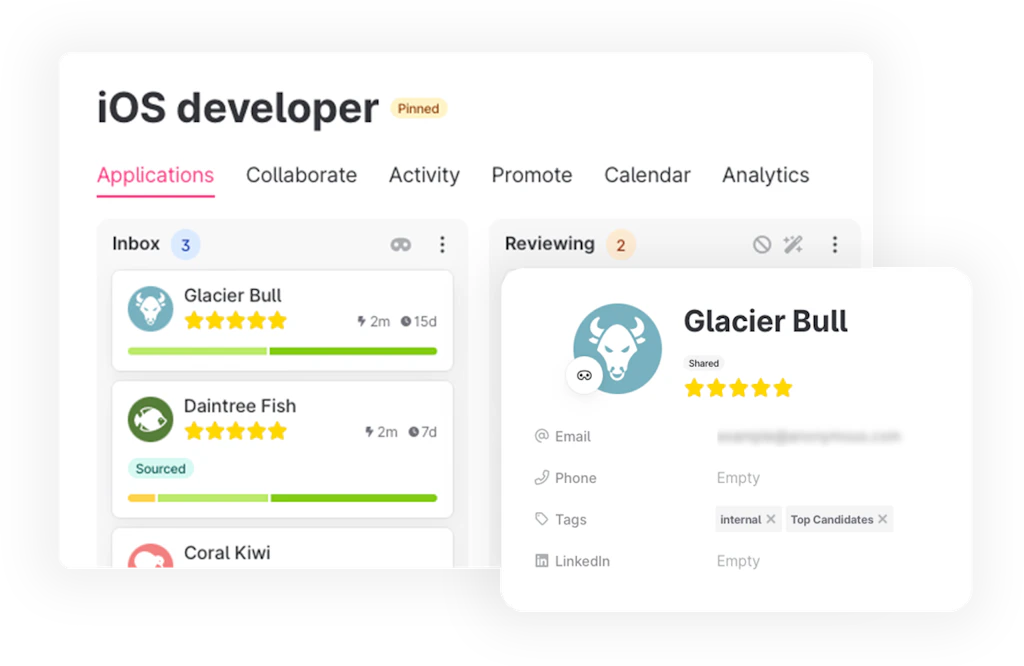
Mobile Responsiveness and Accessibility
In recognition of the increasing need for mobile accessibility in modern recruitment, Teamtailor provides dedicated mobile apps for both Android and iOS platforms. These apps ensure that recruiters and hiring managers can manage recruitment tasks effectively while on the move.
Key features of the mobile experience include:
- On-the-go Application Review: Recruiters can screen candidates and move them through the hiring pipeline from their smartphones.
- Mobile Interview Scheduling: The ability to schedule and manage interviews directly from the app streamlines the process for busy hiring managers.
- Push Notifications: Users can receive real-time alerts about new applications, team messages, or candidate updates.
- Candidate Communication: The app allows for quick responses to candidate queries, maintaining engagement even outside office hours.
The mobile interface mirrors the desktop version in terms of design language, ensuring a consistent experience across devices. However, some users note that certain advanced features are less intuitive on the mobile platform, suggesting room for improvement in the app’s UX design.
Engagement and Interaction
Teamtailor aims to improve user engagement through a variety of interactive features and collaborative tools. The platform facilitates seamless communication between team members and candidates, enhancing the overall recruitment process.
Key engagement features include:
- In-app Chat: A built-in messaging system allows for quick communication between team members, reducing the need for external communication tools.
- Candidate Feedback Collection: Automated surveys can be sent to candidates at various stages of the hiring process, providing valuable insights into the candidate experience.
- Social Media Integration: The platform allows for easy sharing of job postings across various social media platforms, expanding reach and engagement.
- Collaborative Hiring: Features like shared notes, interview scorecards, and team ratings promote a more collaborative hiring process.
- Candidate Relationship Management (CRM): Tools for nurturing talent pools and maintaining long-term candidate relationships are built into the platform.
These features contribute to a more engaging experience for both recruiters and job seekers. The ability to maintain consistent communication and gather feedback throughout the hiring process can significantly improve the overall quality of hires and candidate satisfaction.
However, some users report that the abundance of engagement features can be overwhelming, particularly for smaller organizations with simpler hiring needs. This suggests that Teamtailor might benefit from offering tiered feature sets or more straightforward onboarding processes for different types of users.
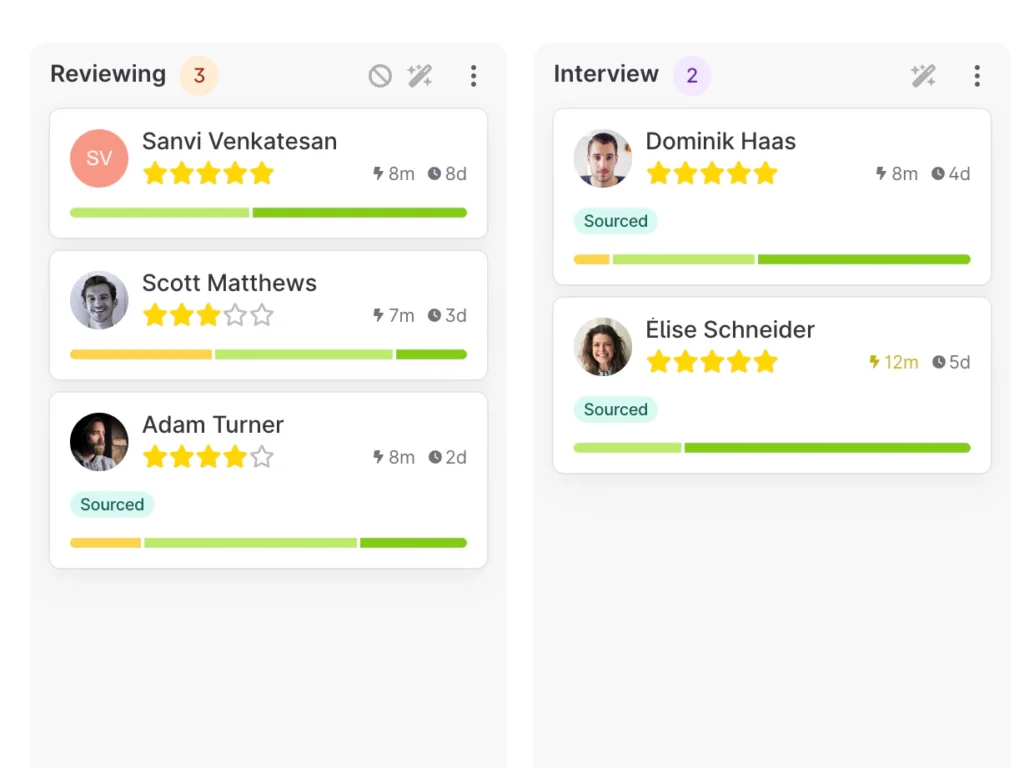
Pros and Cons
Before deciding if Teamtailor is the right ATS for your organization, it’s important to weigh its advantages and challenges. Below, we detail the significant pros and cons of the system’s user interface and user experience.
Pros of Teamtailor User Interface and User Experience
- Modern and visually appealing interface that aligns with contemporary design standards
- Extensive customization options to meet specific recruitment needs and brand requirements
- Robust mobile apps supporting flexible work environments and on-the-go recruiting
- Interactive features enhancing team communication and candidate engagement
- Intuitive career site builder that allows for easy creation of branded job portals
- Comprehensive candidate relationship management tools for long-term talent nurturing
- Responsive design that adapts well to various screen sizes and devices
- Regular updates and feature additions based on user feedback and industry trends
Cons of Teamtailor User Interface and User Experience
- Initially cluttered dashboard that may take time for new users to navigate efficiently
- Steep learning curve for mastering advanced features and customizations
- Potential for feature overload, which may complicate the user experience for some, especially in smaller organizations
- Limited information on system performance and stability under high-volume recruiting scenarios
- Some advanced features reported to be less intuitive on the mobile platform
- Lack of guided customization experiences or industry-specific templates for quicker setup
- Occasional reports of slow loading times for data-heavy pages or reports
- Limited offline functionality in the mobile apps, which may be problematic in areas with poor internet connectivity
Conclusion
In conclusion, Teamtailor offers a user interface and experience that are designed to support a wide range of recruitment environments, aiming to streamline the hiring process and enhance operational efficiency. The platform excels in providing an attractive, highly customizable interface that is accessible across devices, making it a suitable choice for organizations looking for flexibility and modern design in their recruitment processes.
Teamtailor’s strength lies in its comprehensive feature set, which covers everything from career site creation to candidate relationship management. The platform’s commitment to user engagement, evident through its interactive tools and collaborative features, sets it apart in a crowded ATS market. For organizations willing to invest time in setup and training, Teamtailor offers the potential for a highly tailored and efficient recruitment ecosystem.
However, while Teamtailor boasts many strengths, it also faces challenges that potential users should consider. The initially cluttered dashboard and the learning curve associated with its extensive customization options might necessitate significant investment in training to fully leverage the platform’s capabilities. Additionally, smaller organizations or those with simpler hiring needs may find some features superfluous, potentially complicating their user experience.
Ultimately, Teamtailor is best suited for mid-sized to large organizations that value a modern, collaborative, and highly customizable recruitment approach. It’s particularly well-suited for companies with strong employer branding initiatives and those looking to create a more engaging candidate experience. Organizations should be prepared to dedicate time and resources to fully explore and implement Teamtailor’s features to maximize their return on investment.
By carefully weighing the strengths and weaknesses outlined in this Teamtailor review, businesses can make an informed decision about whether Teamtailor aligns with their recruitment needs and goals. As with any significant software investment, potential users are encouraged to take advantage of Teamtailor’s trial period and engage with their support team to ensure the platform meets their specific requirements before committing to a long-term solution.
Core ATS Functions
In this comprehensive Teamtailor review, we examine the core Applicant Tracking System (ATS) functions that form the backbone of this popular recruitment platform. Understanding these essential features is crucial for organizations evaluating Teamtailor as their potential ATS solution. The efficiency and effectiveness of these core functions can significantly impact an organization’s ability to attract, process, and hire top talent.
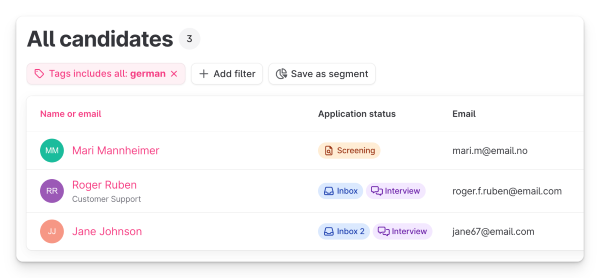
Job Posting and Distribution
Teamtailor offers a robust job posting and distribution system designed to streamline the process of getting your open positions in front of potential candidates. The platform provides:
- Multi-channel Distribution: Users can post jobs to various free and premium job boards directly from the Teamtailor interface.
- Customizable Job Templates: Recruiters can create and save templates for different job types, ensuring consistency and saving time.
- Social Media Integration: Easy sharing of job postings across social platforms to increase visibility.
- SEO Optimization: Built-in tools to enhance the visibility of job postings in search engine results.
While the job posting process is generally straightforward, some users report that managing postings across multiple channels can become complex for high-volume recruiting. Additionally, while Teamtailor offers integrations with many job boards, some niche or regional boards may not be supported, potentially limiting reach in specific industries or locations.
Resume Parsing and Screening
Teamtailor’s resume parsing and screening capabilities are designed to save recruiters time and improve the efficiency of the initial candidate review process:
- AI-powered Resume Parsing: Automatically extracts relevant information from resumes and populates candidate profiles.
- Keyword Matching: Identifies candidates whose resumes match specific job requirements.
- Customizable Screening Questions: Allows creation of role-specific questions to pre-screen candidates.
- Candidate Ranking: Automatically ranks candidates based on how well they match job criteria.
The AI-driven parsing is generally accurate, but some users note that it may struggle with non-standard resume formats or certain file types. The system’s ability to handle multiple languages in resumes is a significant advantage for international recruiting.
Candidate Sourcing Tools
Teamtailor provides a suite of tools to help recruiters proactively source candidates:
- Talent Pool Management: Allows creation and management of talent pools for future opportunities.
- Browser Extension: Enables one-click addition of candidates from various online sources.
- Referral Program Management: Tools to set up and manage employee referral programs.
- Social Media Sourcing: Integration with social platforms for candidate discovery.
While these tools are comprehensive, some users report a learning curve in effectively utilizing all the sourcing features. The platform’s strength in passive candidate management is particularly noteworthy, though some users wish for more advanced Boolean search capabilities within the talent pools.
Applicant Tracking Workflow
Teamtailor’s applicant tracking workflow is designed to be flexible and customizable:
- Customizable Pipeline Stages: Allows creation of hiring stages that match your organization’s process.
- Drag-and-Drop Interface: Easy movement of candidates through the hiring pipeline.
- Automated Status Updates: Keeps candidates informed of their application status.
- Collaborative Tools: Enables team members to leave notes, ratings, and feedback on candidates.
The intuitive nature of the workflow is praised by many users, though some report that setting up complex, multi-stage workflows can be time-consuming initially. The system’s ability to handle high-volume recruiting efficiently is a point of debate among users, with experiences varying based on organization size and hiring complexity.
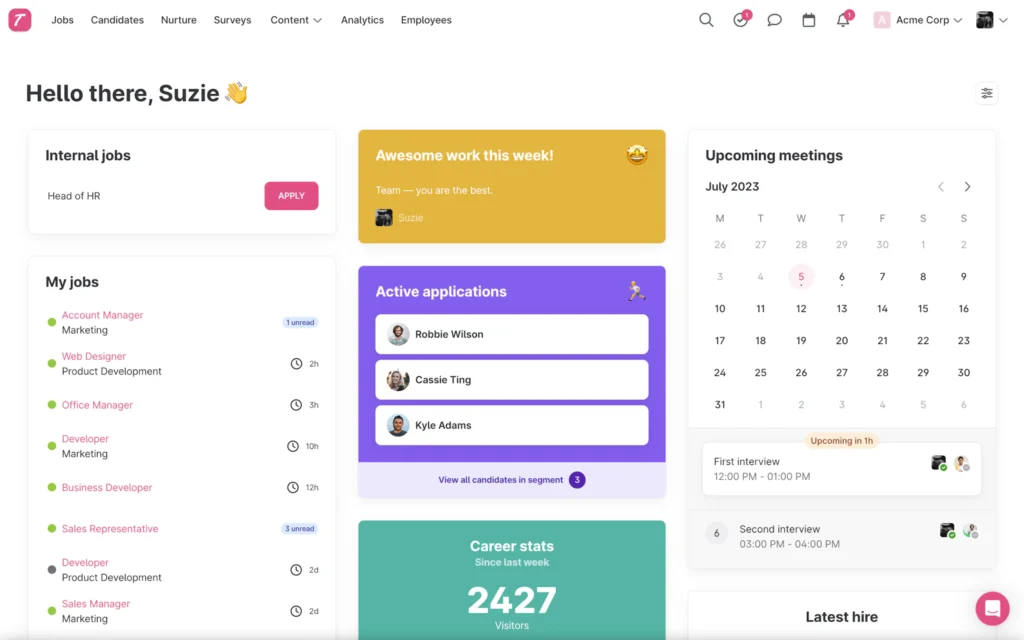
Pros and Cons
Before deciding if Teamtailor is the right ATS for your organization, it’s important to weigh its advantages and challenges. Below, we detail the significant pros and cons of the system’s core ATS functions.
Pros of Teamtailor Core ATS Functions
- Intuitive and user-friendly job posting interface
- Strong AI-powered resume parsing capabilities
- Comprehensive candidate sourcing tools, including a useful browser extension
- Highly customizable hiring workflows
- Effective talent pool management for nurturing passive candidates
- Robust collaboration features for hiring teams
- Regular updates to core functionalities based on user feedback
Cons of Teamtailor Core ATS Functions
- Potential complexity in managing high-volume job postings across multiple channels
- Limited integrations with some niche or regional job boards
- Learning curve associated with fully utilizing all sourcing features
- Initial time investment required for setting up complex, multi-stage workflows
- Mixed reports on efficiency for high-volume recruiting scenarios
- Some users desire more advanced Boolean search capabilities within talent pools
- Occasional parsing errors with non-standard resume formats
Conclusion
In conclusion, Teamtailor offers a comprehensive set of core ATS functions that cater to a wide range of recruitment needs. The platform’s strengths lie in its intuitive job posting interface, powerful AI-driven resume parsing, and flexible applicant tracking workflow. These features, combined with robust candidate sourcing tools and collaboration capabilities, position Teamtailor as a strong contender in the ATS market.
However, potential users should be aware of the learning curve associated with fully leveraging all features, particularly for complex or high-volume recruiting scenarios. The platform’s effectiveness can vary depending on the specific needs and scale of the organization.
Teamtailor is particularly well-suited for mid-sized companies and those prioritizing a strong candidate experience and employer branding. Its customizable nature allows for alignment with various recruitment processes, though it may require initial time investment to set up optimally.
Organizations considering Teamtailor should carefully evaluate their specific recruitment needs against the platform’s offerings. While it provides a robust set of core ATS functions, the suitability of Teamtailor will depend on factors such as hiring volume, industry-specific requirements, and the desired level of process automation.
By weighing the strengths and limitations outlined in this Teamtailor review, businesses can make an informed decision about whether Teamtailor’s core ATS functions align with their recruitment strategies and operational needs.
Applicant Management
In this section of our Teamtailor review, we focus on the platform’s applicant management capabilities. Effective applicant management is crucial for streamlining the hiring process and ensuring a positive experience for both recruiters and candidates. Teamtailor offers a range of features designed to enhance this critical aspect of recruitment.
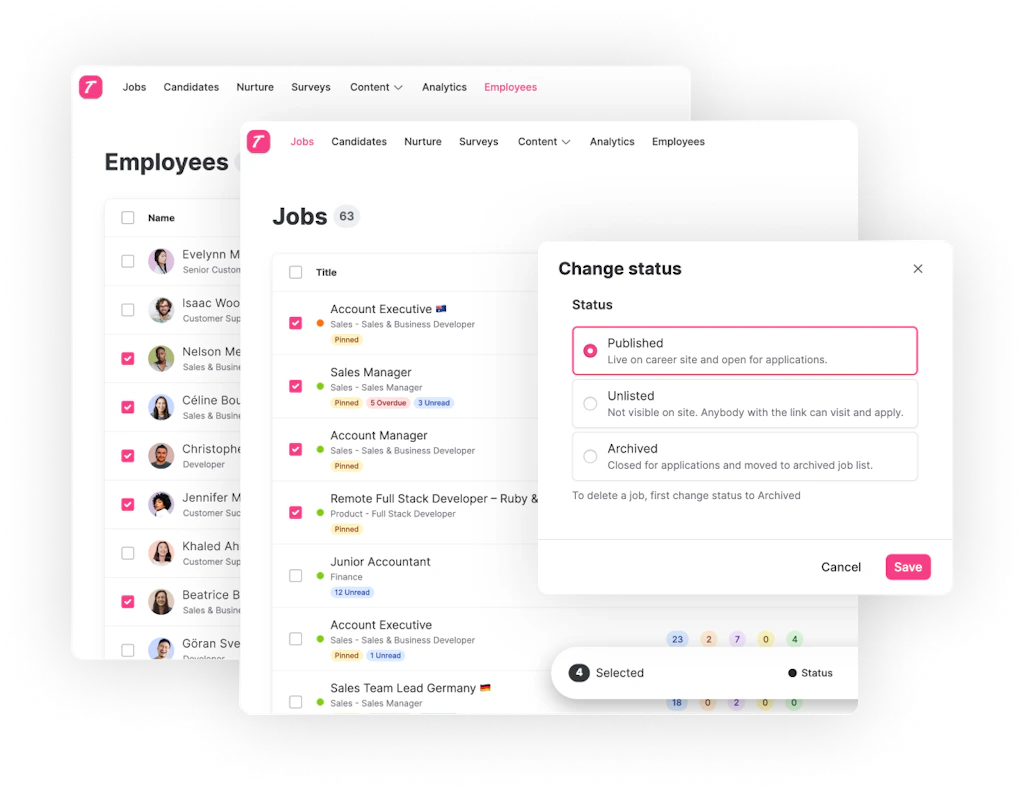
Candidate Pipeline Visualization
Teamtailor provides a visually intuitive candidate pipeline that allows recruiters to track applicants throughout the hiring process:
- Kanban-style Board: Offers a clear, visual representation of candidates at each stage of the recruitment process.
- Customizable Stages: Allows teams to create and modify pipeline stages to match their specific hiring workflows.
- Drag-and-Drop Functionality: Enables easy movement of candidates between stages, simplifying status updates.
- Color-coding and Tagging: Helps categorize and prioritize candidates for quick identification.
While the pipeline visualization is generally praised for its clarity, some users report that it can become cluttered when dealing with a high volume of applicants. The ability to create multiple pipelines for different job types or departments is a notable advantage, though it may require additional setup time.
Communication Tools
Teamtailor offers a suite of communication tools to facilitate interaction with candidates:
- Email Integration: Allows sending and receiving emails directly within the platform, keeping all communication in one place.
- SMS Messaging: Enables quick, direct communication with candidates via text message.
- Automated Notifications: Sends updates to candidates about their application status, reducing manual follow-up tasks.
- Message Templates: Provides customizable templates for common communications, ensuring consistency and saving time.
The integrated communication tools are a significant strength, streamlining the interaction process. However, some users note that the email integration can be complex to set up initially, particularly when dealing with corporate email security policies.
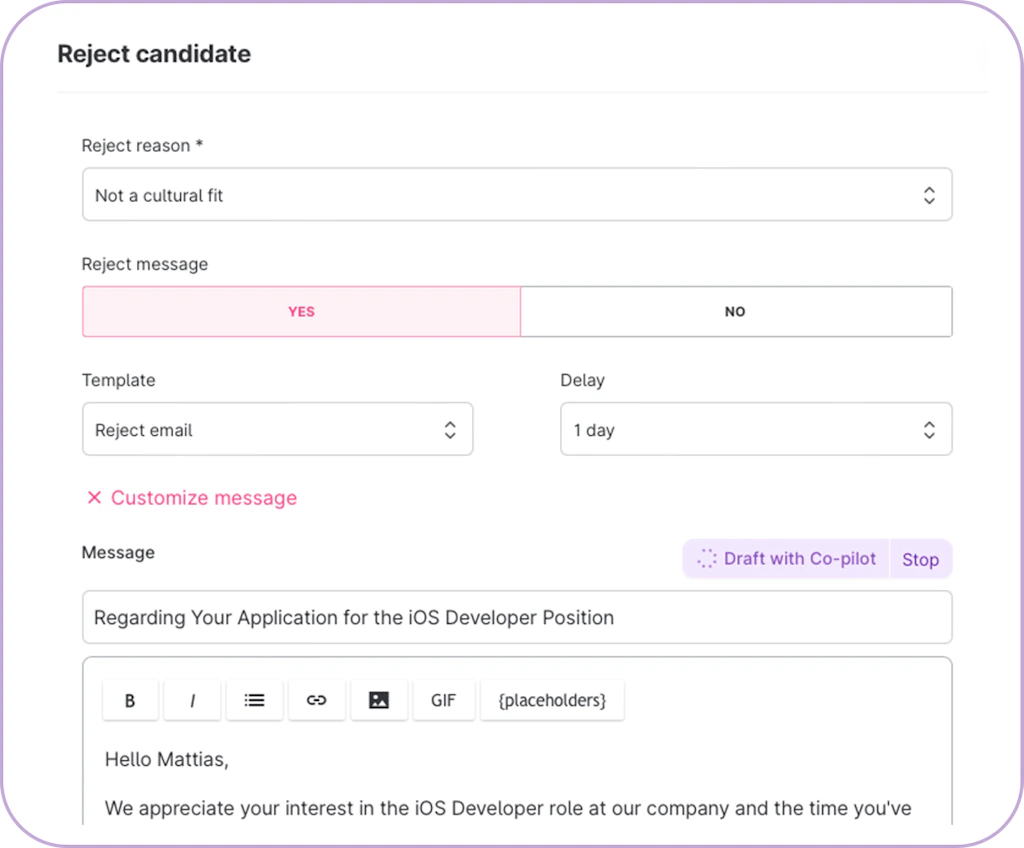
Interview Scheduling
Teamtailor’s interview scheduling features aim to simplify the often complex task of coordinating interviews:
- Calendar Integration: Syncs with popular calendar applications to show real-time availability.
- Self-scheduling for Candidates: Allows candidates to choose interview slots based on preset availability.
- Automated Reminders: Sends notifications to both interviewers and candidates to reduce no-shows.
- Video Interview Integration: Supports integration with video conferencing tools for remote interviews.
The self-scheduling feature is particularly well-received, as it reduces back-and-forth communication and empowers candidates. Some users, however, report occasional syncing issues with certain calendar applications, which can lead to double-bookings if not carefully managed.
Applicant Evaluation
Teamtailor provides tools for evaluating and comparing candidates:
- Customizable Scorecards: Allows creation of role-specific evaluation criteria.
- Collaborative Feedback: Enables team members to share notes and ratings on candidates.
- Comparison Views: Offers side-by-side comparisons of candidates for easier decision-making.
- AI-assisted Ranking: Provides AI-driven insights to help identify top candidates based on predefined criteria.
The collaborative nature of the evaluation tools is a strong point, fostering team involvement in hiring decisions. The AI-assisted ranking, while innovative, is sometimes viewed as a “black box” by users who prefer more transparency in the ranking criteria.
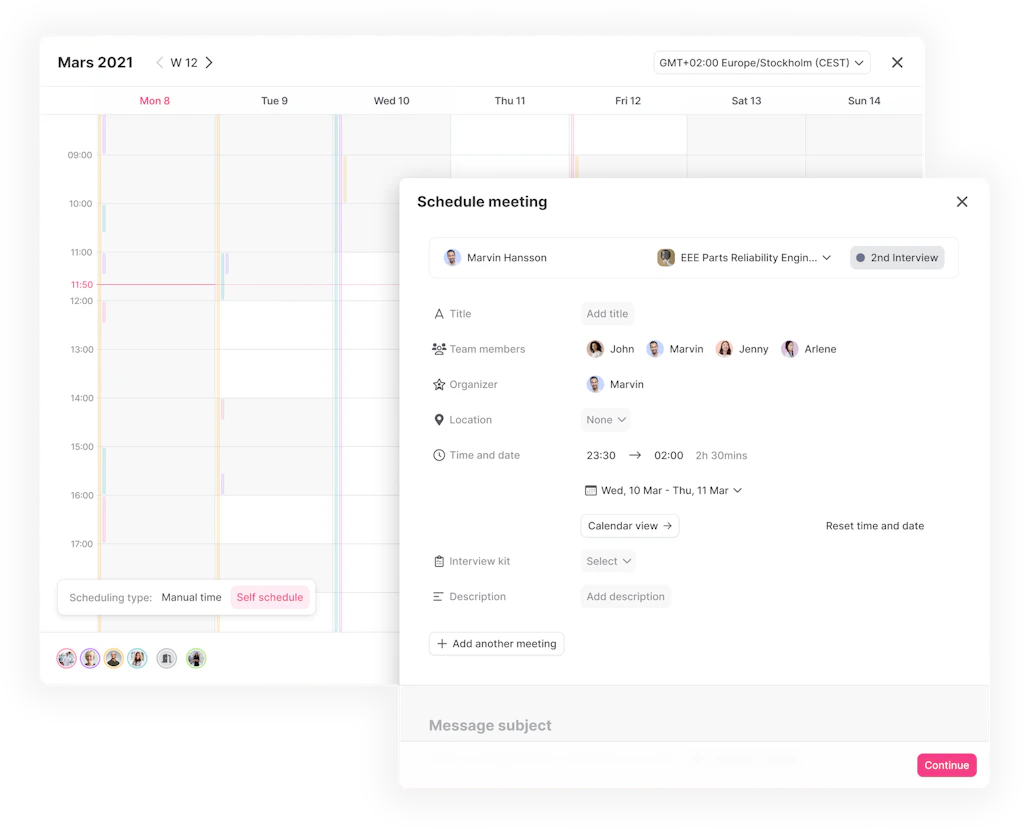
Pros and Cons
Pros of Teamtailor Applicant Management
- Intuitive, visually appealing candidate pipeline
- Comprehensive communication tools integrated within the platform
- Efficient self-scheduling feature for interviews
- Strong collaborative evaluation tools
- Customizable workflows to match various hiring processes
- AI-assisted candidate ranking for quicker shortlisting
Cons of Teamtailor Applicant Management
- Potential for pipeline clutter with high-volume recruiting
- Initial complexity in setting up email integration
- Occasional syncing issues with some calendar applications
- Limited transparency in AI-driven candidate ranking criteria
- Learning curve for fully utilizing all applicant management features
- Some users report a need for more advanced filtering options in the pipeline view
Conclusion
This Teamtailor review reveals that the platform offers a robust set of applicant management features designed to streamline the recruitment process. The visually intuitive pipeline, integrated communication tools, and efficient interview scheduling capabilities stand out as particular strengths. These features, combined with collaborative evaluation tools and AI-assisted ranking, provide a comprehensive solution for managing applicants effectively.
However, potential users should be aware of the initial setup complexities, particularly regarding email integration and customizing workflows. The platform’s effectiveness in high-volume recruiting scenarios may vary, and organizations with such needs should carefully evaluate this aspect.
Teamtailor’s applicant management functionality is well-suited for organizations that prioritize a collaborative hiring approach and value a visually intuitive interface. It’s particularly effective for companies looking to improve candidate communication and streamline their interview scheduling process.
As with any ATS, the success of Teamtailor’s applicant management features will largely depend on proper setup and user adoption. Organizations considering this platform should take advantage of the available training resources and support to fully leverage its capabilities.
By carefully considering the strengths and limitations outlined in this Teamtailor review, businesses can determine if the platform’s applicant management features align with their specific recruitment needs and processes.
Recruitment Marketing
In this section of our Teamtailor review, we focus on the platform’s recruitment marketing capabilities. Effective recruitment marketing is crucial for attracting top talent and building a strong employer brand. Teamtailor offers a range of features designed to enhance this critical aspect of modern recruitment.
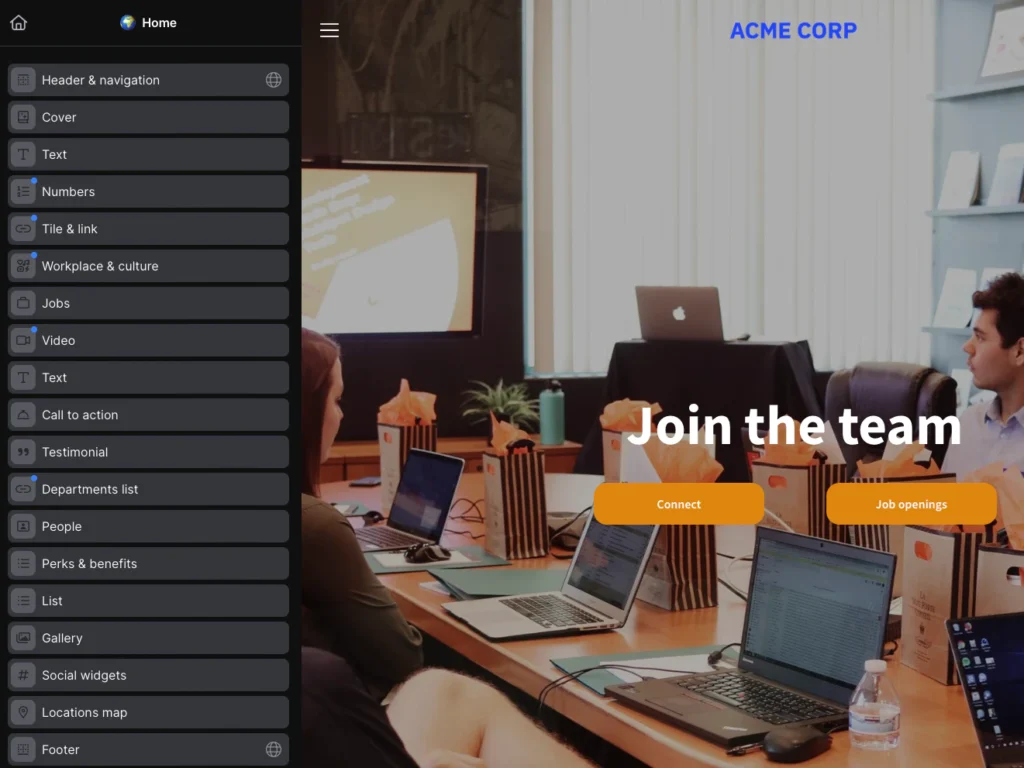
Career Site Builder
Teamtailor’s career site builder is a standout feature that sets it apart from many other ATS platforms:
- Customizable Templates: Offers a variety of pre-designed templates that can be easily customized to match your brand.
- Drag-and-Drop Interface: Allows for easy creation and modification of career pages without requiring technical expertise.
- Mobile Responsiveness: Ensures that career sites are optimized for viewing on various devices.
- SEO Optimization: Includes built-in SEO tools to improve the visibility of job postings in search results.
The career site builder is highly praised for its user-friendliness and flexibility. However, some users report that more advanced customization options might require some coding knowledge, which could be a limitation for non-technical users.
Social Media Integration
Teamtailor recognizes the importance of social media in modern recruitment marketing:
- Multi-Platform Sharing: Enables easy sharing of job postings across various social media platforms.
- Employee Advocacy: Allows employees to share job openings and company content on their personal social networks.
- Social Media Widgets: Integrates social media feeds into the career site to showcase company culture.
- Analytics: Provides insights into the performance of social media recruitment efforts.
While the social media integration is generally robust, some users note that deeper integration with certain platforms, like LinkedIn, could be improved for more seamless candidate sourcing.
Employee Referral Programs
Teamtailor offers tools to leverage one of the most effective recruitment channels – employee referrals:
- Referral Portal: Provides a dedicated space for employees to submit and track referrals.
- Automated Notifications: Keeps employees informed about the status of their referrals.
- Reward Management: Helps track and manage referral bonuses or incentives.
- Analytics: Offers insights into the effectiveness of the referral program.
The referral program features are well-received, though some users suggest that more gamification elements could further boost employee engagement in referrals.
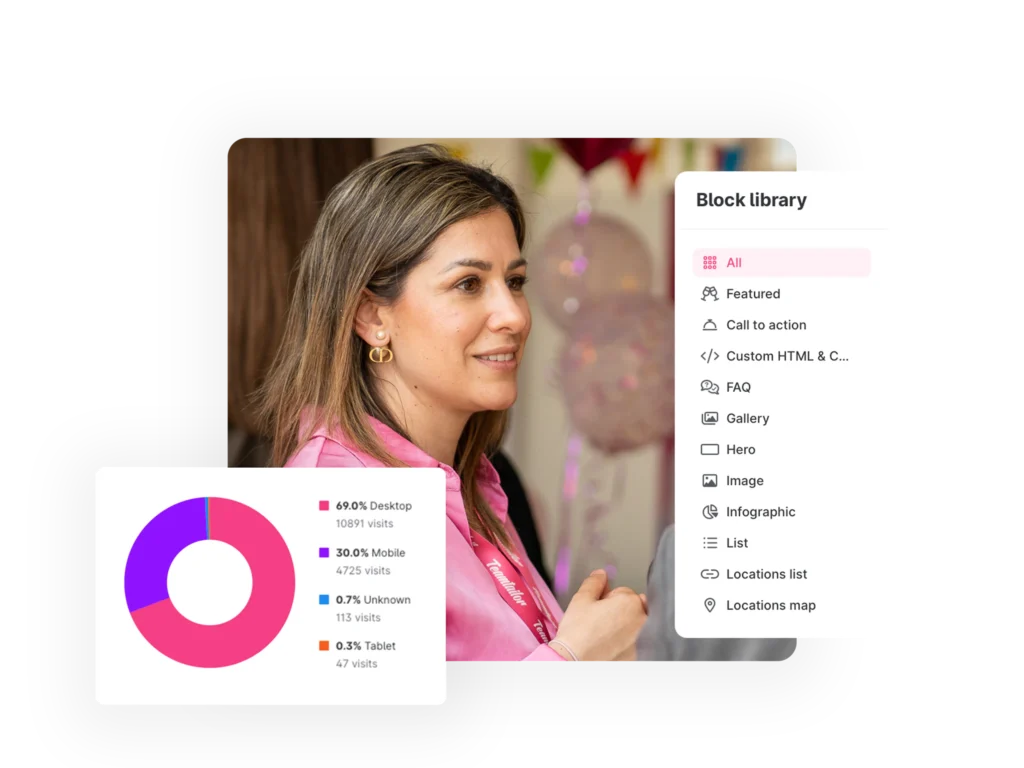
Employer Branding Tools
Teamtailor places a strong emphasis on employer branding:
- Company Story Pages: Allows creation of engaging pages to showcase company culture and values.
- Team Member Spotlights: Features current employees to give candidates insight into different roles.
- Video Integration: Supports embedding of video content to bring the employer brand to life.
- Customizable Job Descriptions: Enables creation of branded, engaging job postings.
The employer branding tools are a significant strength of Teamtailor, aligning with its focus on creating an outstanding candidate experience.
Pros and Cons
Pros of Teamtailor Recruitment Marketing
- User-friendly career site builder with mobile-responsive templates
- Strong employer branding tools to showcase company culture
- Integrated social media sharing capabilities
- Comprehensive employee referral program management
- SEO optimization features for improved job posting visibility
- Customizable application forms to gather relevant candidate information
Cons of Teamtailor Recruitment Marketing
- Advanced career site customization may require some technical skills
- Some users report limitations in deeper integration with certain social platforms
- Potential for information overload on career sites if not carefully managed
- Limited gamification elements in the referral program
- Learning curve associated with fully utilizing all branding features
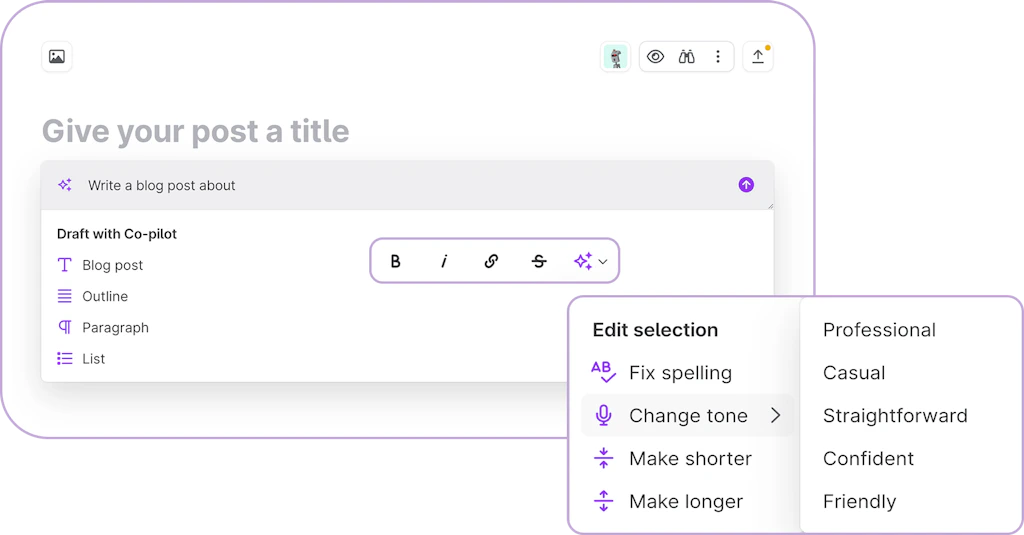
Conclusion
This Teamtailor review reveals that the platform offers a robust set of recruitment marketing features designed to help companies attract and engage top talent. The career site builder, social media integration, and employer branding tools stand out as particular strengths, aligning with Teamtailor’s focus on creating an outstanding candidate experience.
Teamtailor’s recruitment marketing functionality is well-suited for organizations that prioritize employer branding and seek to create a compelling online presence for potential candidates. It’s particularly effective for companies looking to improve their digital recruitment marketing efforts and create a more engaging candidate journey.
However, potential users should be aware that fully leveraging all features may require some initial time investment and potentially some technical skills for advanced customizations. Organizations considering Teamtailor should evaluate their specific recruitment marketing needs and resources to ensure they can take full advantage of the platform’s capabilities.
By carefully considering the strengths and limitations outlined in this Teamtailor review, businesses can determine if the platform’s recruitment marketing features align with their employer branding strategies and talent acquisition goals.
Collaboration Tools
In this section of our Teamtailor review, we examine the platform’s collaboration tools. Effective collaboration is essential for modern recruitment processes, enabling teams to work together seamlessly and make informed hiring decisions. Teamtailor offers a range of features designed to enhance team collaboration throughout the recruitment lifecycle.
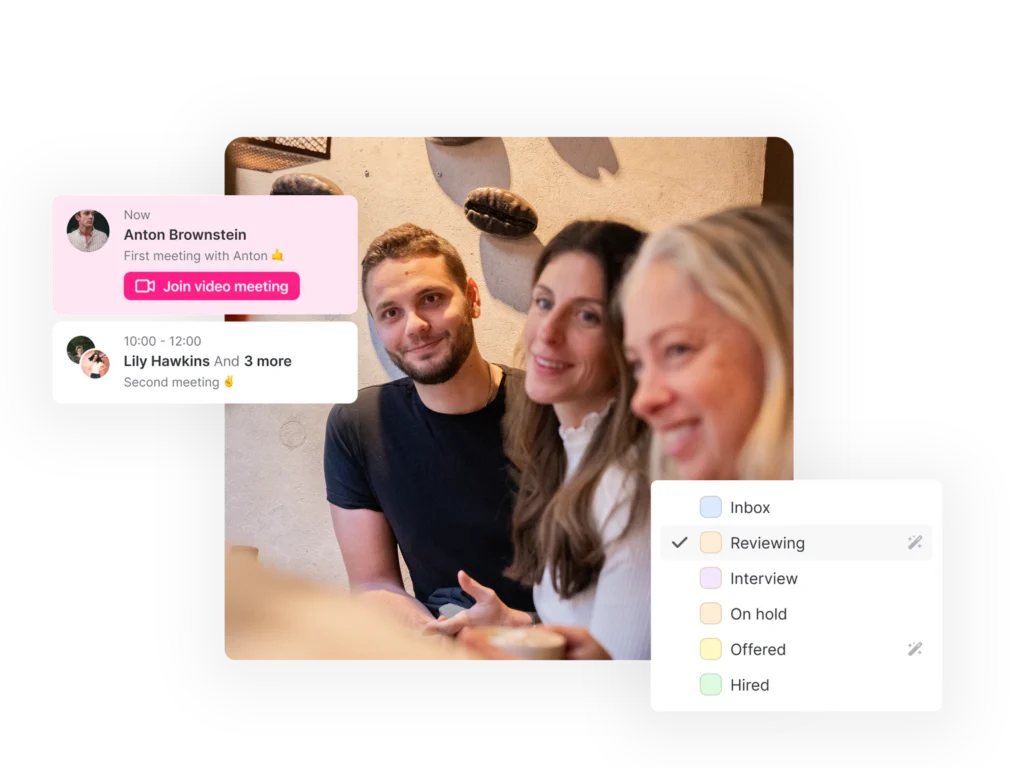
Team Feedback and Evaluation
Teamtailor provides robust tools for gathering and managing team feedback on candidates:
- Customizable Scorecards: Allows creation of role-specific evaluation criteria for consistent candidate assessment.
- Collaborative Ratings: Enables team members to rate candidates on various attributes and provide comments.
- Aggregate Feedback Views: Offers a consolidated view of all team members’ feedback for each candidate.
- Mobile-Friendly Interface: Allows team members to provide feedback on-the-go, increasing participation.
While the feedback system is generally praised for its ease of use, some users note that more advanced analytics on team evaluations could be beneficial for identifying patterns in hiring decisions.
Internal Messaging and Notes
Teamtailor’s internal communication features aim to keep all recruitment-related discussions in one place:
- In-app Messaging: Allows team members to communicate directly within the platform, reducing reliance on external tools.
- Candidate-specific Notes: Enables adding and sharing notes on individual candidate profiles.
- @Mentions: Facilitates tagging team members in messages or notes for quick attention.
- Activity Feed: Provides a real-time update stream of all recruitment activities and communications.
The integrated messaging system is a significant strength, streamlining communication. However, some users report that more advanced threading or categorization of messages could improve organization, especially for high-volume recruiting.
Hiring Team Management
Teamtailor offers features to effectively manage hiring team roles and responsibilities:
- Customizable User Roles: Allows creation of specific roles with tailored permissions.
- Team Assignment: Enables easy assignment of team members to specific jobs or candidates.
- Workload Distribution: Helps balance tasks among team members to ensure efficient processing.
- Calendar Integration: Syncs with team members’ calendars for streamlined scheduling.
The flexibility in role management is well-received, though some users suggest that more granular permission settings could further enhance team management capabilities.
Collaborative Decision Making
Teamtailor facilitates collaborative hiring decisions through various features:
- Decision Panels: Allows creation of panels for final candidate selection.
- Voting Systems: Enables team members to vote on candidates, aiding in consensus-building.
- Comparison Views: Offers side-by-side comparisons of candidates for easier decision-making.
- Audit Trails: Maintains a record of all team interactions and decisions for transparency.
The collaborative decision-making tools are generally praised for promoting inclusive hiring practices. However, some users note that more advanced analytics on decision patterns could be valuable for optimizing the hiring process over time.
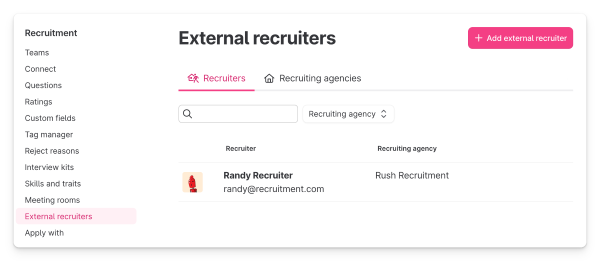
Pros and Cons
Pros of Teamtailor Collaboration Tools
- Intuitive and customizable candidate evaluation system
- Integrated messaging and note-taking features
- Flexible user role management
- Mobile-friendly interface for on-the-go collaboration
- Comprehensive tools for collaborative decision-making
- Real-time activity feed for team-wide updates
Cons of Teamtailor Collaboration Tools
- Limited advanced analytics on team evaluations and decision patterns
- Some users desire more granular permission settings
- Potential for message clutter in high-volume recruiting scenarios
- Learning curve associated with fully utilizing all collaboration features
- Some users report a need for more advanced message threading or categorization
Conclusion
This Teamtailor review reveals that the platform offers a solid suite of collaboration tools designed to enhance team communication and decision-making throughout the recruitment process. The integrated messaging system, customizable evaluation tools, and flexible team management features stand out as particular strengths, aligning with Teamtailor’s focus on creating an efficient and collaborative hiring environment.
Teamtailor’s collaboration functionality is well-suited for organizations that prioritize team involvement in the hiring process and seek to streamline communication among hiring team members. It’s particularly effective for companies looking to improve transparency and consistency in their evaluation and decision-making processes.
However, potential users should be aware that fully leveraging all collaboration features may require some initial time investment in setup and training. Organizations with high-volume recruiting needs should carefully evaluate whether the current message organization features meet their requirements.
By carefully considering the strengths and limitations outlined in this Teamtailor review, businesses can determine if the platform’s collaboration tools align with their team dynamics and recruitment collaboration needs. As with any collaborative tool, the success of Teamtailor’s features will largely depend on team adoption and consistent use across the organization.
Onboarding Integration
In this section of our Teamtailor review, we explore the platform’s onboarding integration capabilities. Effective onboarding is crucial for ensuring a smooth transition from candidate to employee, and Teamtailor offers features designed to streamline this process.
Offer Letter Management
Teamtailor provides tools to simplify the offer letter process:
- Customizable Templates: Allows creation of branded offer letter templates for different roles.
- E-signature Integration: Enables candidates to sign offer letters electronically, speeding up the process.
- Automated Reminders: Sends follow-ups to candidates who haven’t responded to offers.
- Status Tracking: Provides real-time updates on offer acceptance status.
While the offer letter management system is generally efficient, some users note that more advanced customization options for offer packages could be beneficial for complex compensation structures.
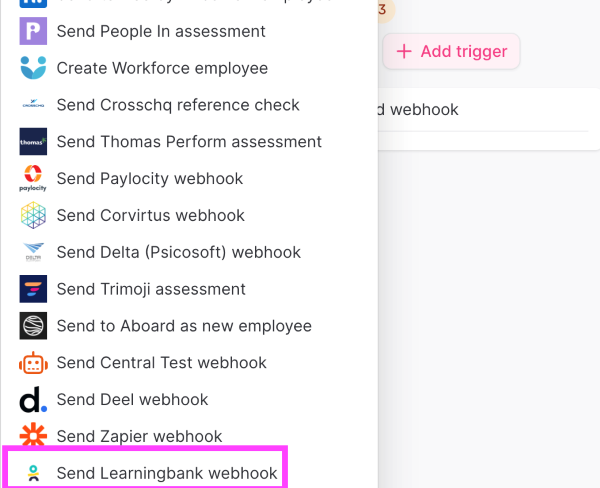
New Hire Paperwork Automation
Teamtailor aims to reduce the administrative burden of new hire paperwork:
- Digital Forms: Converts traditional paperwork into digital forms for easy completion.
- Document Collection: Allows new hires to upload required documents directly to the platform.
- Progress Tracking: Monitors the completion status of onboarding tasks and paperwork.
- Compliance Checks: Helps ensure all necessary documentation is collected as per legal requirements.
The paperwork automation features are well-received for their efficiency, though some users suggest that more extensive integration with HRIS systems could further streamline the process.
Onboarding Task Management
Teamtailor offers tools to manage the onboarding process:
- Customizable Onboarding Checklists: Enables creation of role-specific onboarding task lists.
- Automated Task Assignment: Assigns tasks to relevant team members automatically.
- Deadline Tracking: Monitors task completion and sends reminders for upcoming deadlines.
- New Hire Portal: Provides a centralized location for new employees to access onboarding information.
The task management features are praised for their organization and clarity, but some users note that more advanced workflow automation could enhance the onboarding experience.
Integration with HR Systems
Teamtailor provides integration capabilities with other HR systems:
- API Access: Allows for custom integrations with existing HRIS or payroll systems.
- Pre-built Integrations: Offers ready-to-use integrations with popular HR software.
- Data Sync: Enables automatic transfer of new hire information to other systems.
- Single Sign-On: Supports SSO for a seamless user experience across platforms.
While the integration capabilities are robust, some users report that setting up complex integrations may require technical expertise or support from Teamtailor’s team.
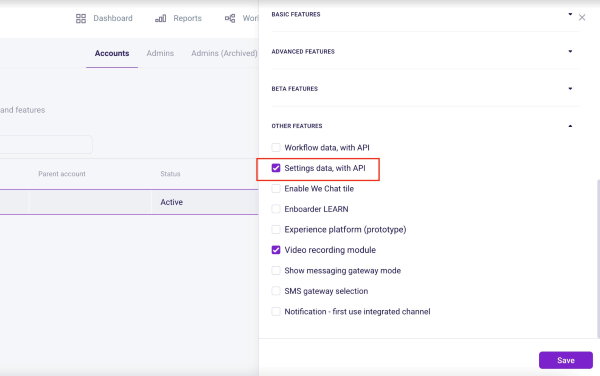
Pros and Cons
Pros of Teamtailor Onboarding Integration
- Efficient offer letter management with e-signature capabilities
- Streamlined digital paperwork collection and tracking
- Customizable onboarding checklists for different roles
- Centralized new hire portal for easy information access
- API access for custom integrations with existing HR systems
- Automated task assignment and reminder features
Cons of Teamtailor Onboarding Integration
- Limited advanced customization for complex offer packages
- Some users desire more extensive out-of-the-box HRIS integrations
- Setting up complex integrations may require technical expertise
- Potential for more advanced workflow automation in onboarding processes
- Learning curve associated with fully utilizing all onboarding features
Conclusion
This Teamtailor review reveals that the platform offers a solid set of onboarding integration features designed to smooth the transition from candidate to employee. The offer letter management, paperwork automation, and onboarding task management tools stand out as particular strengths, aligning with Teamtailor’s focus on creating an efficient and user-friendly recruitment ecosystem.
Teamtailor’s onboarding integration functionality is well-suited for organizations looking to digitize and streamline their onboarding processes. It’s particularly effective for companies aiming to reduce administrative burdens and provide a positive experience for new hires from the moment they accept an offer.
However, potential users should be aware that while Teamtailor offers robust onboarding features, some aspects may require initial setup time or technical knowledge to fully leverage, especially when it comes to complex integrations with existing HR systems.
By carefully considering the strengths and limitations outlined in this Teamtailor review, businesses can determine if the platform’s onboarding integration features align with their specific needs and existing HR technology stack. As with any HR technology implementation, success with Teamtailor’s onboarding features will largely depend on proper setup, team training, and consistent use across the organization.
Reporting and Analytics
In this section of our Teamtailor review, we examine the platform’s reporting and analytics capabilities. Effective data analysis is crucial for optimizing recruitment processes and making informed decisions. Teamtailor offers a range of features designed to provide insights into recruitment metrics and key performance indicators (KPIs).
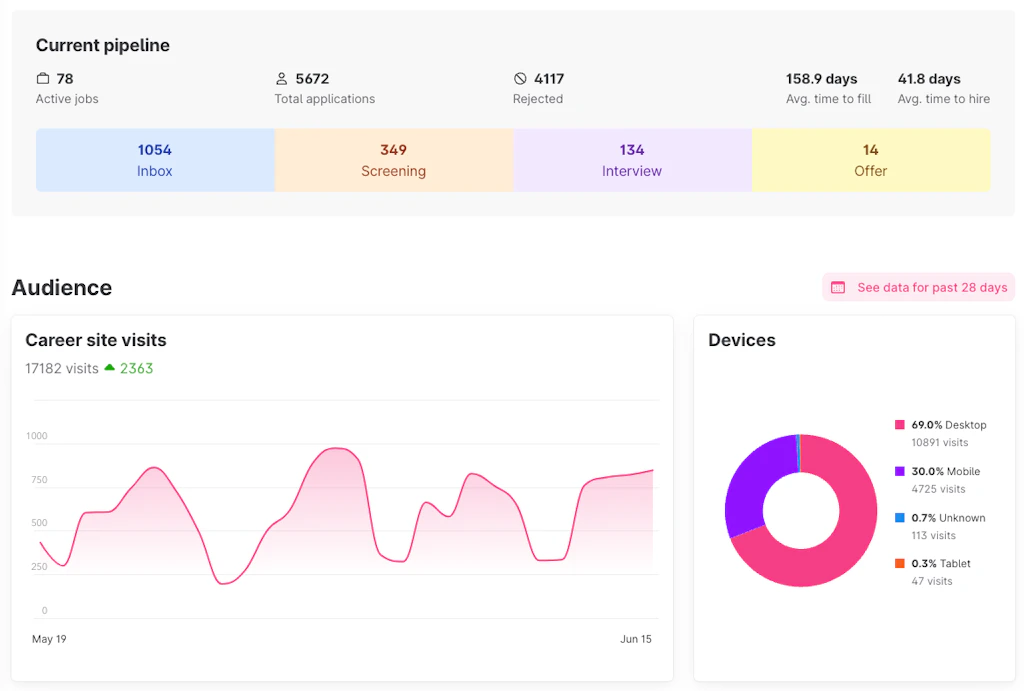
Recruitment Metrics and KPIs
Teamtailor provides a comprehensive set of metrics to track recruitment performance:
- Time-to-Hire: Measures the duration from job posting to offer acceptance.
- Source Effectiveness: Analyzes which recruitment channels yield the best candidates.
- Application Completion Rates: Tracks the percentage of started applications that are completed.
- Diversity Metrics: Monitors diversity statistics throughout the hiring funnel.
While the range of available metrics is extensive, some users note that more advanced predictive analytics could enhance long-term recruitment planning.
Custom Report Generation
Teamtailor offers tools for creating tailored reports:
- Drag-and-Drop Report Builder: Allows users to create custom reports without technical expertise.
- Scheduled Reports: Enables automatic generation and distribution of reports at set intervals.
- Data Visualization Options: Provides various chart types and graphs for clear data representation.
- Export Functionality: Allows exporting of reports in multiple formats (PDF, Excel, etc.).
The custom report generation features are generally praised for their flexibility, though some users suggest that more advanced data manipulation tools within the platform could be beneficial.
Dashboard Customization
Teamtailor provides customizable dashboards for at-a-glance insights:
- Widget Library: Offers a variety of pre-built widgets for different metrics.
- Personalized Views: Allows users to create role-specific dashboards.
- Real-Time Updates: Provides live data refreshes for up-to-date information.
- Shareable Dashboards: Enables sharing of custom dashboards with team members.
The dashboard customization options are well-received for their user-friendliness, but some users report a desire for more advanced widget creation tools for highly specific metrics.
Data Analysis Tools
Teamtailor includes features to help users derive insights from recruitment data:
- Trend Analysis: Identifies patterns and trends in recruitment data over time.
- Benchmark Comparisons: Allows comparison of metrics against industry standards or internal goals.
- Funnel Analysis: Provides insights into candidate drop-off points in the recruitment process.
- A/B Testing: Supports testing different recruitment strategies and comparing results.
While the analysis tools are comprehensive, some users note that more advanced statistical analysis features could further enhance data-driven decision-making.
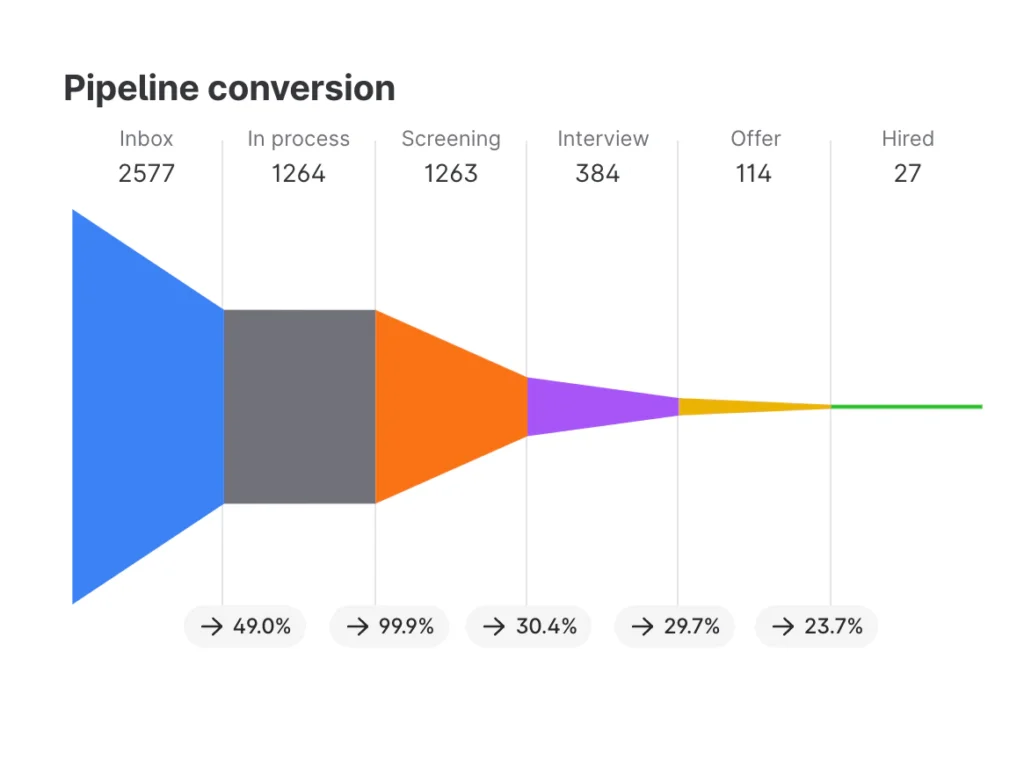
Pros and Cons
Pros of Teamtailor Reporting and Analytics
- Comprehensive set of recruitment metrics and KPIs
- User-friendly custom report generation
- Flexible dashboard customization options
- Real-time data updates for timely insights
- Robust export functionality for various data formats
- Effective visualization tools for clear data representation
Cons of Teamtailor Reporting and Analytics
- Limited advanced predictive analytics capabilities
- Some users desire more sophisticated data manipulation tools
- Potential for more advanced widget creation options for highly specific metrics
- Learning curve associated with fully utilizing all reporting features
- Some users report a need for more advanced statistical analysis tools
Conclusion
This Teamtailor review reveals that the platform offers a solid suite of reporting and analytics features designed to provide valuable insights into the recruitment process. The comprehensive metrics, custom report generation, and flexible dashboard customization stand out as particular strengths, aligning with Teamtailor’s focus on data-driven recruitment.
Teamtailor’s reporting and analytics functionality is well-suited for organizations looking to gain a clear understanding of their recruitment performance and make data-informed decisions. It’s particularly effective for companies aiming to track key recruitment metrics consistently and share insights across the hiring team.
However, potential users should be aware that while Teamtailor offers robust reporting features, some aspects may not meet the needs of organizations requiring highly advanced statistical analysis or predictive modeling. For most users, the available tools will provide sufficient insights, but data scientists or advanced analysts might find some limitations.
By carefully considering the strengths and limitations outlined in this Teamtailor review, businesses can determine if the platform’s reporting and analytics features align with their specific data analysis needs and decision-making processes. As with any analytics tool, the value derived from Teamtailor’s features will largely depend on consistent data input, regular analysis, and actionable follow-up on the insights gained.
Compliance and Data Security
In this section of our Teamtailor review, we examine the platform’s compliance and data security features. With increasing regulatory requirements and the importance of protecting sensitive candidate information, these aspects are crucial for any modern Applicant Tracking System (ATS).
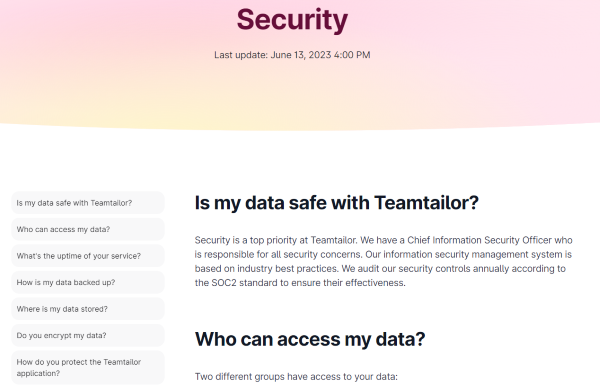
GDPR Compliance
Teamtailor places a strong emphasis on GDPR compliance:
- Data Collection Permissions: Allows customization of permission requests for data collection from candidates.
- Automated Data Deletion: Offers settings to automatically delete candidate data based on various criteria, ensuring data isn’t kept longer than necessary.
- Privacy Policy Management: Provides a customizable privacy policy template that can be tailored to your organization’s specific practices.
- Candidate Data Control: Empowers candidates to manage their own data, including requesting data deletion or retrieval.
While Teamtailor provides robust GDPR compliance tools, some users note that setting up complex compliance workflows may require initial guidance from Teamtailor’s support team.
Data Encryption and Protection Measures
Teamtailor implements several measures to ensure data security:
- Encryption: Utilizes encryption for data both in transit and at rest.
- Access Controls: Offers customizable user roles and permissions to restrict data access.
- Audit Logs: Provides detailed logs of user actions for up to 30 days, with options for extended retention.
- Sub-processor Management: Transparently discloses and manages sub-processors handling personal data.
The platform’s security measures are generally well-regarded, though some users suggest that more granular control over data access could be beneficial for larger organizations with complex security needs.
Compliance with Other Regulations
While GDPR is a primary focus, Teamtailor also addresses other regulatory requirements:
- Cookie Compliance: Offers customizable cookie consent management for career sites.
- Data Retention Controls: Provides tools to manage data retention periods in line with various regulatory requirements.
- Anonymization Options: Includes features for anonymous hiring to support non-discrimination compliance.
Users appreciate the platform’s adaptability to different regulatory environments, though some note that guidance on compliance with specific regional regulations could be more comprehensive.
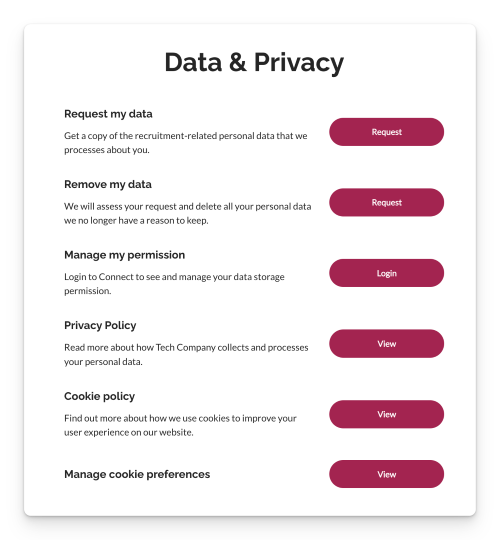
Data Privacy Features
Teamtailor offers several features to enhance data privacy:
- Candidate Privacy Portal: Provides a dedicated area for candidates to manage their data privacy preferences.
- Consent Management: Allows for granular control over candidate consent for different data uses.
- Data Minimization: Supports collecting only necessary data through customizable application forms.
- Privacy Manager Roles: Enables designation of specific team members as privacy managers for enhanced oversight.
The platform’s commitment to data privacy is evident, though some users report a learning curve in fully utilizing all available privacy features.
Pros and Cons
Pros of Teamtailor Compliance and Data Security
- Comprehensive GDPR compliance tools
- Customizable data retention and deletion policies
- Robust candidate data control features
- Transparent sub-processor management
- Flexible consent and permission management
- Support for anonymous hiring practices
Cons of Teamtailor Compliance and Data Security
- Initial setup of complex compliance workflows may require support
- Some users desire more granular access control options
- Guidance on non-GDPR regional regulations could be more extensive
- Learning curve associated with fully leveraging all privacy features
- Limited offline functionality, which may affect data access in certain scenarios
Conclusion
This Teamtailor review reveals that the platform offers a robust set of compliance and data security features, with a particular strength in GDPR compliance. The customizable privacy settings, automated data management tools, and emphasis on candidate data control align well with modern data protection requirements.
Teamtailor’s compliance and security functionality is well-suited for organizations prioritizing data protection and regulatory adherence in their recruitment processes. It’s particularly effective for companies operating in GDPR-affected regions or those looking to implement strong data privacy practices.
However, potential users should be prepared for an initial learning curve in setting up and fully utilizing all compliance features. Organizations with complex security requirements or those operating under multiple regulatory frameworks may need to work closely with Teamtailor’s support team to ensure all their needs are met.
By carefully considering the strengths and limitations outlined in this Teamtailor review, businesses can determine if the platform’s compliance and data security features align with their regulatory requirements and data protection goals. As with any system handling sensitive data, it’s crucial to thoroughly evaluate Teamtailor’s features against your specific compliance needs and to stay updated on any changes in data protection regulations.
Integration and Compatibility
In this section of our Teamtailor review, we examine the platform’s integration capabilities and compatibility with other systems. Effective integration is crucial for creating a seamless recruitment ecosystem that enhances efficiency and data flow across various HR and business tools.
HRIS/HCM System Integration
Teamtailor offers robust integration with various Human Resource Information Systems (HRIS) and Human Capital Management (HCM) platforms:
- Pre-built Integrations: Includes connections with popular HRIS systems like BambooHR and Deel.
- API Access: Provides API capabilities for custom integrations with existing HR systems.
- Data Synchronization: Enables automatic transfer of new hire information to HRIS platforms.
- Single Sign-On (SSO): Supports SSO for a seamless user experience across integrated platforms.
While Teamtailor offers a wide range of HRIS integrations, some users note that setting up complex integrations may require technical expertise or support from Teamtailor’s team.
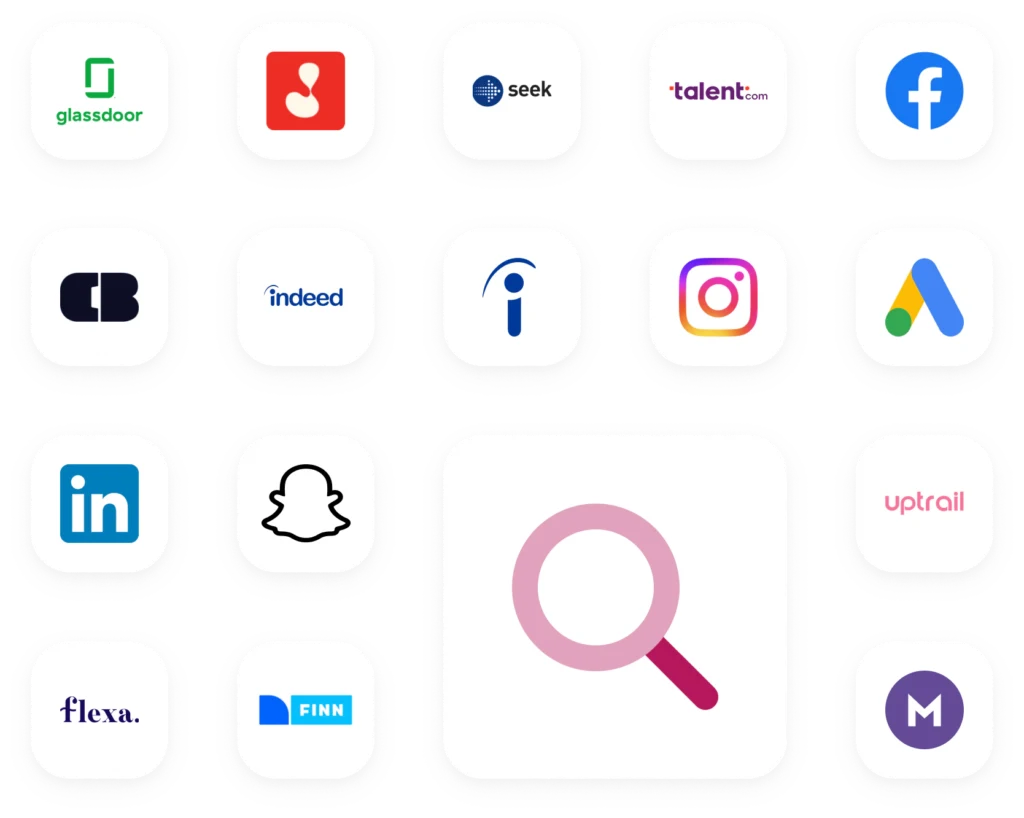
Third-party Tool Integrations
Teamtailor boasts an impressive array of third-party integrations:
- Job Boards: Integrates with over 20 job boards, including Indeed, Glassdoor, and Google Jobs.
- Social Media: Offers connections with platforms like Snapchat and Facebook for enhanced reach.
- Background Checks: Supports integration with various background check providers.
- Assessment Tools: Allows for seamless incorporation of pre-employment assessment platforms.
The platform’s extensive integration options (over 300 in total) are a significant strength, surpassing many competitors in the ATS market.
Zapier Integration
A standout feature of Teamtailor’s integration capabilities is its Zapier connection:
- Workflow Automation: Enables users to create automated workflows between Teamtailor and thousands of other apps.
- Custom Triggers: Allows setting up custom triggers and actions for specific recruitment processes.
- Time-saving: Significantly reduces manual data entry and task management across multiple platforms.
The Zapier integration greatly enhances Teamtailor’s flexibility and adaptability to various business workflows.
Developer Tools and API
Teamtailor provides tools for developers to create custom integrations:
- Comprehensive API: Offers a robust API for building custom connections and functionalities.
- Sandbox Environment: Provides a sandbox for testing integrations before live implementation.
- Webhook Support: Enables real-time data synchronization with external systems.
- Developer Documentation: Offers detailed documentation to support integration development.
While the developer tools are comprehensive, some users report a learning curve in fully utilizing the API capabilities.
Pros and Cons
Pros of Teamtailor Integration and Compatibility
- Extensive range of pre-built integrations (over 300)
- Robust API for custom integration development
- Seamless integration with major job boards and social media platforms
- Zapier integration for enhanced workflow automation
- Strong HRIS/HCM system compatibility
- Developer-friendly tools and sandbox environment
Cons of Teamtailor Integration and Compatibility
- Some complex integrations may require technical expertise
- Learning curve associated with API utilization
- Occasional sync issues reported with certain third-party tools
- Limited advanced customization options for some pre-built integrations
- Potential need for support in setting up more complex integration scenarios
Conclusion
This Teamtailor review reveals that the platform offers an impressive array of integration and compatibility features, positioning it as a highly flexible and adaptable ATS solution. The extensive range of pre-built integrations, coupled with robust API capabilities and Zapier support, allows Teamtailor to fit seamlessly into various HR tech stacks and business workflows.
Teamtailor’s integration functionality is particularly well-suited for organizations looking to create a comprehensive, interconnected recruitment ecosystem. It’s especially effective for companies using a diverse set of HR tools and job boards, as it can serve as a central hub for recruitment data and processes.
However, potential users should be prepared for some initial setup complexity, particularly for more advanced or custom integrations. Organizations with specific integration needs may need to leverage Teamtailor’s developer tools or seek support from their team to fully realize the platform’s integration potential.
By carefully considering the strengths and limitations outlined in this Teamtailor review, businesses can determine if the platform’s integration and compatibility features align with their specific tech stack and recruitment process needs. As with any integrated system, success with Teamtailor will largely depend on proper setup, ongoing management, and leveraging the full potential of its connectivity options.
Customization and Scalability
In this section of our Teamtailor review, we explore the platform’s customization options and its ability to scale with growing organizations. These aspects are crucial for ensuring that the ATS can adapt to specific company needs and expand alongside business growth.
Workflow Customization Options
Teamtailor offers extensive workflow customization capabilities:
- Custom Hiring Stages: Allows creation of unique hiring pipelines for different roles or departments.
- Automated Actions: Enables setting up automated tasks and notifications based on specific triggers.
- Custom Fields: Supports adding custom fields to capture organization-specific data.
- Personalized Communication Templates: Offers customizable email and message templates.
While the customization options are comprehensive, some users note a learning curve in optimizing complex workflows.
Branding and Visual Customization
Teamtailor places a strong emphasis on brand alignment:
- Career Site Builder: Provides a drag-and-drop interface for creating branded career pages.
- Custom Domain: Allows hosting of career sites on company-owned domains.
- Logo and Color Scheme: Enables easy application of company branding across the platform.
- Custom Content Blocks: Supports creation of unique content sections to showcase company culture.
The platform’s branding capabilities are generally praised for their flexibility and ease of use.

User Role and Permission Management
Teamtailor offers granular control over user access:
- Custom User Roles: Allows creation of specific roles with tailored permissions.
- Department-Specific Access: Enables restricting access to certain jobs or candidates based on department.
- Approval Workflows: Supports setting up multi-step approval processes for key actions.
- External User Management: Provides options for granting limited access to external recruiters or hiring managers.
While the role management system is robust, some users suggest that more advanced permission settings could be beneficial for larger organizations.
Scalability for High-Volume Hiring
Teamtailor aims to support organizations as they grow:
- Bulk Actions: Offers tools for managing large numbers of candidates simultaneously.
- Performance Optimization: Designed to handle high volumes of job postings and applications.
- Multi-Language Support: Facilitates hiring across different regions and languages.
- Data Management: Provides tools for efficiently organizing and searching large candidate databases.
The platform generally performs well in high-volume scenarios, though some users report occasional slowdowns during peak hiring periods.
Pros and Cons
Pros of Teamtailor Customization and Scalability
- Extensive workflow customization options
- User-friendly career site builder with strong branding capabilities
- Flexible user role and permission management
- Support for high-volume hiring processes
- Multi-language functionality for global recruitment
- Regular updates and feature additions based on user feedback
Cons of Teamtailor Customization and Scalability
- Learning curve associated with optimizing complex workflows
- Some users desire more advanced permission settings for larger organizations
- Occasional performance issues reported during peak hiring periods
- Limited offline functionality, which may affect scalability in certain scenarios
- Some advanced customizations may require technical expertise or support
Conclusion
This Teamtailor review reveals that the platform offers a robust set of customization options and scalability features designed to adapt to various organizational needs and growth patterns. The extensive workflow customization, strong branding capabilities, and support for high-volume hiring stand out as particular strengths, aligning with Teamtailor’s focus on providing a flexible and scalable recruitment solution.
Teamtailor’s customization and scalability functionality is well-suited for organizations looking for a highly adaptable ATS that can grow with their business. It’s particularly effective for companies with unique recruitment processes or those prioritizing a strong employer brand across their hiring materials.
However, potential users should be aware that fully leveraging all customization options may require an initial time investment and potentially some technical knowledge. Organizations experiencing rapid growth should carefully evaluate Teamtailor’s performance under high-volume scenarios to ensure it meets their scalability needs.
By carefully considering the strengths and limitations outlined in this Teamtailor review, businesses can determine if the platform’s customization and scalability features align with their specific recruitment processes and growth projections. As with any scalable system, success with Teamtailor will largely depend on proper initial setup, ongoing optimization, and leveraging the full potential of its customization options.
AI and Automation Features
In this section of our Teamtailor review, we explore the platform’s artificial intelligence (AI) and automation capabilities. These features are increasingly crucial in modern recruitment, helping to streamline processes, reduce manual workload, and improve decision-making.
AI-powered Candidate Matching
Teamtailor leverages AI to enhance candidate matching:
- Skills Analysis: AI algorithms analyze candidate profiles and resumes to match skills with job requirements.
- Predictive Scoring: Assigns scores to candidates based on their likelihood of success in a role.
- Automated Ranking: Ranks candidates automatically based on their match to job criteria.
- Learning Capabilities: The system learns from hiring decisions to improve future matches.
While the AI matching is generally effective, some users note that fine-tuning may be needed for highly specialized roles.
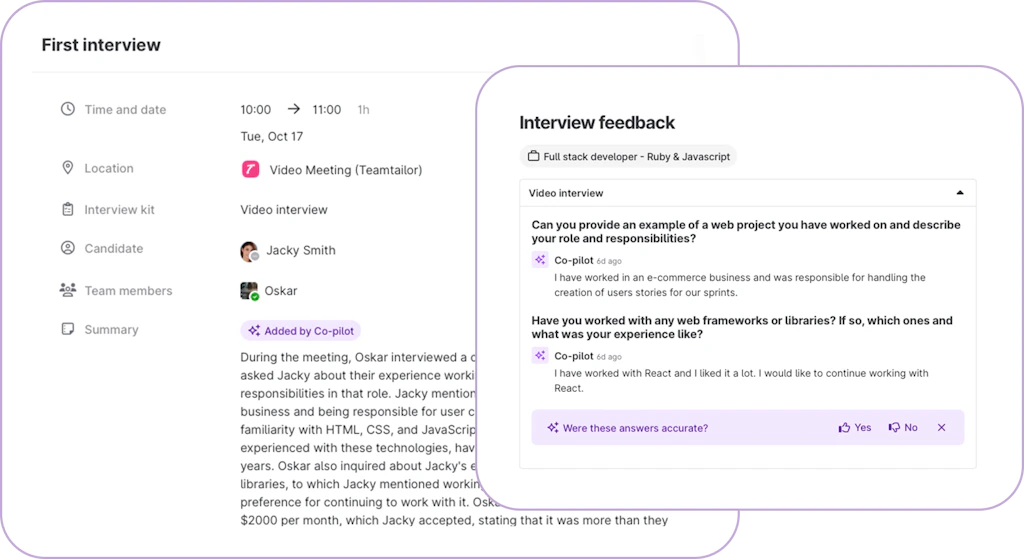
Automated Screening and Scheduling
Teamtailor offers automation tools to streamline the screening and scheduling process:
- Resume Parsing: Automatically extracts relevant information from resumes.
- Pre-screening Questions: Sets up automated questionnaires to filter candidates.
- Interview Scheduling: AI-powered tools to coordinate and schedule interviews.
- Chatbots: Implements conversational AI to answer candidate queries and collect information.
These automation features significantly reduce administrative workload, though some users report occasional inaccuracies in resume parsing for non-standard formats.
Smart Workflow Automation
Teamtailor provides AI-driven workflow automation:
- Trigger-based Actions: Automatically initiates actions based on predefined triggers.
- Personalized Communication: Sends tailored messages to candidates at various stages.
- Task Assignment: Automatically assigns tasks to team members based on recruitment stage.
- Progress Tracking: AI monitors and reports on the progress of hiring pipelines.
The workflow automation is praised for its efficiency, but some users note a learning curve in setting up complex workflows.
AI-enhanced Analytics and Reporting
Teamtailor utilizes AI to provide deeper insights into recruitment data:
- Predictive Analytics: Forecasts hiring trends and potential bottlenecks.
- Performance Metrics: Automatically calculates and reports on key recruitment KPIs.
- Bias Detection: AI algorithms help identify potential biases in the hiring process.
- Data Visualization: Presents complex data in easily digestible visual formats.
While the AI-powered analytics offer valuable insights, some users suggest that more advanced customization options for reports would be beneficial.
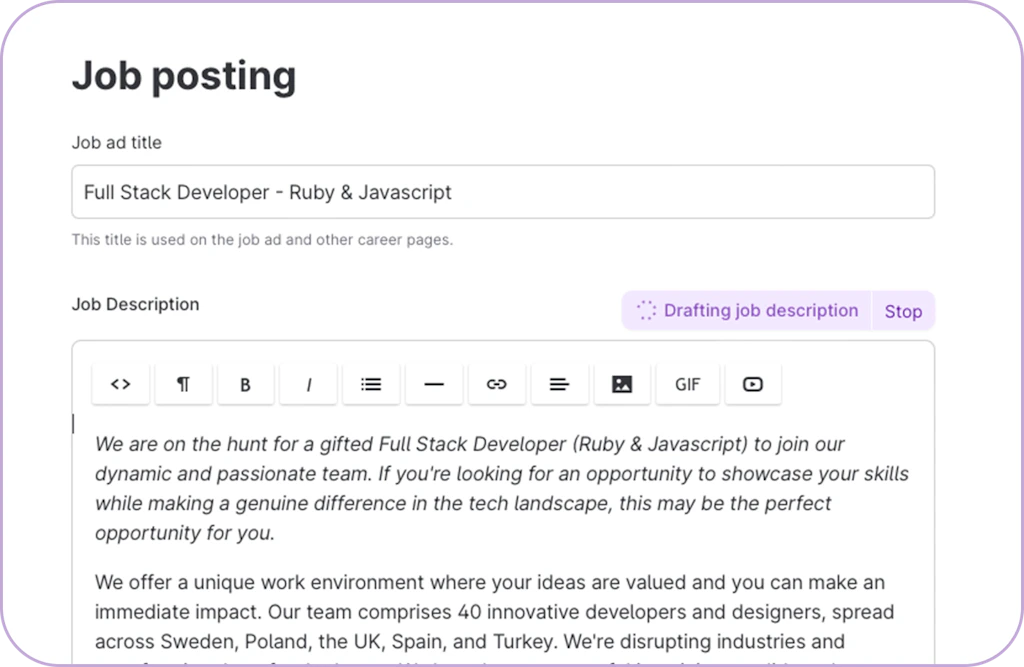
Pros and Cons
Pros of Teamtailor AI and Automation Features
- Efficient AI-powered candidate matching and ranking
- Comprehensive automation of screening and scheduling tasks
- Smart workflow automation reducing manual workload
- AI-enhanced analytics providing valuable recruitment insights
- Continuous learning and improvement of AI algorithms
- Integration of chatbots for improved candidate engagement
Cons of Teamtailor AI and Automation Features
- Potential need for fine-tuning AI matching for specialized roles
- Occasional inaccuracies in resume parsing for non-standard formats
- Learning curve associated with setting up complex automated workflows
- Some users desire more advanced customization options for AI-generated reports
- Dependency on data quality for effective AI performance
- Potential for over-reliance on automation, reducing human touch in recruitment
Conclusion
This Teamtailor review reveals that the platform offers a robust set of AI and automation features designed to streamline the recruitment process and enhance decision-making. The AI-powered candidate matching, automated screening and scheduling, smart workflow automation, and AI-enhanced analytics stand out as particular strengths, aligning with Teamtailor’s focus on creating an efficient and data-driven recruitment ecosystem.
Teamtailor’s AI and automation functionality is well-suited for organizations looking to reduce manual workload and make more informed hiring decisions. It’s particularly effective for companies dealing with high-volume recruiting or those seeking to leverage data-driven insights in their recruitment processes.
However, potential users should be aware that fully leveraging these AI and automation features may require an initial time investment in setup and training. Organizations should also maintain a balance between automation and the human touch in their recruitment processes to ensure a positive candidate experience.
By carefully considering the strengths and limitations outlined in this Teamtailor review, businesses can determine if the platform’s AI and automation features align with their specific recruitment needs and technological readiness. As with any AI-driven system, the success of Teamtailor’s features will largely depend on the quality of data input and the organization’s commitment to ongoing optimization and learning.
Candidate Experience
In this section of our Teamtailor review, we focus on the platform’s impact on candidate experience. A positive candidate experience is crucial for attracting top talent and maintaining a strong employer brand. Teamtailor offers several features designed to enhance the candidate journey throughout the recruitment process.
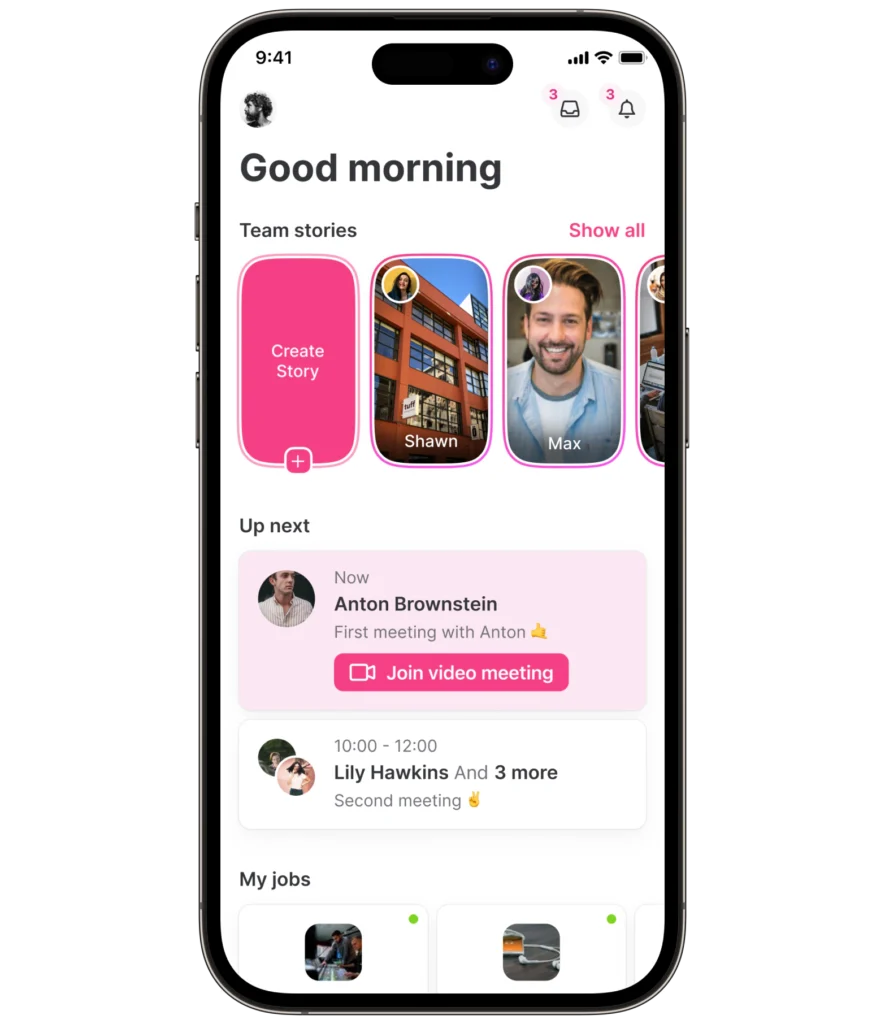
Application Process Simplicity
Teamtailor prioritizes a streamlined application process:
- One-Click Apply: Allows candidates to apply quickly using their LinkedIn profiles or resumes.
- Mobile-Friendly Applications: Ensures a smooth application experience on mobile devices.
- Custom Application Forms: Enables creation of tailored application forms for different roles.
- Progress Saving: Allows candidates to save and return to incomplete applications.
While the application process is generally user-friendly, some candidates report that lengthy custom forms can be time-consuming.
Career Site Experience
Teamtailor provides tools to create engaging career sites:
- Customizable Design: Offers a drag-and-drop builder for creating branded career pages.
- Job Search Functionality: Includes an intuitive job search feature with filtering options.
- Company Culture Showcase: Allows integration of videos, employee testimonials, and social media feeds.
- Responsive Design: Ensures career sites are optimized for all devices.
The career site builder is highly praised for its flexibility and ease of use, contributing to a positive first impression for candidates.
Communication and Feedback Mechanisms
Teamtailor emphasizes clear communication with candidates:
- Automated Updates: Sends automatic status updates to candidates throughout the process.
- Two-Way Messaging: Allows direct communication between candidates and recruiters within the platform.
- Interview Scheduling: Provides self-scheduling options for candidates to book interview slots.
- Feedback Collection: Includes tools for gathering candidate feedback on the recruitment process.
The communication features generally receive positive feedback, though some users note that highly personalized communication may require additional effort.
Candidate Portal
Teamtailor offers a dedicated portal for candidates:
- Application Status Tracking: Allows candidates to check their application status in real-time.
- Document Management: Enables candidates to upload and manage their documents.
- Interview Preparation: Provides resources and information to help candidates prepare for interviews.
- Job Recommendations: Suggests other relevant openings based on candidate profiles.
The candidate portal is appreciated for its transparency, although some users suggest that more interactive features could further enhance engagement.
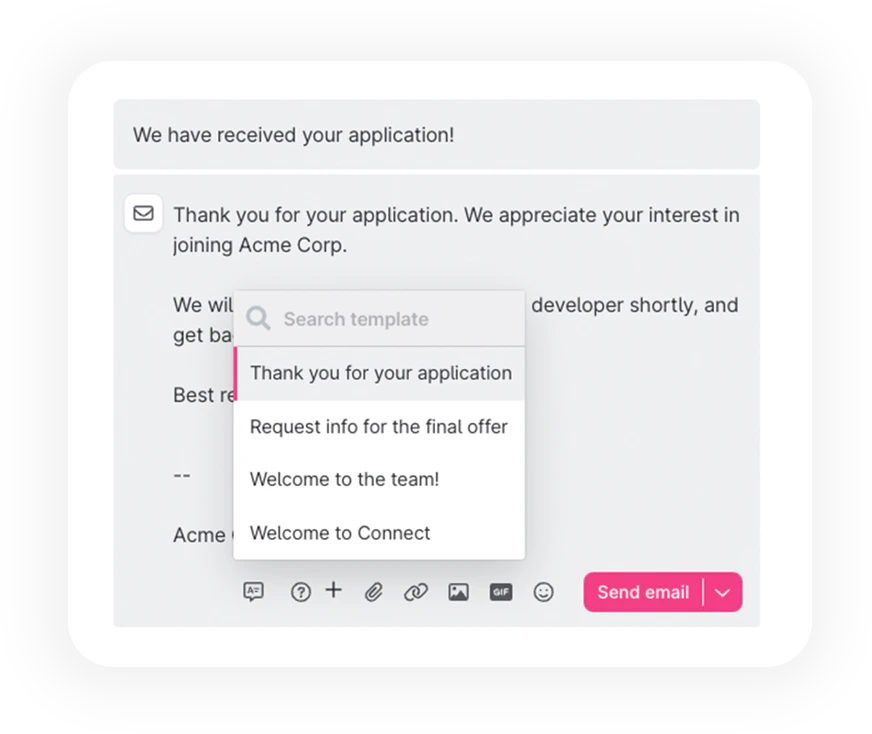
Pros and Cons
Pros of Teamtailor Candidate Experience
- User-friendly and mobile-responsive application process
- Highly customizable and engaging career sites
- Transparent communication and status updates for candidates
- Self-service options for interview scheduling
- Comprehensive candidate portal for application management
- Tools for showcasing company culture and values
Cons of Teamtailor Candidate Experience
- Potential for lengthy application forms depending on customization
- Some users desire more advanced personalization in automated communications
- Limited offline functionality for candidates in areas with poor internet connectivity
- Learning curve for candidates unfamiliar with self-service portals
- Occasional reports of delayed email notifications in high-volume scenarios
Conclusion
This Teamtailor review reveals that the platform offers a strong set of features designed to enhance the candidate experience throughout the recruitment journey. The user-friendly application process, customizable career sites, transparent communication mechanisms, and comprehensive candidate portal stand out as particular strengths, aligning with Teamtailor’s focus on creating a positive and engaging candidate experience.
Teamtailor’s candidate experience functionality is well-suited for organizations prioritizing employer branding and seeking to provide a modern, transparent recruitment process. It’s particularly effective for companies looking to improve candidate engagement and communication throughout the hiring journey.
However, potential users should be aware that fully leveraging these features to create an optimal candidate experience may require thoughtful setup and ongoing management. Organizations should also consider their target candidate demographics when implementing self-service features and digital communication tools.
By carefully considering the strengths and limitations outlined in this Teamtailor review, businesses can determine if the platform’s candidate experience features align with their recruitment goals and target candidate preferences. As with any recruitment technology, the success of Teamtailor’s candidate experience features will largely depend on how well they are implemented and integrated into the overall recruitment strategy.
Customer Support and Service
In this section of our Teamtailor review, we evaluate the platform’s customer support and service offerings. Effective customer support is crucial for ensuring smooth implementation, troubleshooting issues, and maximizing the value of any ATS solution.
Training and Onboarding Support
Teamtailor provides comprehensive onboarding and training resources:
- Personalized Onboarding: Offers tailored onboarding sessions for new clients.
- Video Tutorials: Provides a library of instructional videos covering various features.
- Webinars: Hosts regular webinars on product updates and best practices.
- Knowledge Base: Maintains an extensive online repository of guides and FAQs.
Users generally praise the onboarding process, though some report that the depth of training may vary depending on the assigned onboarding specialist.
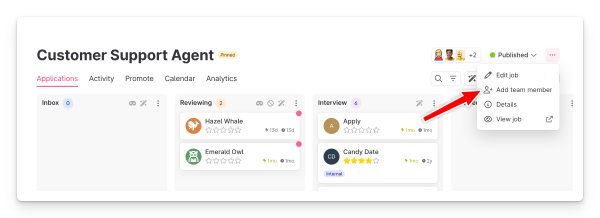
Ongoing Customer Service Quality
Teamtailor’s ongoing support is characterized by:
- Multi-Channel Support: Offers assistance via email, chat, and phone.
- Dedicated Account Managers: Assigns account managers to provide personalized support.
- Response Time: Aims for quick response times, with most issues addressed within 24 hours.
- User Community: Facilitates a community forum for peer-to-peer support and idea sharing.
While many users report positive experiences with customer service, some note that response times can occasionally be longer during peak periods.
Technical Support
Teamtailor provides technical support to address platform-related issues:
- Bug Reporting: Offers a streamlined process for reporting and tracking bugs.
- Integration Support: Provides assistance with setting up and troubleshooting integrations.
- Performance Monitoring: Proactively monitors system performance and addresses issues.
- Regular Maintenance: Conducts routine maintenance to ensure platform stability.
Technical support is generally well-regarded, though some users express a desire for more advanced technical documentation for complex customizations.
Continuous Improvement and Feedback Loop
Teamtailor emphasizes ongoing improvement based on user feedback:
- Feature Requests: Maintains a system for users to submit and vote on feature requests.
- Regular Updates: Implements frequent updates based on user feedback and industry trends.
- Beta Testing: Invites users to participate in beta testing of new features.
- Customer Satisfaction Surveys: Regularly collects and acts on customer feedback.
The platform’s responsiveness to user feedback is often highlighted as a strength, although some users note that the implementation of specific feature requests can take time.
Pros and Cons
Pros of Teamtailor Customer Support and Service
- Comprehensive onboarding and training resources
- Multi-channel support options
- Dedicated account managers for personalized assistance
- Active user community for peer support
- Responsive to user feedback and feature requests
- Regular platform updates and improvements
Cons of Teamtailor Customer Support and Service
- Potential variability in onboarding depth depending on assigned specialist
- Occasional longer response times during peak periods
- Limited advanced technical documentation for complex customizations
- Some users report a desire for more proactive outreach from support team
- Implementation of specific feature requests may take time
Conclusion
This Teamtailor review reveals that the platform offers a solid customer support and service framework designed to assist users throughout their journey with the ATS. The comprehensive onboarding process, multi-channel support options, and emphasis on continuous improvement based on user feedback stand out as particular strengths, aligning with Teamtailor’s focus on user satisfaction and platform evolution.
Teamtailor’s customer support and service approach is well-suited for organizations that value ongoing assistance and a responsive vendor relationship. It’s particularly effective for companies that may require guidance in optimizing their recruitment processes and leveraging the full potential of the ATS.
However, potential users should be aware that the quality of support may vary slightly depending on factors such as assigned specialists and support request volumes. Organizations with highly complex technical requirements may need to factor in potential limitations in advanced technical documentation.
By carefully considering the strengths and limitations outlined in this Teamtailor review, businesses can gauge the level of support they can expect and determine if it aligns with their needs. As with any software solution, the effectiveness of Teamtailor’s customer support will play a crucial role in the overall success and satisfaction with the platform.
Pricing and Cost-effectiveness
In this section of our Teamtailor review, we examine the platform’s pricing structure and overall cost-effectiveness. Understanding the financial aspects of an ATS is crucial for organizations to determine if it aligns with their budget and provides good value for their investment.

Pricing Model
Teamtailor employs a tiered pricing structure:
- Essential Plan: Entry-level option with core ATS features.
- Professional Plan: Mid-tier option with additional features and customization.
- Enterprise Plan: High-end option with advanced features and dedicated support.
Exact pricing is not publicly listed, as Teamtailor provides custom quotes based on organization size and needs.
Factors Affecting Pricing
Several factors influence the cost of Teamtailor:
- Number of Users: Pricing typically scales with the number of system users.
- Hiring Volume: Some plans may have limitations on job postings or candidate volumes.
- Feature Set: Advanced features may incur additional costs.
- Contract Length: Longer-term commitments may offer discounted rates.
Users appreciate the flexibility in pricing, though some report that costs can increase significantly for larger organizations or those requiring advanced features.
Hidden Costs and Add-ons
Potential additional costs to consider:
- Implementation Fees: Some users report one-time setup fees.
- Training Costs: Advanced training sessions may incur extra charges.
- Integration Expenses: Complex integrations might require additional investment.
- Data Migration: Moving data from previous systems may involve costs.
While Teamtailor is generally transparent about costs, some users suggest clarifying all potential expenses during the sales process.
Return on Investment (ROI)
Factors contributing to Teamtailor’s ROI:
- Time Savings: Automation features can significantly reduce manual work.
- Improved Hiring Quality: Better candidate matching may lead to better hires.
- Enhanced Employer Branding: Customizable career sites can attract more candidates.
- Reduced Time-to-Hire: Streamlined processes can speed up recruitment cycles.
Many users report positive ROI, particularly in terms of time savings and improved hiring efficiency.
Pros and Cons
Pros of Teamtailor Pricing and Cost-effectiveness
- Flexible pricing model adaptable to different organization sizes
- Tiered plans allowing scalability as needs grow
- Potential for significant ROI through improved recruitment efficiency
- Comprehensive feature set included in standard plans
- Transparent pricing structure with custom quotes
Cons of Teamtailor Pricing and Cost-effectiveness
- Exact pricing not publicly listed, requiring contact with sales team
- Potential for costs to escalate for larger organizations or advanced needs
- Some users report unexpected add-on costs for certain features
- Initial setup and data migration costs may be substantial
- Learning curve may impact short-term cost-effectiveness
Conclusion
This Teamtailor review reveals that the platform offers a flexible pricing structure designed to accommodate various organization sizes and needs. The tiered plans and custom pricing approach allow for scalability, which is particularly beneficial for growing companies. The potential for significant ROI through improved recruitment efficiency and time savings is a notable strength.
Teamtailor’s pricing and cost-effectiveness are well-suited for organizations looking for a comprehensive ATS solution with room to grow. It’s particularly effective for companies that value a balance between feature-rich offerings and adaptable pricing.
However, potential users should be prepared to engage in detailed discussions with Teamtailor’s sales team to fully understand the pricing implications for their specific needs. Organizations should carefully consider both immediate costs and long-term value when evaluating the platform.
By carefully considering the pricing structure and potential ROI outlined in this Teamtailor review, businesses can determine if the platform aligns with their budget and offers the cost-effectiveness they seek in an ATS solution. As with any significant software investment, it’s advisable to conduct a thorough cost-benefit analysis and possibly request a trial period to assess the platform’s value for your specific recruitment needs.
For more information about pricing, se visit Teamtailor’s website.
User Reviews and Testimonials
In this section of our Teamtailor review, we examine user feedback and testimonials to provide a balanced view of the platform’s real-world performance. User experiences offer valuable insights into the strengths and potential limitations of the ATS.

Overall User Satisfaction
Teamtailor generally receives positive feedback from users:
- User-Friendly Interface: Many users praise the intuitive design and ease of use.
- Feature-Rich Platform: Users appreciate the comprehensive set of recruitment tools.
- Customer Support: Positive comments often highlight responsive and helpful support.
- Customization Options: The ability to tailor the platform to specific needs is frequently mentioned.
While overall satisfaction is high, some users note a learning curve for fully leveraging all features.
Standout Features According to Users
Several features consistently receive high praise in user reviews:
- Career Site Builder: Users love the flexibility and ease of creating branded career pages.
- Candidate Communication: The integrated messaging system is often highlighted as efficient.
- Automation Tools: Many users report significant time savings from automated workflows.
- Analytics and Reporting: The depth and clarity of recruitment insights are frequently commended.
These features align with Teamtailor’s focus on providing a comprehensive, user-friendly ATS solution.
Common Criticisms and Limitations
Some recurring points of criticism include:
- Advanced Customization: Some users find complex customizations challenging without technical expertise.
- Integration Complexity: A few users report difficulties with certain third-party integrations.
- Pricing for Larger Organizations: Some larger companies mention that costs can escalate quickly.
- Mobile App Functionality: A few users express a desire for more features in the mobile app.
It’s worth noting that Teamtailor actively addresses user feedback in regular updates.
Industry-Specific Feedback
Teamtailor’s performance varies slightly across industries:
- Tech and Startups: Often praise the modern interface and automation features.
- Healthcare: Appreciate the compliance features but some desire more industry-specific tools.
- Retail: Find the high-volume hiring capabilities beneficial but occasionally report performance issues during peak periods.
- Professional Services: Value the customization options but some note a steeper learning curve.
This feedback suggests that Teamtailor is versatile but may require some adaptation for specific industry needs.
Pros and Cons from User Perspective
Pros of Teamtailor According to Users
- Intuitive and visually appealing user interface
- Robust career site builder with strong customization options
- Effective candidate communication and management tools
- Powerful automation features that save time
- Responsive customer support team
- Regular updates and feature improvements
Cons of Teamtailor According to Users
- Learning curve for utilizing all features effectively
- Some advanced customizations require technical skills
- Occasional challenges with complex third-party integrations
- Pricing can be high for larger organizations or advanced needs
- Mobile app functionality sometimes lags behind desktop version
Conclusion
This Teamtailor review of user feedback and testimonials reveals a generally positive sentiment towards the platform. Users consistently praise its user-friendly interface, comprehensive feature set, and strong customer support. The career site builder, communication tools, and automation features stand out as particular strengths in user reviews.
Teamtailor appears well-suited for organizations seeking a modern, feature-rich ATS that can adapt to various recruitment needs. It’s particularly appreciated by companies that value strong employer branding and efficient candidate management.
However, potential users should be aware of the learning curve associated with fully leveraging all features. Organizations with complex integration needs or those requiring highly specialized customizations may need to factor in additional time and resources.
By carefully considering the user experiences outlined in this Teamtailor review, businesses can gain valuable insights into the platform’s real-world performance. As with any software solution, it’s advisable to consider these user perspectives in the context of your organization’s specific needs and resources. Requesting a demo or trial period can provide firsthand experience to complement these user reviews and testimonials.
Alternatives
In this section of our Teamtailor review, we explore three alternative Applicant Tracking Systems (ATS) that offer similar functionalities. While Teamtailor provides a comprehensive recruitment solution, it’s important to consider other options that might better suit specific organizational needs.
1. Greenhouse
Greenhouse is a popular alternative to Teamtailor, known for its robust features:
- Customizable Hiring Workflows: Offers the ability to tailor hiring processes to fit specific organizational needs, ensuring flexibility.
- Extensive Integration Ecosystem: Boasts over 450 integrations with various tools and platforms, allowing seamless workflow management.
- Focus on Diversity and Inclusion: Provides tools for DEI reporting and unbiased job descriptions to help mitigate hiring biases.
Greenhouse is particularly well-suited for larger organizations or those with complex hiring needs. However, some users report a steeper learning curve compared to Teamtailor.
![]()
![]() Read our full Greenhouse Review.
Read our full Greenhouse Review.
2. ClearCompany
ClearCompany presents another viable alternative to Teamtailor:
- Comprehensive Talent Management: Offers an all-in-one platform that includes applicant tracking, onboarding, and performance management.
- User-Friendly Interface: Known for its intuitive design that simplifies the recruitment process for users.
- Robust Reporting Features: Provides detailed analytics and reporting tools to help organizations make data-driven hiring decisions.
ClearCompany is often favored by mid-sized businesses looking for a holistic HR solution. However, its extensive features may require more time to fully implement and utilize effectively.
![]()
![]() Read our full ClearCompany Review.
Read our full ClearCompany Review.
3. Recruitee
Recruitee is an emerging competitor in the ATS market:
- Collaborative Hiring Tools: Features built-in collaboration tools that allow teams to work together seamlessly throughout the hiring process.
- Customizable Career Pages: Offers options to create branded career sites that align with company branding.
- Affordable Pricing Structure: Often considered a cost-effective option for small to medium-sized businesses.
Recruitee is gaining popularity among startups and smaller companies looking for an easy-to-use ATS with strong collaborative features. However, it may lack some advanced functionalities found in more established platforms like Teamtailor.
![]()
![]() Read our full Recruitee Review.
Read our full Recruitee Review.
Comparison with Teamtailor
When considering these alternatives to Teamtailor, keep in mind:
- Feature Set: While all offer core ATS functionalities, Teamtailor’s strength lies in its balance of comprehensive features and user-friendliness.
- Scalability: Greenhouse may be better for large enterprises, while Recruitee caters more to smaller businesses.
- Integration: Teamtailor offers strong integration capabilities, but Greenhouse leads with its extensive partner ecosystem.
- User Experience: ClearCompany and Teamtailor are often praised for their intuitive interfaces.
Conclusion
While Teamtailor offers a robust ATS solution, alternatives like Greenhouse, ClearCompany, and Recruitee present viable options depending on specific organizational needs. Greenhouse stands out for larger companies with complex hiring processes, ClearCompany appeals to those seeking a comprehensive HR solution, and Recruitee offers collaborative tools at an affordable price point.
When considering alternatives to Teamtailor, it’s crucial to assess your organization’s specific recruitment needs, budget constraints, and desired features. Each of these platforms has its strengths, and the best choice will depend on your unique requirements and preferences in an Applicant Tracking System.
Conclusion of our Teamtailor review
In this comprehensive Teamtailor review, we have explored the platform’s extensive features, including its user interface, applicant management capabilities, recruitment marketing tools, and more. Teamtailor stands out as a robust Applicant Tracking System (ATS) that prioritizes user experience and candidate engagement while offering a wide range of functionalities designed to streamline the recruitment process.
The platform excels in areas such as customization, scalability, AI and automation features, and strong customer support, making it suitable for organizations of various sizes and industries. Its emphasis on creating a positive candidate experience and effective collaboration among hiring teams further enhances its appeal.
However, as with any software solution, it’s essential for potential users to consider their specific needs and evaluate whether Teamtailor aligns with their recruitment goals. While Teamtailor offers a wealth of advantages, alternatives like Greenhouse, ClearCompany, and Recruitee may also provide valuable features that better suit particular organizational requirements.
Ultimately, the choice of an ATS should be guided by factors such as budget, desired functionalities, and the unique challenges faced by your organization. By carefully weighing the strengths and limitations outlined in this review, businesses can make an informed decision about whether Teamtailor is the right fit for their recruitment strategy.
As the landscape of talent acquisition continues to evolve, leveraging an effective ATS like Teamtailor can significantly enhance your hiring processes and contribute to building a strong employer brand.




