In this ClearCompany Review, we will delve into the features, benefits, and overall effectiveness of this Applicant Tracking System (ATS). As organizations strive to streamline their recruitment processes and enhance candidate experiences, ClearCompany has emerged as a popular choice among HR professionals. This review will provide insights into its functionalities, pricing, user experiences, and potential alternatives, helping you determine if ClearCompany is the right fit for your hiring needs.
Table of Contents
User Interface and User Experience
In this comprehensive ClearCompany review, we delve deep into the user interface (UI) and user experience (UX) of this popular Applicant Tracking System (ATS). Understanding these crucial aspects is essential for organizations considering ClearCompany as their recruitment solution. As the digital face of your hiring process, the UI and UX of an ATS can significantly impact both recruiter efficiency and candidate engagement.
Intuitive Design
ClearCompany has invested considerable effort in creating a clean, modern interface designed to streamline the recruitment process. The platform’s layout is both logical and user-friendly, which significantly reduces the learning curve for new users and accelerates adoption across various organizational levels.
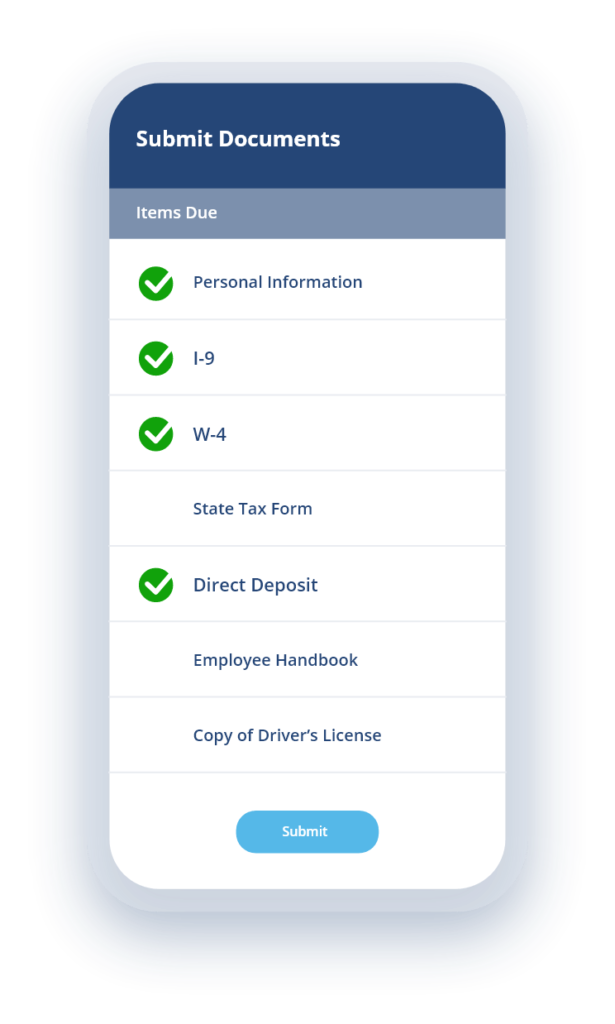
Key features of ClearCompany’s intuitive design include:
- Clear navigation: The main menu is well-organized, allowing users to quickly access different modules such as job postings, candidate pipelines, and reporting.
- Dashboard customization: Users can personalize their dashboards to display the most relevant information, ensuring that critical data is always at their fingertips.
- Consistent design language: ClearCompany maintains a cohesive look and feel throughout the platform, reducing cognitive load and making it easier for users to learn and remember where to find specific features.
- Contextual help: The system provides tooltips and in-app guidance, helping users understand different features without leaving the platform.
While the initial ease of use is a significant advantage, some users report that mastering more advanced features may require additional time and training. However, this investment in learning often pays off in increased productivity and better utilization of the system’s capabilities.
Customization and Personalization
A standout strength of ClearCompany is its highly customizable nature. The platform allows users to tailor the interface and workflows to align with their specific recruitment needs and organizational processes.
Customization options include:
- Workflow configuration: Users can create custom hiring workflows that match their organization’s unique processes, from initial application to offer acceptance.
- Form builder: ClearCompany offers a drag-and-drop form builder, allowing companies to create custom application forms and screening questionnaires.
- Branding options: The platform supports extensive branding capabilities, enabling companies to create a consistent look and feel across their career sites and candidate communications.
- Custom fields: Users can add custom fields to capture additional information relevant to their hiring processes.
- Automated actions: The system allows for the creation of automated actions based on specific triggers, streamlining repetitive tasks.
This level of customization enhances user engagement by ensuring that relevant tools and data are readily accessible. However, it’s worth noting that the abundance of customization options may initially seem overwhelming to some users. Organizations should plan for a structured implementation process to fully leverage these capabilities.
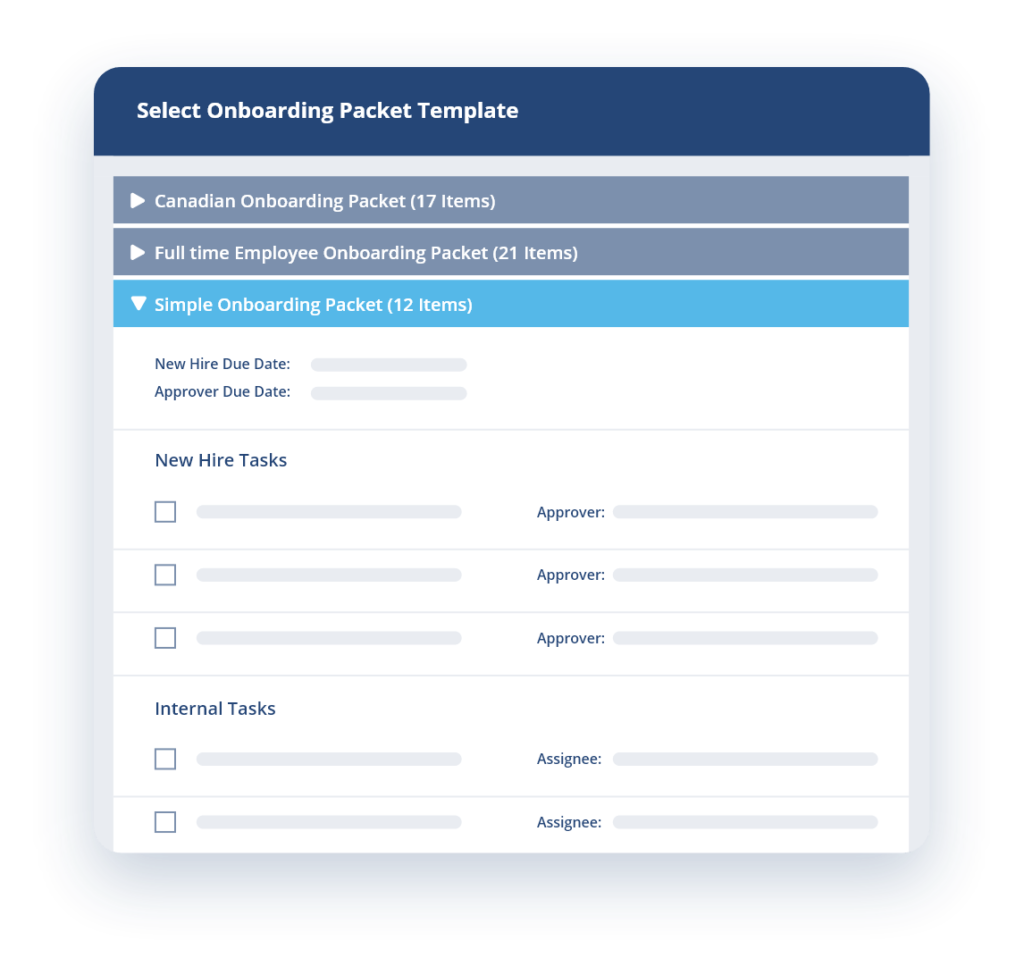
Mobile Responsiveness and Accessibility
In today’s mobile-first world, ClearCompany has prioritized mobile accessibility in its design. The platform provides a mobile-optimized interface, ensuring that recruiters and hiring managers can manage recruitment tasks effectively while on the move.
Key aspects of ClearCompany’s mobile functionality include:
- Responsive design: The interface automatically adjusts to different screen sizes, providing a consistent experience across devices.
- Mobile app: ClearCompany offers a dedicated mobile app for both iOS and Android, allowing users to access key features on the go.
- Mobile-friendly career sites: The platform’s career site builder creates mobile-responsive sites, improving the candidate experience for job seekers using smartphones or tablets.
- On-the-go approvals: Hiring managers can review and approve candidates, job requisitions, and offers from their mobile devices.
- Mobile interview scheduling: The system supports mobile-friendly interview scheduling, making it easier for candidates and interviewers to coordinate.
The platform’s responsiveness across devices contributes to a seamless user experience, allowing for efficient management of the hiring process regardless of location. This mobile-first approach is particularly beneficial for organizations with distributed teams or those that prioritize flexibility in their work environments.
Engagement and Interaction
ClearCompany has designed its platform to improve user engagement through interactive features and collaborative tools. The system facilitates easy communication between team members and candidates, enhancing the overall recruitment process.
Notable engagement features include:
- AI-powered chatbot: A conversational AI chatbot assists job seekers by answering questions and guiding them through the application process.
- Collaborative hiring: The platform supports team-based hiring with features like shared notes, interview feedback forms, and collaborative decision-making tools.
- Candidate relationship management: ClearCompany offers tools to nurture candidate relationships, including automated email campaigns and personalized communication templates.
- Social media integration: The system allows for easy sharing of job postings on various social media platforms, expanding reach and engagement.
- Video interviewing: Built-in video interviewing capabilities enhance the interview process, especially for remote hiring scenarios.
- Candidate portal: A self-service candidate portal allows applicants to check their application status, schedule interviews, and complete necessary paperwork.
These engagement features contribute to a more interactive and efficient recruitment process. However, some users have reported that certain interactions—such as bulk actions or complex searches—can occasionally be slow, which may impact the overall user experience during high-volume hiring periods.
User Experience Overview
Before deciding if ClearCompany is the right ATS for your organization, it’s important to weigh its advantages and challenges. Below, we detail the significant pros and cons of the system’s user interface and user experience based on extensive research and user feedback.
Pros of ClearCompany User Interface and User Experience
- Clean, intuitive interface that facilitates ease of use for most common tasks
- Extensive customization options to meet specific recruitment needs and processes
- Mobile-friendly design supporting flexible work environments
- AI-assisted features for enhanced efficiency and user experience, including chatbots and candidate matching
- Simplified application processes to improve candidate experience and reduce drop-off rates
- Comprehensive collaboration tools that support team-based hiring decisions
- Robust reporting and analytics features with customizable dashboards
- Regular updates and feature enhancements based on user feedback
Cons of ClearCompany User Interface and User Experience
- Some users may require time to fully utilize all features, particularly more advanced functionalities
- Potential for feature overload which may complicate the user experience for some
- Learning curve associated with maximizing the platform’s potential
- Limited information available about potential system performance issues during peak usage times
- Occasional reports of slow performance for certain complex operations or bulk actions
- Some users have reported that customer support response times can vary
Conclusion
In conclusion, ClearCompany offers a robust and feature-rich user interface and experience designed to support a wide range of recruitment environments. The platform aims to streamline the hiring process and enhance operational efficiency through its intuitive design, extensive customization options, and focus on mobile accessibility.
ClearCompany’s strengths lie in its clean, modern interface which facilitates ease of use for most common recruiting tasks. The platform’s high degree of customizability allows organizations to tailor the ATS to their specific needs—potentially improving overall recruitment efficiency. Its mobile-responsive design caters to modern work environments while AI-assisted features like chatbots contribute to a more engaging recruitment process.
However, while ClearCompany boasts many strengths, it also faces challenges that potential users should consider. The platform’s extensive feature set may require significant time investment to fully leverage—particularly for smaller organizations or those with limited HR tech expertise. Some users have reported occasional performance issues with more complex operations which could impact efficiency during high-volume hiring periods.
Ultimately, ClearCompany is best suited for medium- to large-sized businesses that value a comprehensive recruitment approach while being willing to invest time in training staff on how best to utilize its capabilities effectively. Organizations with complex hiring processes or those looking to significantly streamline their operations may find particular value in ClearCompany’s offerings.
For companies considering ClearCompany as an ATS solution, it’s recommended they take advantage of any available trial periods or demos—assessing how well the platform aligns with their specific recruitment needs before making a commitment. By carefully weighing both strengths and potential challenges outlined in this review businesses can make informed decisions about whether ClearCompany is indeed right for them as they pursue their recruitment goals.
Core ATS Functions
ClearCompany’s Applicant Tracking System (ATS) offers a comprehensive set of core functions designed to streamline and enhance the recruitment process. This ClearCompany review explores the essential features that form the backbone of its ATS capabilities.

Job Posting and Distribution
ClearCompany’s ATS excels in simplifying the job posting process, offering tools that save time and expand reach.
Key features include:
- Multi-channel posting: Easily distribute job listings across various platforms, including job boards, social media, and the company’s career site.
- Template library: Access pre-designed job description templates to ensure consistency and save time.
- SEO optimization: Automatically optimize job postings for search engines to increase visibility.
- Scheduling: Plan and schedule job postings in advance to align with recruitment strategies.
Resume Parsing and Screening
ClearCompany leverages advanced technology to efficiently process and evaluate candidate information.
Notable capabilities:
- AI-powered parsing: Quickly extract and organize relevant information from resumes into standardized formats.
- Keyword matching: Automatically identify candidates whose qualifications align with job requirements.
- Customizable screening questions: Create tailored questionnaires to pre-screen candidates based on specific criteria.
- Bulk resume processing: Handle large volumes of applications efficiently, saving time in high-volume hiring scenarios.
Candidate Sourcing Tools
ClearCompany provides robust sourcing capabilities to help identify and attract top talent.
Sourcing features include:
- Talent pool management: Build and maintain a database of potential candidates for future opportunities.
- Social media integration: Source candidates directly from professional networks like LinkedIn.
- Employee referral program: Facilitate and track employee referrals within the ATS.
- Passive candidate identification: Utilize AI to discover potential candidates who may not be actively job seeking.
Applicant Tracking and Workflow Management
At its core, ClearCompany’s ATS offers powerful tools for managing the entire recruitment lifecycle.
Key tracking and workflow features:
- Customizable hiring stages: Tailor the recruitment process to match your organization’s unique needs.
- Automated status updates: Keep candidates informed about their application status without manual intervention.
- Collaborative hiring: Enable team members to share feedback and make decisions collectively within the platform.
- Compliance tracking: Ensure adherence to hiring regulations and internal policies throughout the process.
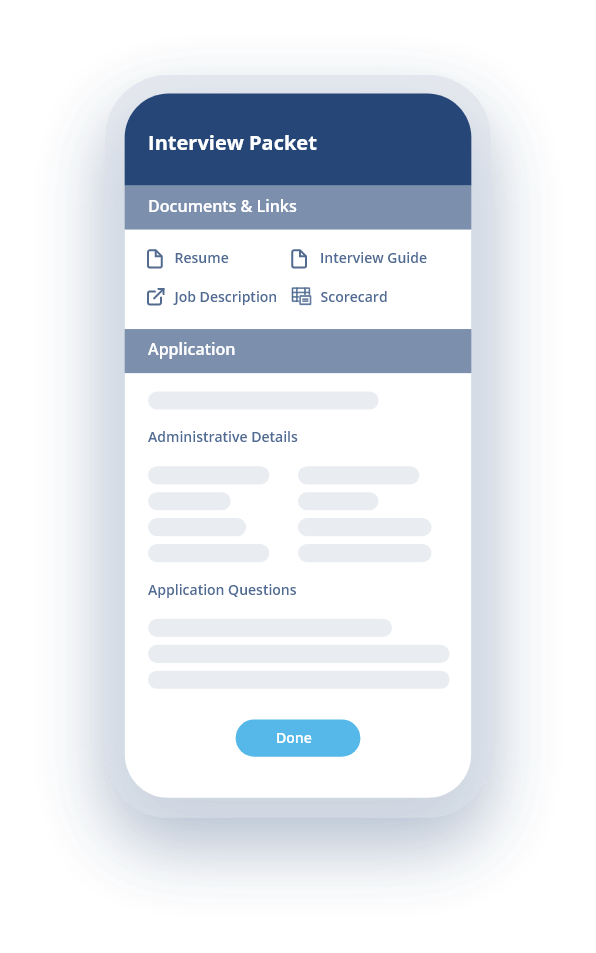
Reporting and Analytics
ClearCompany’s ATS provides comprehensive reporting capabilities to help optimize recruitment strategies.
Reporting functions include:
- Customizable dashboards: Create visual representations of key recruitment metrics.
- Performance analytics: Track and analyze metrics such as time-to-hire, source effectiveness, and cost-per-hire.
- Diversity and inclusion reporting: Monitor and report on diversity initiatives within the hiring process.
- Export capabilities: Easily share reports with stakeholders in various formats.
Integration Capabilities
ClearCompany recognizes the importance of seamless integration with existing HR tech stacks.
Integration features:
- HRIS synchronization: Ensure smooth data flow between the ATS and Human Resource Information Systems.
- Background check services: Integrate with third-party providers for streamlined background screening.
- Assessment tools: Incorporate skills and personality assessments directly into the hiring workflow.
- Calendar integration: Sync with popular calendar applications for efficient interview scheduling.
Conclusion
ClearCompany’s ATS offers a robust set of core functions that address the fundamental needs of modern recruitment. From efficient job posting and intelligent candidate screening to comprehensive tracking and insightful reporting, the platform provides a solid foundation for streamlining hiring processes.
While these core functions form the basis of ClearCompany’s ATS offering, it’s important to note that the platform also includes more advanced features that we’ve explored in other sections of this review. Organizations considering ClearCompany should evaluate how these core functions align with their specific recruitment needs and processes.
By leveraging these core ATS functions effectively, companies can significantly enhance their recruitment efficiency, improve the quality of hires, and create a more positive experience for both recruiters and candidates.
Applicant Management
In this section of our ClearCompany review, we’ll explore how the platform handles applicant management, a crucial aspect of any effective Applicant Tracking System (ATS). ClearCompany offers a range of features designed to streamline the process of managing candidates throughout the recruitment lifecycle.
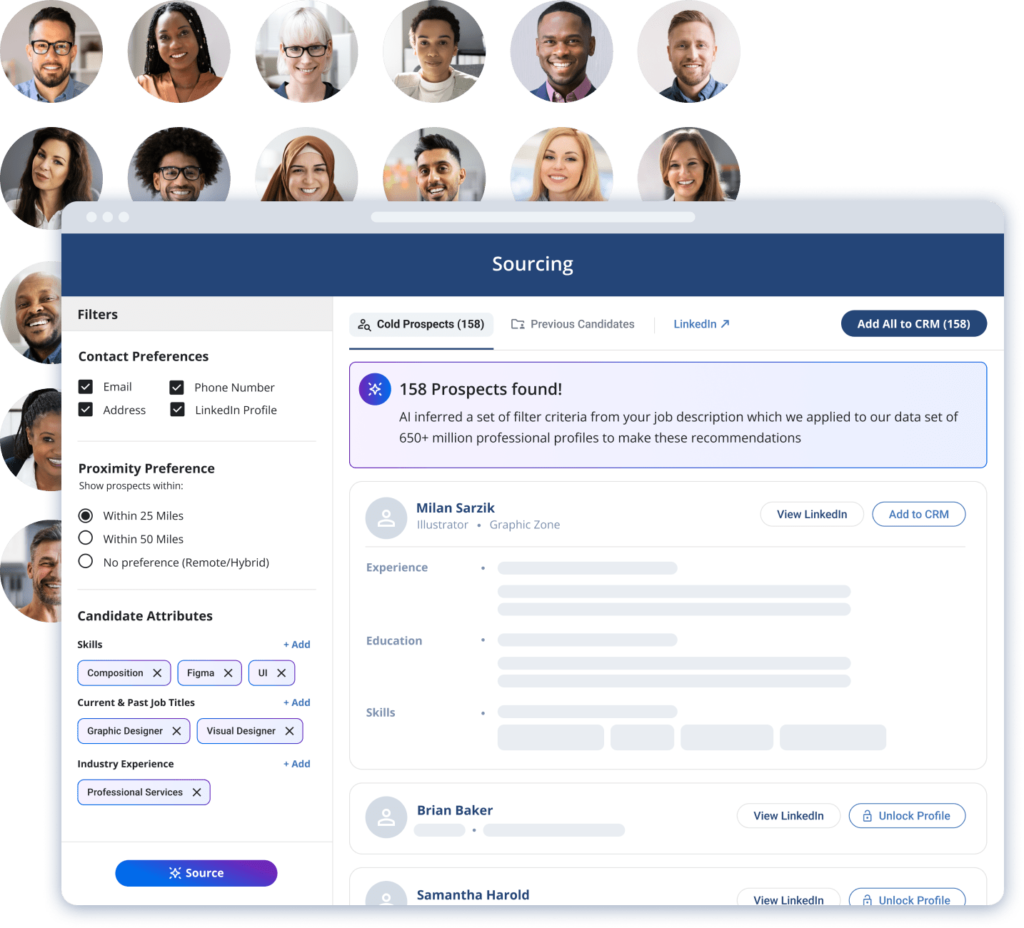
Candidate Pipeline Visualization
ClearCompany provides a clear and intuitive way to visualize the candidate pipeline, helping recruiters and hiring managers stay organized and efficient.
Key features include:
- Customizable pipeline stages: Tailor the recruitment stages to match your organization’s unique hiring process.
- Drag-and-drop functionality: Easily move candidates between stages with a simple drag-and-drop interface.
- Status indicators: Quickly identify where each candidate stands in the process with visual cues.
- Filter and sort options: Efficiently organize candidates based on various criteria such as skills, experience, or application date.
Communication Tools
Effective communication is vital in applicant management, and ClearCompany offers several tools to facilitate this.
Communication features:
- Email integration: Send and receive emails directly within the ClearCompany platform, keeping all communications in one place.
- SMS capabilities: Reach candidates quickly through text messages for time-sensitive communications.
- Automated notifications: Set up automatic emails or texts to keep candidates informed about their application status.
- Communication templates: Use pre-designed templates for common messages, ensuring consistency and saving time.
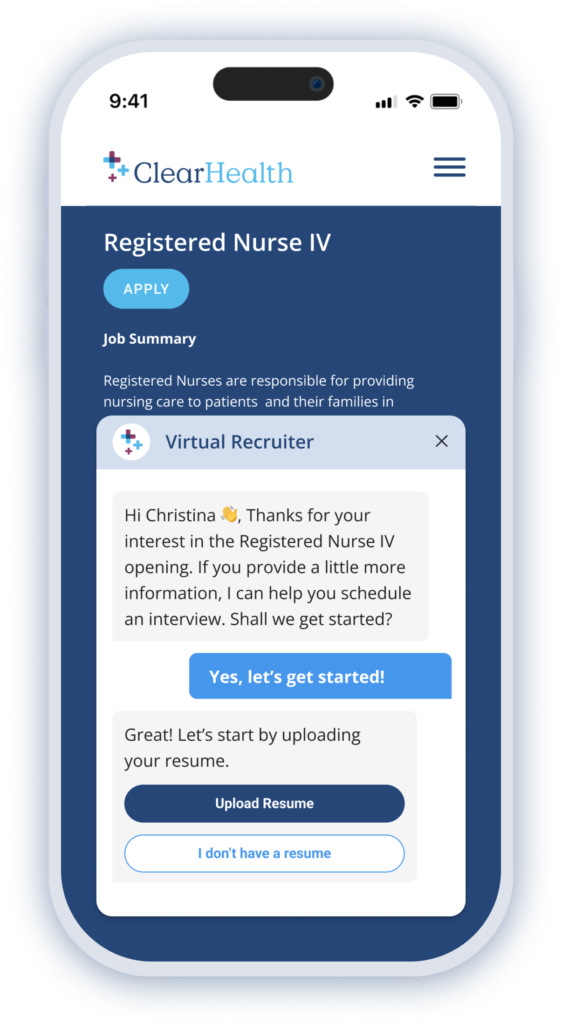
Interview Scheduling
ClearCompany simplifies the often complex task of coordinating interviews with multiple stakeholders.
Scheduling tools include:
- Calendar integration: Sync with popular calendar applications to check availability and schedule interviews.
- Self-scheduling options: Allow candidates to choose interview slots that work best for them, reducing back-and-forth communications.
- Interview panel coordination: Easily schedule multi-person interviews by checking team member availability.
- Automated reminders: Send automatic reminders to both interviewers and candidates to reduce no-shows.
Applicant Evaluation and Feedback
ClearCompany provides tools to gather and organize feedback on candidates, facilitating informed hiring decisions.
Evaluation features:
- Customizable scorecards: Create tailored evaluation forms for different roles or departments.
- Collaborative feedback: Allow multiple team members to provide input on candidates.
- Skills assessment integration: Incorporate results from skills tests or assessments directly into candidate profiles.
- Comparison tools: Easily compare candidates side-by-side based on various criteria.
Compliance and Data Management
Ensuring compliance with hiring regulations and managing candidate data securely are critical aspects of applicant management.
Compliance and data features:
- EEOC and OFCCP compliance tools: Track and report on diversity metrics to ensure compliance with equal opportunity regulations.
- Data retention policies: Set up automated data retention and deletion policies to comply with data protection laws.
- Consent management: Easily manage candidate consents for data processing and communication.
- Audit trails: Maintain detailed logs of all actions taken within the system for accountability and compliance purposes.
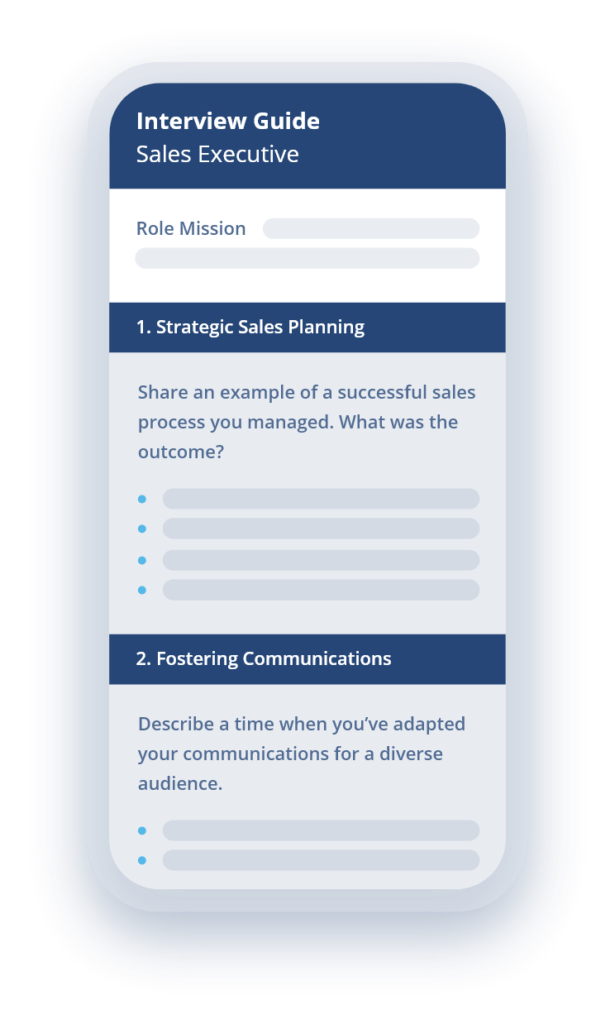
Talent Pool Management
ClearCompany allows organizations to build and maintain a talent pool for future hiring needs.
Talent pool features:
- Candidate tagging: Use tags to categorize candidates based on skills, experience, or potential fit for future roles.
- Automated talent pool nurturing: Set up campaigns to keep in touch with promising candidates over time.
- Search and filter: Quickly find suitable candidates in your talent pool when new positions open up.
- Candidate rediscovery: Surface past applicants who might be a good fit for new roles.
Conclusion
ClearCompany’s applicant management features offer a comprehensive solution for handling candidates throughout the recruitment process. The platform’s strengths lie in its intuitive pipeline visualization, robust communication tools, and streamlined interview scheduling capabilities. The evaluation and feedback features facilitate collaborative decision-making, while compliance tools help ensure adherence to hiring regulations.
However, as with any system, the effectiveness of these tools depends on proper implementation and user adoption. Organizations considering ClearCompany should evaluate how these applicant management features align with their specific recruitment workflows and team needs.
By leveraging ClearCompany’s applicant management capabilities effectively, organizations can create a more efficient, transparent, and candidate-friendly recruitment process, ultimately leading to better hiring outcomes and an improved experience for both recruiters and applicants.
Recruitment Marketing
In this section of our ClearCompany review, we’ll explore how the platform approaches recruitment marketing, a crucial aspect of modern talent acquisition. ClearCompany offers a range of features designed to help organizations attract, engage, and convert top talent through strategic marketing techniques.
Career Site Builder
ClearCompany provides a robust career site builder that allows organizations to create an engaging and branded online presence for job seekers.
Key features include:
- Customizable templates: Easily create a career site that aligns with your company’s branding and visual identity.
- Mobile responsiveness: Ensure a seamless experience for candidates browsing on various devices.
- Job search functionality: Implement user-friendly search and filter options to help candidates find relevant positions quickly.
- AI-powered chatbot: Integrate a conversational AI assistant to answer candidate questions 24/7 and guide them through the application process.

Social Media Integration
ClearCompany recognizes the importance of social media in modern recruitment marketing strategies.
Social media capabilities:
- One-click job sharing: Easily distribute job postings across multiple social platforms.
- Social media analytics: Track the performance of your social recruiting efforts.
- Employee advocacy tools: Empower employees to share job openings within their professional networks.
Employee Referral Programs
ClearCompany facilitates the creation and management of employee referral programs, a powerful recruitment marketing tool.
Referral program features:
- Automated referral tracking: Keep track of referrals and their progress through the hiring pipeline.
- Reward management: Set up and manage incentives for successful referrals.
- Internal job board: Allow employees to easily view and share open positions.
Employer Branding Tools
ClearCompany offers features to help organizations showcase their employer brand effectively.
Branding capabilities:
- Culture Highlights: Add compelling content and videos to career sites, highlighting company culture and values.
- Customizable application process: Tailor the candidate experience to reflect your brand identity.
- Branded communication templates: Ensure consistent messaging across all candidate touchpoints.
Candidate Relationship Management (CRM)
ClearCompany’s CRM tools help organizations nurture relationships with potential candidates over time.
CRM features:
- Talent pool management: Build and organize a database of potential candidates for future opportunities.
- Automated email campaigns: Create and schedule personalized email sequences to engage with your talent pool.
- Event management: Organize and track recruitment events to build your employer brand and attract candidates.
Analytics and Reporting
ClearCompany provides insights to help optimize recruitment marketing efforts.
Analytics capabilities:
- Source tracking: Identify which recruitment marketing channels are most effective.
- Conversion analytics: Monitor how many visitors turn into applicants and hires.
- ROI calculation: Measure the return on investment for various recruitment marketing initiatives.
Conclusion
ClearCompany’s recruitment marketing features offer a comprehensive solution for organizations looking to enhance their talent acquisition strategies. The platform’s strengths lie in its robust career site builder, social media integration, and employer branding tools. The CRM and analytics capabilities provide the means to build long-term relationships with candidates and continuously improve marketing efforts.
However, as with any system, the effectiveness of these tools depends on proper implementation and consistent use. Organizations considering ClearCompany should evaluate how these recruitment marketing features align with their overall talent acquisition strategy and employer brand goals.
By leveraging ClearCompany’s recruitment marketing capabilities effectively, organizations can create a more compelling employer brand, attract higher-quality candidates, and ultimately improve their hiring outcomes in an increasingly competitive talent landscape.
Collaboration Tools
In this section of our ClearCompany review, we’ll explore the platform’s collaboration tools, which are designed to facilitate teamwork and streamline decision-making throughout the hiring process. ClearCompany recognizes that effective recruitment often requires input from multiple stakeholders, and their ATS is built to support this collaborative approach.
Team Feedback and Evaluation
ClearCompany offers robust features for gathering and organizing team feedback on candidates.
Key features include:
- Customizable scorecards: Create role-specific evaluation forms that align with your organization’s hiring criteria.
- Structured feedback collection: Ensure all team members provide input on the same key areas for each candidate.
- Comparative analysis: Easily compare feedback from multiple team members side-by-side.
- Real-time updates: Access the latest feedback and evaluations as soon as they’re submitted.

Internal Messaging and Notes
To keep all communication centralized, ClearCompany provides internal messaging and note-taking capabilities within the platform.
Communication tools:
- In-app messaging: Send and receive messages about candidates or job openings without leaving the ClearCompany interface.
- Threaded discussions: Keep conversations organized and easy to follow with threaded messaging.
- @mentions: Quickly draw attention to specific team members or pieces of information using @mentions.
- Candidate profile notes: Add and view notes directly on candidate profiles, ensuring all relevant information is easily accessible.
Collaborative Hiring Workflows
ClearCompany’s ATS allows for the creation of collaborative hiring workflows that involve multiple team members.
Workflow features:
- Role-based permissions: Assign different levels of access and responsibilities to team members based on their roles in the hiring process.
- Task assignments: Delegate specific tasks to team members and track their completion.
- Approval chains: Set up multi-step approval processes for job postings, offers, and other key decisions.
- Collaborative interview scheduling: Coordinate complex interview schedules involving multiple team members.
Document Sharing and Management
To support collaboration, ClearCompany provides tools for sharing and managing recruitment-related documents.
Document management features:
- Centralized document repository: Store all relevant documents, such as resumes, cover letters, and assessment results, in one accessible location.
- Version control: Keep track of document revisions and ensure everyone is working with the most up-to-date information.
- Secure sharing: Safely share sensitive documents with appropriate team members while maintaining data security.
Reporting and Analytics for Team Performance
ClearCompany offers reporting tools that can help optimize team collaboration and performance in the hiring process.
Collaboration analytics:
- Team activity reports: Track engagement levels and contributions from different team members.
- Time-to-feedback metrics: Monitor how quickly team members are providing input on candidates.
- Hiring funnel analysis: Identify bottlenecks in the collaborative hiring process.
Mobile Collaboration
Recognizing the need for flexibility, ClearCompany ensures that collaboration can happen on-the-go.
Mobile features:
- Mobile app access: Review candidate profiles, provide feedback, and communicate with team members from mobile devices.
- Push notifications: Receive alerts about urgent tasks or updates requiring immediate attention.
Integration with Communication Tools
ClearCompany offers integrations with popular communication and productivity tools to enhance collaboration.
Integration capabilities:
- Calendar sync: Integrate with common calendar applications for seamless scheduling.
- Video conferencing: Connect with video interview platforms for a smooth interview experience.
Conclusion
ClearCompany’s collaboration tools offer a comprehensive solution for organizations looking to implement a team-based approach to hiring. The platform’s strengths lie in its robust feedback collection system, centralized communication features, and flexible workflow management capabilities.
These tools can significantly enhance the efficiency and effectiveness of collaborative hiring processes, ensuring that all stakeholders can contribute meaningfully to hiring decisions. The mobile features and integrations further support flexibility and seamless collaboration.
However, as with any collaborative system, the effectiveness of these tools depends on user adoption and consistent use across the organization. Companies considering ClearCompany should evaluate how these collaboration features align with their existing team dynamics and hiring processes.
By leveraging ClearCompany’s collaboration tools effectively, organizations can create a more transparent, efficient, and inclusive hiring process, ultimately leading to better hiring decisions and improved team satisfaction with the recruitment process.
Onboarding Integration
In this section of our ClearCompany review, we’ll explore how the platform integrates onboarding processes with its Applicant Tracking System (ATS). ClearCompany recognizes that a seamless transition from candidate to employee is crucial for new hire success and retention, and has developed features to support this critical phase.
Offer Letter Management
ClearCompany streamlines the offer letter process, making it an integral part of the hiring-to-onboarding transition.
Key features include:
- Customizable templates: Create and store offer letter templates that can be quickly personalized for each candidate.
- E-signature integration: Allow candidates to easily sign and return offer letters electronically.
- Approval workflows: Set up multi-step approval processes for offer letters to ensure accuracy and compliance.
- Offer tracking: Monitor the status of sent offers and receive notifications upon candidate acceptance.
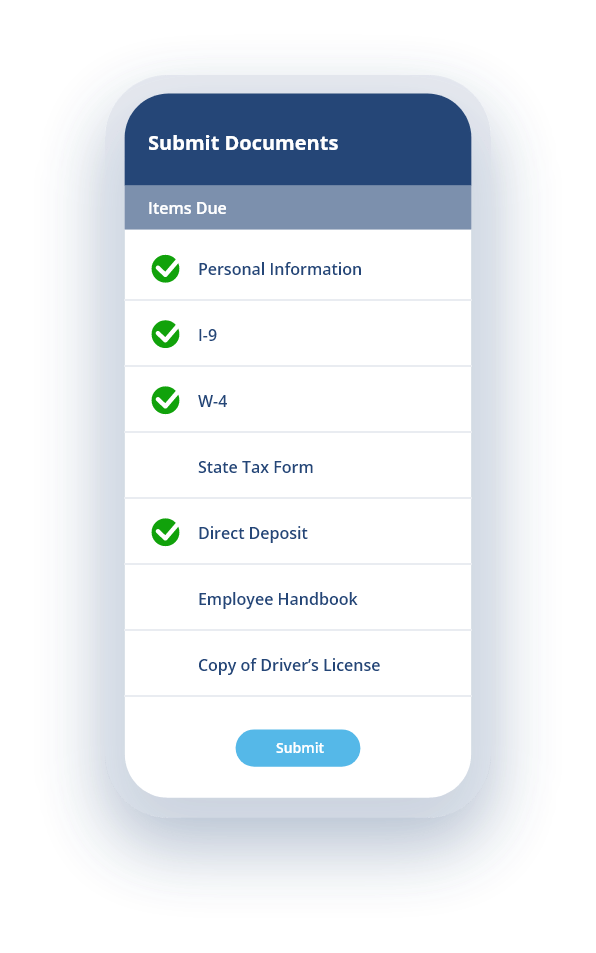
New Hire Paperwork Automation
ClearCompany’s onboarding integration includes tools to automate and digitize new hire paperwork, reducing manual effort and improving accuracy.
Paperwork automation features:
- Digital forms library: Store and manage all necessary onboarding forms in a centralized, digital location.
- Pre-populated fields: Automatically fill in known information from the ATS to save time and reduce errors.
- Document checklists: Create customizable checklists to ensure all required paperwork is completed.
- Compliance tracking: Ensure all necessary documents are completed and stored in compliance with relevant regulations.
Onboarding Task Management
ClearCompany provides tools to create and manage onboarding tasks for new hires and internal team members.
Task management capabilities:
- Customizable onboarding workflows: Create role-specific onboarding processes with assigned tasks and deadlines.
- Automated task assignments: Automatically assign onboarding tasks to relevant team members based on the new hire’s role.
- Progress tracking: Monitor the completion status of onboarding tasks for each new hire.
- Reminder notifications: Send automated reminders for upcoming or overdue onboarding tasks.
New Hire Portal
ClearCompany offers a dedicated portal for new hires to access important information and complete onboarding tasks.
New hire portal features:
- Welcome messaging: Customize welcome messages and introductory content for new hires.
- Document access: Provide easy access to employee handbooks, policies, and other important documents.
- Task lists: Give new hires a clear view of their onboarding tasks and due dates.
- Company information: Share details about company culture, organizational structure, and other relevant information.
Integration with HRIS and Other Systems
ClearCompany’s onboarding integration extends to connecting with other HR systems to ensure a smooth flow of information.
Integration capabilities:
- HRIS data sync: Automatically transfer new hire information from the ATS to the HRIS system.
- Payroll system integration: Ensure new hire data is accurately reflected in payroll systems.
- IT provisioning: Trigger IT provisioning workflows for new hire equipment and access.
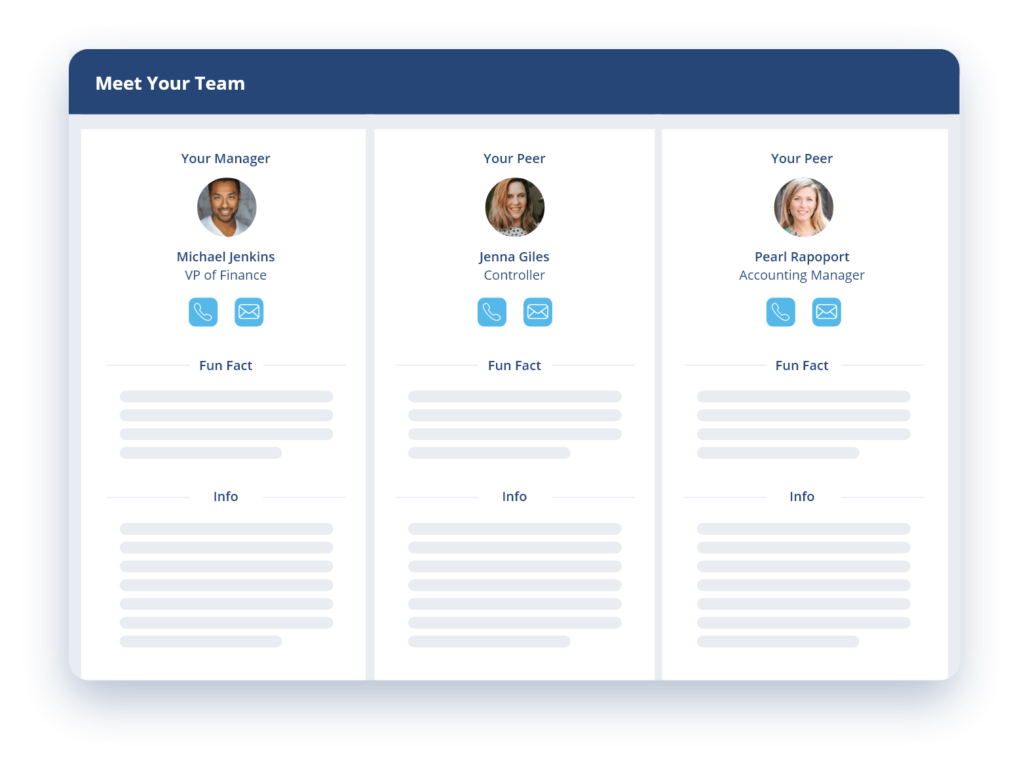
Reporting and Analytics
ClearCompany provides insights into the onboarding process to help organizations continually improve their new hire experience.
Onboarding analytics features:
- Time-to-productivity metrics: Track how quickly new hires become fully operational in their roles.
- Onboarding satisfaction surveys: Gather feedback from new hires about their onboarding experience.
- Completion rate tracking: Monitor the completion rates of various onboarding tasks and forms.
Conclusion
ClearCompany’s onboarding integration offers a comprehensive solution for organizations looking to create a seamless transition from candidate to employee. The platform’s strengths lie in its offer letter management, paperwork automation, and customizable onboarding workflows. The new hire portal and integration capabilities further support a smooth and efficient onboarding process.
These features can significantly reduce the administrative burden of onboarding, improve the new hire experience, and help organizations get their new employees up to speed more quickly. The reporting and analytics tools also provide valuable insights for continual improvement of the onboarding process.
However, as with any system, the effectiveness of these onboarding tools depends on proper setup and consistent use. Organizations considering ClearCompany should evaluate how these onboarding features align with their specific new hire processes and organizational culture.
By leveraging ClearCompany’s onboarding integration effectively, organizations can create a more positive first impression for new hires, reduce time-to-productivity, and potentially improve early-stage retention rates.
Reporting and Analytics
In this section of our ClearCompany review, we’ll explore the platform’s reporting and analytics capabilities. ClearCompany recognizes the importance of data-driven decision-making in recruitment and has developed robust tools to provide insights into various aspects of the hiring process.

Recruitment Metrics and KPIs
ClearCompany offers a wide range of pre-built reports covering key recruitment metrics and KPIs.
Key metrics include:
- Time-to-hire: Track the average time it takes to fill positions across different roles or departments.
- Source effectiveness: Evaluate which candidate sources yield the best results in terms of quality and quantity.
- Cost-per-hire: Calculate and monitor the total cost associated with filling each position.
- Applicant-to-hire ratio: Measure the efficiency of your screening and selection process.
- Diversity metrics: Monitor and report on diversity and inclusion efforts in your hiring process.
Custom Report Generation
ClearCompany provides flexibility in creating customized reports to meet specific organizational needs.
Custom reporting features:
- Report builder: Drag-and-drop interface for creating custom reports without needing technical expertise.
- Data field selection: Choose from a wide range of data points to include in your custom reports.
- Filtering and sorting: Apply various filters and sorting options to focus on specific data subsets.
- Visualization options: Select from different chart types and visual representations to best display your data.
Dashboard Customization
ClearCompany allows users to create personalized dashboards for at-a-glance insights into key recruitment metrics.
Dashboard capabilities:
- Widget library: Choose from a variety of pre-built widgets to display different metrics and charts.
- Layout customization: Arrange and resize widgets to create a dashboard that suits individual or team needs.
- Role-based dashboards: Set up different dashboard views for various roles within the organization.
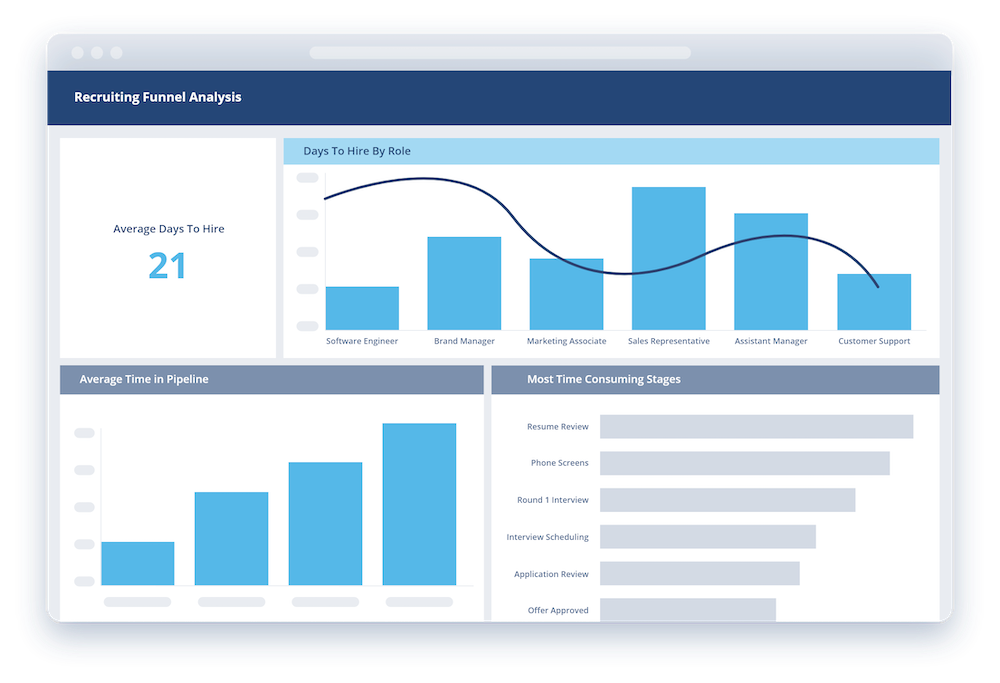
Predictive Analytics
ClearCompany incorporates predictive analytics to help organizations make more informed hiring decisions.
Predictive features:
- Candidate success probability: Use historical data to predict the likelihood of a candidate’s success in a role.
- Time-to-fill forecasting: Estimate how long it will take to fill specific positions based on past data.
- Attrition risk analysis: Identify factors that may contribute to employee turnover.
Benchmarking and Comparative Analysis
ClearCompany offers tools to compare your recruitment performance against internal and industry benchmarks.
Benchmarking features:
- Internal comparisons: Compare metrics across different departments, locations, or time periods.
- Industry benchmarks: Access industry-specific data to see how your recruitment metrics stack up against competitors.
Automated Reporting
To save time and ensure consistent data tracking, ClearCompany provides automated reporting capabilities.
Automation features:
- Scheduled reports: Set up reports to be generated and distributed automatically on a regular basis.
- Alert thresholds: Receive notifications when specific metrics fall outside of predetermined ranges.
Data Export and Integration
ClearCompany ensures that you can easily share and integrate your recruitment data with other systems.
Export and integration capabilities:
- Multiple export formats: Download reports in various formats including PDF, Excel, and CSV.
- API access: Integrate ClearCompany’s analytics with other business intelligence tools or HRIS systems.
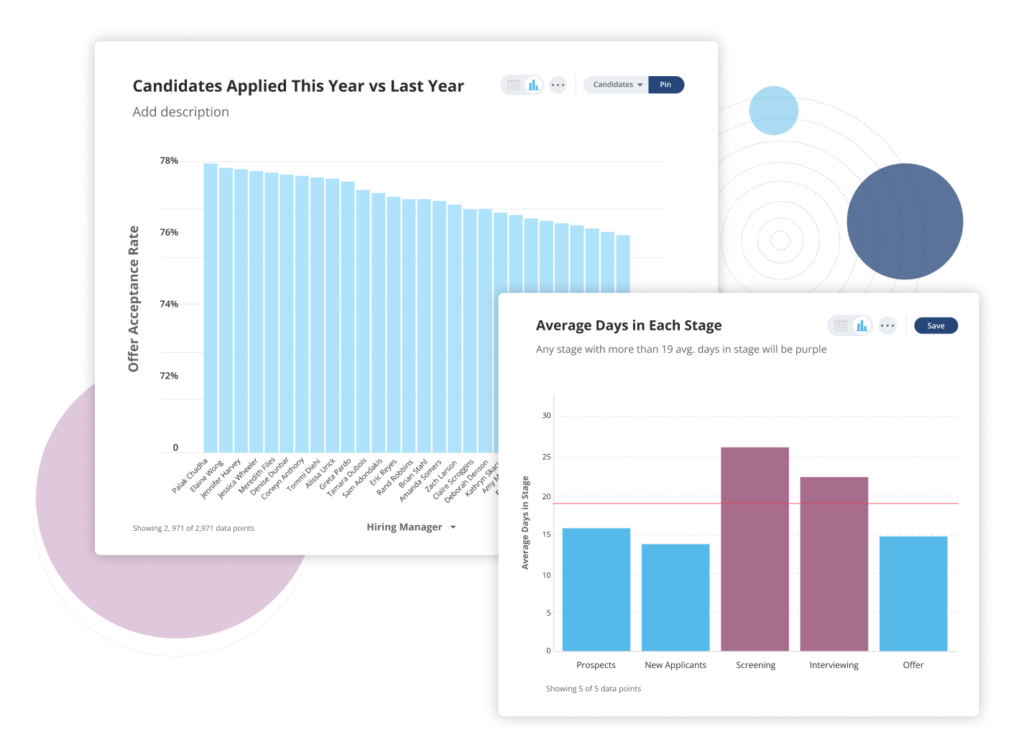
Compliance Reporting
ClearCompany helps organizations meet their compliance reporting obligations with ease.
Compliance features:
- EEOC reports: Generate required Equal Employment Opportunity Commission reports.
- OFCCP compliance: Track and report on Office of Federal Contract Compliance Programs requirements.
Conclusion
ClearCompany’s reporting and analytics capabilities offer a comprehensive solution for organizations looking to leverage data in their recruitment processes. The platform’s strengths lie in its wide range of pre-built reports, flexible custom report generation, and predictive analytics features.
These tools can significantly enhance an organization’s ability to make data-driven decisions, optimize recruitment strategies, and demonstrate the ROI of hiring efforts. The customizable dashboards and automated reporting features further support efficient monitoring and analysis of recruitment performance.
However, as with any analytics tool, the value derived depends on the quality of data input and the ability of users to interpret and act on the insights provided. Organizations considering ClearCompany should evaluate how these reporting and analytics features align with their specific data needs and decision-making processes.
By leveraging ClearCompany’s reporting and analytics capabilities effectively, organizations can gain deeper insights into their recruitment processes, identify areas for improvement, and ultimately make more informed hiring decisions that contribute to overall business success.
Compliance and Data Security
In this section of our ClearCompany review, we’ll examine the platform’s approach to compliance and data security. As an Applicant Tracking System (ATS) that handles sensitive candidate and employee information, ClearCompany prioritizes robust security measures and regulatory compliance.
Data Security Measures
ClearCompany implements multiple layers of security to protect user data:
Encryption and Access Control
- Data encryption: All sensitive data is encrypted in transit and at rest using AES 256 encryption.
- Secure data storage: Database servers use encrypted data drives for added protection.
- Key management: ClearCompany manages customer encryption keys securely, never allowing them in the codebase.
- Role-based access: The platform uses role-based security to control access to customer data.
Authentication and Protection
- Two-factor authentication (2FA): Clients can enable 2FA for all users, with options for email, text, or app-based authentication.
- Single Sign-On (SSO): ClearCompany supports integration with various SSO providers, including Okta, OneLogin, and Azure AD.
- Account lockout: All user accounts have protection against unauthorized access attempts.
- Brute force mitigation: Rate limiting is in place on login pages and APIs to prevent attacks.
Compliance Certifications and Standards
ClearCompany maintains several compliance certifications to ensure it meets industry standards:
- SOC 2 Type II certification: ClearCompany undergoes annual audits to maintain this certification.
- GDPR compliance: The platform adheres to General Data Protection Regulation requirements for EU data subjects.
- EEOC and OFCCP compliance: ClearCompany provides tools for generating required reports for these regulatory bodies.
Regulatory Compliance Features
ClearCompany offers features to help organizations meet various compliance requirements:
- I-9 and E-Verify processing: Built-in tools streamline employment eligibility verification.
- Background checks: The platform supports background checks in over 180 countries.
- Customizable compliance workflows: Organizations can set up processes to ensure adherence to specific industry regulations.
- Audit trails: The system maintains detailed logs of all actions for accountability and compliance purposes.

Data Privacy and Protection
ClearCompany takes several measures to ensure data privacy:
- Data retention policies: Clients can set up automated data retention and deletion policies.
- Consent management: The platform includes tools for managing candidate consents for data processing and communication.
- Privacy by design: ClearCompany incorporates privacy considerations into its product development process.
Security Testing and Monitoring
To maintain a strong security posture, ClearCompany conducts regular security assessments:
- Penetration testing: The company performs at least two penetration tests per year.
- Vulnerability scanning: Weekly scans are conducted using Rapid7 Vulnerability Scanning.
- Red Team testing: Quarterly vulnerability testing and remediation are carried out.
- Continuous monitoring: Real-time infrastructure monitoring is in place using an Intrusion Detection System (IDS).
Employee Security Measures
ClearCompany ensures its own employees adhere to strict security protocols:
- Background checks: All new hires undergo employment verification and background checks.
- Security training: Employees complete security training before accessing the ClearCompany system and annually thereafter.
- Asset management: The company uses its own World of Work Asset Management tool to track employee assets.
Disaster Recovery and Business Continuity
ClearCompany has implemented measures to ensure service continuity:
- Cloud-based infrastructure: The platform is hosted on Amazon Web Services (AWS), benefiting from its robust security measures.
- Disaster recovery plans: ClearCompany has documented plans in place and conducts annual tabletop exercises.
- Regular backups: Customer data is backed up frequently to ensure quick recovery if needed.
Conclusion
ClearCompany demonstrates a strong commitment to compliance and data security, implementing a comprehensive set of measures to protect user data and meet regulatory requirements. The platform’s SOC 2 Type II certification, along with its adherence to GDPR and other regulations, provides assurance of its security practices.
The combination of robust technical measures, such as encryption and access controls, with operational practices like regular security testing and employee training, creates a multi-layered approach to security. This comprehensive strategy helps to safeguard sensitive recruitment data and supports organizations in meeting their own compliance obligations.
Organizations considering ClearCompany can be confident in the platform’s approach to data security and compliance. However, as with any system handling sensitive data, it’s crucial for users to also implement their own security best practices and stay informed about evolving compliance requirements in their specific industries and regions.
Integration and Compatibility
In this section of our ClearCompany review, we’ll explore the platform’s integration capabilities and compatibility with other systems. As an Applicant Tracking System (ATS), ClearCompany recognizes the importance of seamlessly connecting with various HR tools and third-party services to create a cohesive recruitment ecosystem.
HRIS/HCM System Integration
ClearCompany offers robust integration with Human Resource Information Systems (HRIS) and Human Capital Management (HCM) platforms.
Key integration features:
- Bi-directional data sync: Ensure employee data remains consistent across systems.
- Automated data transfer: Streamline the flow of new hire information from ClearCompany to your HRIS.
- Single sign-on (SSO): Allow users to access ClearCompany using their existing HRIS credentials.
Popular HRIS/HCM integrations include:
- ADP Workforce Now
- UKG Pro (formerly Ultimate Software)
- Paylocity
- BambooHR
- Namely
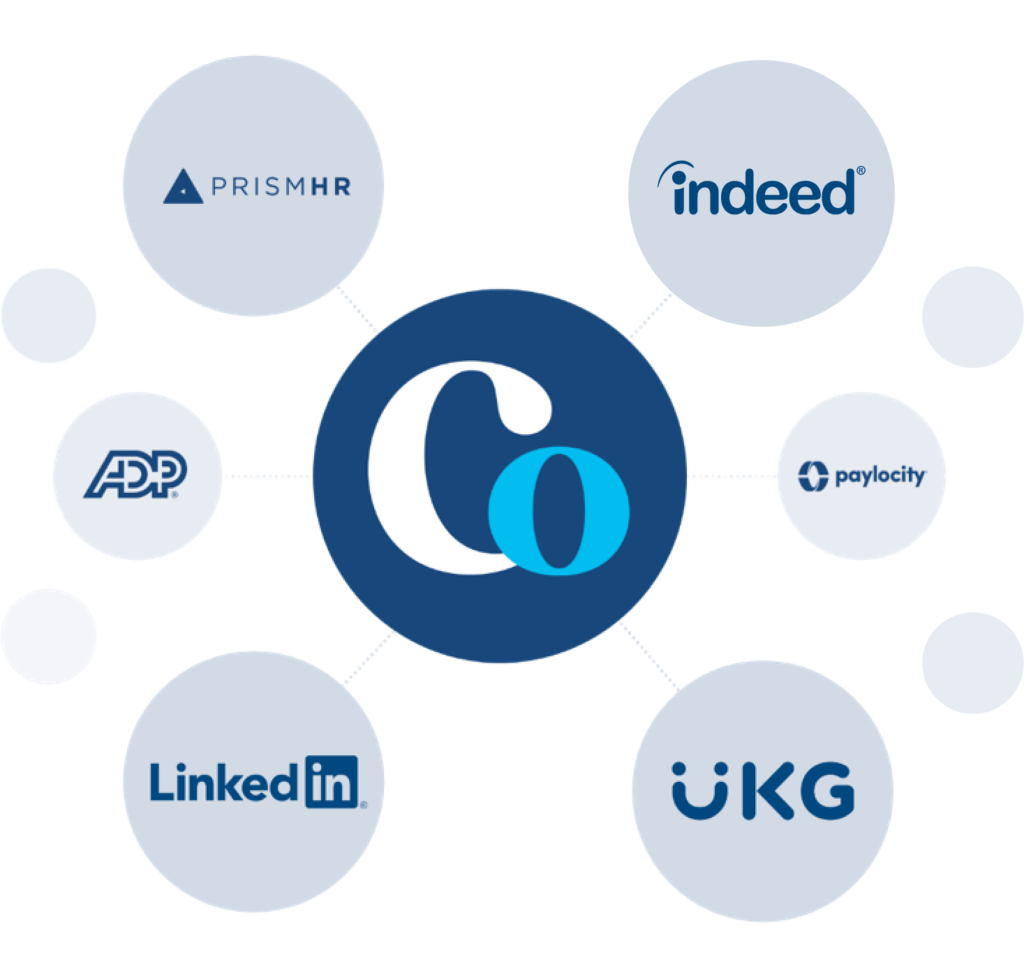
Job Board Integrations
ClearCompany facilitates efficient job posting across multiple platforms.
Job board integration capabilities:
- One-click posting: Distribute job listings to multiple job boards simultaneously.
- Application import: Automatically import applications from external job boards into ClearCompany.
- Source tracking: Monitor which job boards are providing the best candidates.
Supported job boards include:
- Indeed
- Glassdoor
- ZipRecruiter
- CareerBuilder
Background Check Providers
ClearCompany integrates with various background check services to streamline the screening process.
Background check integration features:
- In-platform ordering: Initiate background checks directly from ClearCompany.
- Status tracking: Monitor the progress of background checks within the ATS.
- Results import: Automatically import and attach background check results to candidate profiles.
Supported background check providers include:
- HireRight
- Sterling
- Checkr
- GoodHire
Assessment Tools
ClearCompany supports integration with various skills assessment and personality test providers.
Assessment integration capabilities:
- Seamless test administration: Send assessment invitations directly from ClearCompany.
- Results synchronization: Automatically import and attach assessment results to candidate profiles.
- Score-based actions: Set up automated actions based on assessment scores.
Integrated assessment providers include:
- Criteria Corp
- Wonderlic
- Predictive Index
- Berke
Calendar and Email Integration
ClearCompany offers integration with popular calendar and email applications to streamline scheduling and communication.
Calendar and email integration features:
- Two-way calendar sync: Automatically update interview schedules across platforms.
- Email tracking: Log emails sent to candidates directly within ClearCompany.
- Meeting scheduling: Send calendar invites to candidates and interviewers from within the ATS.
Supported platforms include:
- Google Workspace (formerly G Suite)
- Microsoft Office 365
- Outlook
Video Interviewing Platforms
ClearCompany integrates with video interviewing tools to support remote hiring processes.
Video interview integration capabilities:
- In-platform scheduling: Set up video interviews without leaving ClearCompany.
- Recording storage: Store and access interview recordings directly within candidate profiles.
- Automated invitations: Send video interview invitations to candidates automatically.
Integrated video platforms include:
- Zoom
- Microsoft Teams
- Skype for Business
API and Custom Integrations
ClearCompany provides API access for organizations looking to build custom integrations or connect with in-house systems.
API capabilities:
- RESTful API: Access ClearCompany data and functionality programmatically.
- Webhook support: Set up real-time notifications for specific events within ClearCompany.
- Developer documentation: Comprehensive guides and resources for building custom integrations.
Conclusion
ClearCompany’s integration and compatibility features offer a comprehensive solution for organizations looking to create a connected recruitment tech stack. The platform’s strengths lie in its wide range of pre-built integrations with popular HRIS systems, job boards, and assessment tools. The availability of API access also provides flexibility for organizations with unique integration needs.
These integration capabilities can significantly enhance the efficiency of recruitment processes by reducing manual data entry, ensuring data consistency across systems, and creating a more seamless experience for both recruiters and candidates.
However, as with any integrated system, the effectiveness of these connections depends on proper setup and ongoing management. Organizations considering ClearCompany should evaluate how its integration options align with their existing HR tech stack and future technology plans.
By leveraging ClearCompany’s integration and compatibility features effectively, organizations can create a more streamlined, efficient, and data-driven recruitment process that connects seamlessly with their broader HR ecosystem.
Customization and Scalability
In this section of our ClearCompany review, we’ll explore the platform’s capabilities for customization and its ability to scale with growing organizations. ClearCompany recognizes that each company has unique recruitment needs and processes, and offers various features to tailor the ATS to specific requirements while ensuring it can handle increased hiring volumes.

Workflow Customization
ClearCompany provides extensive options for customizing recruitment workflows to match an organization’s specific processes.
Key customization features:
- Configurable hiring stages: Create and modify hiring stages to align with your company’s unique recruitment process.
- Custom fields: Add organization-specific fields to capture additional candidate or job information.
- Automated actions: Set up triggers and actions to automate repetitive tasks based on your workflow.
- Approval chains: Configure multi-step approval processes for job postings, offers, and other key decisions.
Branding and User Interface Customization
ClearCompany allows organizations to tailor the platform’s look and feel to match their brand identity.
Branding options include:
- Career site customization: Design a branded career site that reflects your company’s visual identity.
- Email template branding: Create custom email templates with your company’s logo and color scheme.
- Custom landing pages: Build tailored landing pages for different departments or job categories.
- Personalized dashboards: Allow users to customize their dashboards for quick access to relevant information.
Form and Assessment Customization
ClearCompany offers tools to create custom forms and assessments tailored to specific roles or departments.
Form customization features:
- Application form builder: Design custom application forms with drag-and-drop functionality.
- Screening questionnaires: Create role-specific screening questions to filter candidates efficiently.
- Interview scorecards: Develop custom evaluation forms for different interview stages or job types.
Reporting and Analytics Customization
ClearCompany provides flexibility in creating customized reports to meet specific organizational needs.
Reporting customization options:
- Custom report builder: Create tailored reports using a wide range of available data points.
- Customizable dashboards: Design role-specific dashboards with relevant metrics and KPIs.
- Scheduled custom reports: Set up automated generation and distribution of custom reports.
Scalability Features
ClearCompany is designed to grow with your organization, offering features that support high-volume hiring and complex organizational structures.
Scalability capabilities:
- Multi-location support: Manage hiring across multiple locations or departments with location-specific settings and workflows.
- User role management: Create and manage custom user roles with specific permissions as your team grows.
- Bulk actions: Perform actions on multiple candidates or jobs simultaneously to handle increased hiring volumes efficiently.
- API access: Leverage ClearCompany’s API for custom integrations and to handle large-scale data operations.
Performance and Capacity
ClearCompany’s infrastructure is built to handle growing recruitment needs without compromising performance.
Performance features:
- Cloud-based architecture: Benefit from scalable cloud infrastructure that can accommodate increasing data and user loads.
- Load balancing: Ensure consistent performance even during peak usage periods.
- Regular performance optimizations: ClearCompany continuously improves its platform to maintain speed and reliability as client needs grow.
Modular Approach
ClearCompany offers a modular structure, allowing organizations to add features as their needs evolve.
Modular benefits:
- Feature add-ons: Start with core ATS functionality and add modules like onboarding or performance management as needed.
- Phased implementation: Implement different modules over time to manage change and adoption effectively.
Customer Support for Growth
ClearCompany provides support to help organizations scale their use of the platform effectively.
Growth support features:
- Dedicated account managers: Receive guidance on optimizing ClearCompany as your organization grows.
- Training resources: Access a library of training materials to help new users get up to speed quickly.
- Best practice consultations: Benefit from ClearCompany’s expertise in scaling recruitment processes.
Conclusion
ClearCompany’s customization and scalability features offer a flexible solution for organizations of various sizes and with diverse recruitment needs. The platform’s strengths lie in its extensive workflow customization options, branding capabilities, and ability to handle increasing hiring volumes.
These features allow organizations to tailor ClearCompany to their specific processes and brand identity, while also providing the scalability needed to support growth. The modular approach and robust API access further enhance the platform’s ability to adapt to changing organizational needs.
However, as with any highly customizable system, organizations should be mindful of the potential complexity that extensive customization can introduce. It’s important to balance customization with maintainability and user adoption.
By leveraging ClearCompany’s customization and scalability features effectively, organizations can create a recruitment system that not only meets their current needs but can also evolve with them as they grow. This adaptability can contribute to long-term satisfaction with the platform and support ongoing recruitment success.
AI and Automation Features
In this section of our ClearCompany review, we’ll explore the platform’s artificial intelligence (AI) and automation capabilities. ClearCompany has integrated AI and automation throughout its Applicant Tracking System (ATS) to enhance efficiency, improve decision-making, and streamline various aspects of the recruitment process.
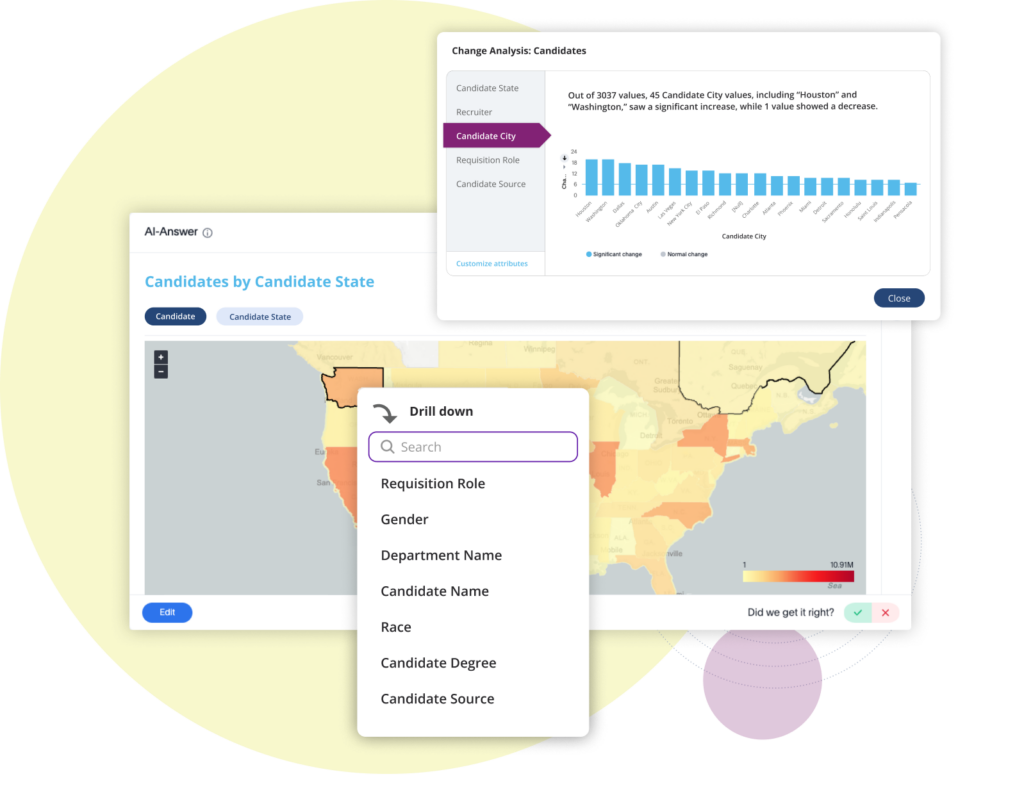
AI-Powered Candidate Matching
ClearCompany leverages AI to help identify the most suitable candidates for open positions.
Key features include:
- Skill and experience matching: AI analyzes candidate profiles and resumes to match them with job requirements.
- Candidate prioritization: The system automatically ranks candidates based on their fit for the role.
- Predictive analytics: AI helps predict candidate success potential based on historical hiring data.
Automated Screening and Scheduling
ClearCompany’s automation features significantly reduce the time spent on repetitive tasks in the hiring process.
Automation capabilities:
- Resume parsing: Automatically extract and organize relevant information from resumes.
- Screening questionnaires: Set up automated knockout questions to filter candidates.
- Self-service interview scheduling: Allow candidates to book interview slots based on recruiter availability.
- Automated reminders: Send automated notifications for interviews and follow-ups.
AI-Assisted Content Generation
ClearCompany’s AI helps create various types of recruitment content quickly and efficiently.
Content generation features:
- Job description drafting: AI generates compelling job descriptions based on role requirements.
- Email and text message creation: Automatically draft personalized candidate communications.
- Offer letter generation: Create customized offer letters with AI assistance.
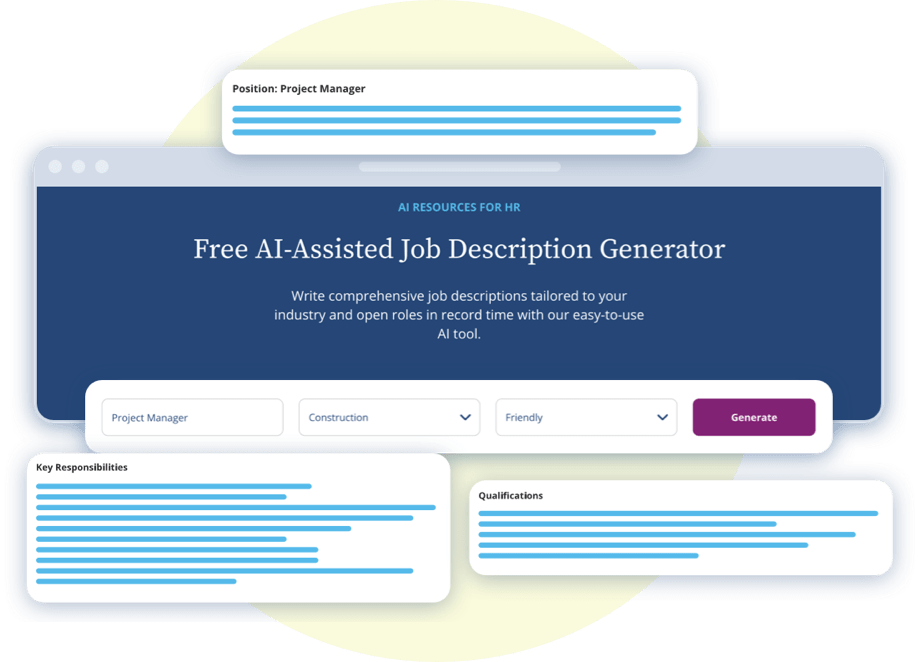
Chatbot Assistance
ClearCompany incorporates an AI-powered chatbot to enhance the candidate experience and support recruiters.
Chatbot functionalities:
- 24/7 candidate support: Answer common questions and guide candidates through the application process.
- Job recommendations: Suggest relevant positions to candidates based on their profiles.
- Application status updates: Provide real-time updates on application progress.
Workflow Automation
ClearCompany’s automation extends to various recruitment workflows, increasing efficiency and consistency.
Workflow automation features:
- Candidate progression: Automatically move candidates through hiring stages based on predefined criteria.
- Task assignment: Assign tasks to team members based on recruitment stage or candidate actions.
- Approval workflows: Set up automated approval chains for job postings, offers, and other key decisions.
AI-Enhanced Analytics and Reporting
ClearCompany uses AI to provide deeper insights into recruitment data and performance.

AI analytics capabilities:
- Predictive hiring metrics: Forecast time-to-hire and other key recruitment KPIs.
- Source effectiveness analysis: AI-powered insights into which candidate sources yield the best results.
- Bias detection: Identify potential biases in the hiring process through AI-driven analysis.
Integration with AI-Powered Tools
ClearCompany supports integration with various AI-powered third-party tools to further enhance its capabilities.
Integration examples:
- AI-powered assessment tools: Integrate with advanced skill assessment platforms.
- Video interview analysis: Connect with AI tools that analyze video interviews for additional insights.
Conclusion
ClearCompany’s AI and automation features offer a comprehensive solution for organizations looking to streamline their recruitment processes and make data-driven hiring decisions. The platform’s strengths lie in its AI-powered candidate matching, content generation capabilities, and extensive workflow automation options.
These features can significantly reduce the time and effort required for many recruitment tasks, allowing HR professionals and recruiters to focus on high-value activities such as building relationships with top candidates and making strategic hiring decisions.
However, as with any AI-driven system, it’s important for users to understand the limitations and potential biases of AI algorithms. Organizations should regularly review and fine-tune these systems to ensure they align with their specific needs and values.
By leveraging ClearCompany’s AI and automation features effectively, organizations can create a more efficient, data-driven, and scalable recruitment process. This can lead to better hiring outcomes, improved candidate experiences, and ultimately, a stronger workforce.
Candidate Experience
In this section of our ClearCompany review, we’ll examine how the platform enhances the candidate experience throughout the recruitment process. ClearCompany recognizes that a positive candidate experience is crucial for attracting top talent and maintaining a strong employer brand.
User-Friendly Application Process
ClearCompany offers a streamlined application process designed to minimize candidate drop-off rates.
Key features include:
- Mobile-responsive application forms: Candidates can easily apply from any device.
- Social media apply: Option to apply using LinkedIn or other social media profiles.
- Resume parsing: Automatic extraction of information from resumes to reduce manual data entry.
- Progress saving: Ability to save and return to incomplete applications.
Clear Communication and Transparency
ClearCompany provides tools to keep candidates informed throughout the hiring process.
Communication features:
- Automated status updates: Candidates receive timely notifications about their application status.
- Personalized email templates: Customizable messages for different stages of the recruitment process.
- Application timeline: Visual representation of the candidate’s progress in the hiring process.
- Feedback mechanisms: Options for candidates to provide feedback on their experience.
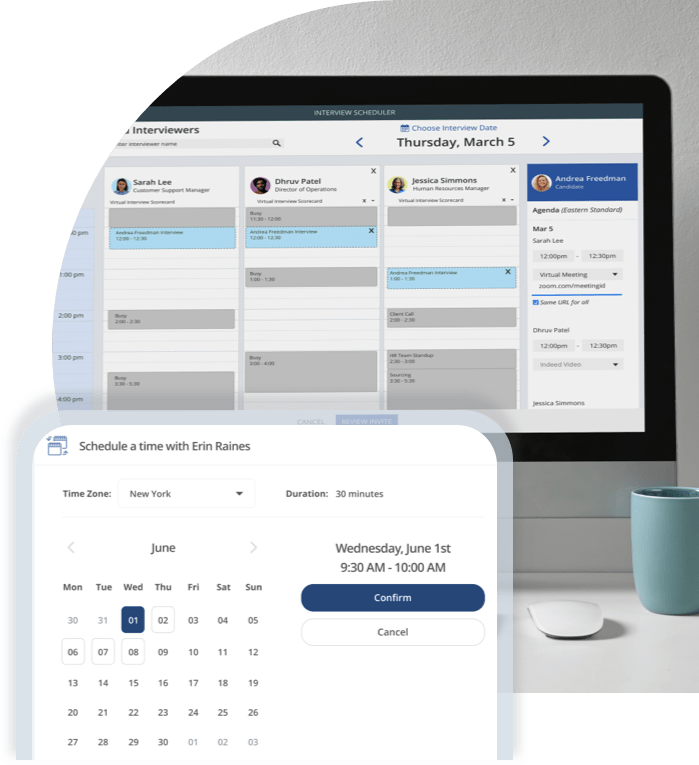
Self-Service Candidate Portal
ClearCompany offers a dedicated portal for candidates to manage their applications and interactions.
Portal capabilities:
- Application tracking: Candidates can view the status of all their applications in one place.
- Document upload: Easy submission of additional documents or information as requested.
- Interview scheduling: Self-service scheduling options for candidate interviews.
- Direct messaging: In-platform communication with recruiters or hiring managers.
AI-Powered Chatbot Assistance
ClearCompany’s AI chatbot enhances the candidate experience by providing instant support.
Chatbot features:
- 24/7 availability: Answer common questions at any time.
- Job recommendations: Suggest relevant positions based on candidate profiles.
- Application guidance: Assist candidates through the application process.
- FAQ handling: Provide quick answers to frequently asked questions about the company or roles.
Personalized Content Delivery
ClearCompany allows for the creation of personalized experiences for candidates.
Personalization options:
- Tailored job recommendations: Suggest relevant positions based on candidate skills and preferences.
- Custom landing pages: Create role or department-specific pages with relevant information.
- Personalized email communications: Send targeted content based on candidate interests or application stage.
Streamlined Interview Process
ClearCompany offers features to make the interview process smooth and candidate-friendly.
Interview experience features:
- Clear interview instructions: Provide detailed information about interview formats, locations, or video conferencing links.
- Interviewer profiles: Share information about interviewers to help candidates prepare.
- Post-interview feedback collection: Gather candidate feedback to continuously improve the process.
Mobile-First Approach
ClearCompany ensures a seamless mobile experience for candidates.
Mobile features:
- Responsive design: All candidate-facing pages adapt to mobile devices.
- Mobile apply: Complete application process entirely on mobile devices.
- Mobile notifications: Receive updates and communicate on-the-go.
Employer Branding Integration
ClearCompany allows organizations to showcase their culture and values throughout the candidate experience.
Branding features:
- Customizable career sites: Create branded job portals that reflect company culture.
- Video integration: Embed company culture videos or employee testimonials.
- Social media integration: Showcase company social media feeds within the application process.
Accessibility and Inclusion
ClearCompany prioritizes creating an inclusive experience for all candidates.
Accessibility features:
- WCAG compliance: Ensure career sites and application forms meet accessibility standards.
- Multiple language support: Offer application processes in various languages.
- Bias reduction tools: Use neutral language in job descriptions and communications.
Conclusion
ClearCompany’s approach to candidate experience offers a comprehensive solution for organizations looking to create a positive, engaging, and efficient application process. The platform’s strengths lie in its user-friendly application system, clear communication tools, and personalized candidate portal.
These features can significantly enhance the candidate’s journey, from initial job search to final hiring decision. By providing a transparent, responsive, and personalized experience, organizations can improve their ability to attract and engage top talent.
However, it’s important to note that the effectiveness of these tools depends on proper configuration and consistent use by the recruiting team. Organizations should also regularly gather and act on candidate feedback to continually refine their approach.
By leveraging ClearCompany’s candidate experience features effectively, organizations can create a recruitment process that not only fills positions efficiently but also leaves a positive impression on all applicants, regardless of the outcome. This can lead to stronger employer branding, increased referrals, and a more robust talent pipeline for future hiring needs.
Customer Support and Service
In this section of our ClearCompany review, we’ll examine the platform’s approach to customer support and service. As an essential aspect of any software solution, the quality of customer support can significantly impact user satisfaction and the overall effectiveness of the Applicant Tracking System (ATS).
Support Channels
ClearCompany offers multiple channels for users to seek assistance and resolve issues.
Available support options include:
- Phone support: Direct line for immediate assistance during business hours.
- Email support: Option to submit detailed inquiries or issues via email.
- Live chat: Real-time chat support for quick questions and guidance.
- Ticketing system: Structured system for tracking and resolving more complex issues.

Dedicated Account Management
ClearCompany provides personalized support through dedicated account managers for eligible clients.
Account management features:
- Regular check-ins: Scheduled meetings to discuss platform usage and address concerns.
- Strategic guidance: Advice on optimizing ClearCompany for specific organizational needs.
- Escalation point: Direct contact for urgent issues or complex requests.
Self-Service Resources
ClearCompany offers a range of self-help resources to empower users to find solutions independently.
Self-service options include:
- Knowledge base: Comprehensive library of articles, guides, and FAQs.
- Video tutorials: Step-by-step visual guides for common tasks and features.
- User community: Forum for users to share tips, ask questions, and discuss best practices.
- Product updates blog: Regular posts about new features and improvements.
Onboarding and Training
ClearCompany provides structured onboarding and training to ensure smooth adoption of the platform.
Onboarding and training features:
- Implementation support: Guided setup and configuration of the platform.
- Initial training sessions: Live or recorded training for new users.
- Role-specific training: Tailored guidance for different user roles (e.g., recruiters, hiring managers).
- Refresher courses: Ongoing training options for existing users.
Technical Support
For technical issues, ClearCompany offers specialized support to ensure system stability and performance.
Technical support includes:
- Bug reporting and resolution: Quick response to reported software issues.
- Integration assistance: Support for setting up and troubleshooting integrations with other systems.
- Data migration help: Guidance on transferring data from previous systems to ClearCompany.

Service Level Agreements (SLAs)
ClearCompany provides clear SLAs to set expectations for support responsiveness and issue resolution.
SLA components:
- Response time guarantees: Committed timeframes for initial response to support requests.
- Resolution time targets: Expected timelines for resolving different types of issues.
- Escalation procedures: Clear process for escalating urgent or complex issues.
Continuous Improvement
ClearCompany actively seeks user feedback to enhance its support and service offerings.
Improvement initiatives:
- Customer satisfaction surveys: Regular collection of feedback on support experiences.
- Feature request system: Platform for users to suggest and vote on new features or improvements.
- Beta testing programs: Opportunities for users to test and provide feedback on new features.
Support for Enterprise Clients
ClearCompany offers enhanced support options for large-scale enterprise users.
Enterprise support features:
- 24/7 support availability: Round-the-clock assistance for critical issues.
- Custom training programs: Tailored training solutions for complex organizational needs.
- On-site support options: In-person assistance for major implementations or issues.
Conclusion
ClearCompany’s customer support and service offerings provide a comprehensive solution for organizations seeking reliable assistance with their ATS. The platform’s strengths lie in its multi-channel support approach, dedicated account management for eligible clients, and extensive self-service resources.
These support features can significantly enhance the user experience, ensuring that organizations can effectively leverage ClearCompany’s capabilities and quickly resolve any issues that arise. The combination of personalized support and self-help options caters to different user preferences and issue complexities.
However, as with any support system, the quality of service can vary based on factors such as support staff expertise and current support volume. Organizations considering ClearCompany should review the specific support options available for their plan level and consider reaching out to existing customers for feedback on their support experiences.
By effectively utilizing ClearCompany’s customer support and service offerings, organizations can ensure smooth adoption of the platform, minimize disruptions, and maximize the value they derive from the ATS. This comprehensive support approach contributes to overall user satisfaction and the long-term success of the recruitment technology investment.
Pricing and Cost-effectiveness
In this section of our ClearCompany review, we’ll examine the platform’s pricing structure and assess its cost-effectiveness as an Applicant Tracking System (ATS). Understanding the financial aspects is crucial for organizations evaluating ClearCompany as a potential recruitment solution.

Pricing Model
ClearCompany utilizes a tiered pricing model based on organization size and feature requirements.
Key aspects of the pricing model:
- Per-employee pricing: Costs are typically calculated based on the number of employees in the organization.
- Annual contracts: ClearCompany generally offers annual subscription plans.
- Modular pricing: Additional features or modules can be added at extra cost.
Pricing Tiers
While ClearCompany doesn’t publicly disclose exact pricing, they typically offer several tiers:
- Basic: Suitable for small businesses, includes core ATS functionality.
- Professional: Designed for mid-sized companies, offers more advanced features.
- Enterprise: Tailored for large organizations, includes full feature set and customization options.
Note: Exact tier names and inclusions may vary. It’s recommended to contact ClearCompany directly for current, specific pricing information.
Cost Factors
Several factors can influence the overall cost of implementing ClearCompany:
- Organization size: Number of employees or users.
- Selected features: Additional modules or advanced features.
- Integration requirements: Costs associated with integrating with existing systems.
- Implementation support: Level of assistance required during setup.
- Training needs: Extent of training required for effective platform use.
Hidden Costs to Consider
When evaluating cost-effectiveness, organizations should be aware of potential additional expenses:
- Data migration: Costs associated with transferring data from previous systems.
- Customization: Expenses for tailoring the system to specific organizational needs.
- Ongoing support: Potential costs for premium support options.
- User adoption: Time and resources required for staff to learn and fully utilize the system.
Return on Investment (ROI) Factors
To assess ClearCompany’s cost-effectiveness, consider these potential areas of return:
- Time savings: Automation of manual tasks can significantly reduce staff hours.
- Improved hiring quality: Better candidate matching may lead to higher-quality hires.
- Reduced time-to-hire: Streamlined processes can accelerate hiring timelines.
- Enhanced compliance: Automated compliance features may reduce legal risks.
- Improved candidate experience: Better experiences can lead to a stronger employer brand and easier talent acquisition.
Cost Comparison
When comparing ClearCompany’s costs to other ATS options:
- Feature set: Ensure you’re comparing similar feature sets across platforms.
- Scalability: Consider long-term costs as your organization grows.
- Total cost of ownership: Factor in implementation, training, and ongoing support costs.
Negotiation and Discounts
ClearCompany may offer ways to optimize costs:
- Multi-year contracts: Longer commitments may come with discounted rates.
- Bundle discounts: Purchasing multiple modules together might reduce overall costs.
- Seasonal promotions: Watch for special offers or promotions throughout the year.
Free Trial and Demo
ClearCompany typically offers opportunities to test the platform before committing:
- Free demo: Guided tour of the platform’s features.
- Trial period: Some organizations may be eligible for a limited-time free trial.
Conclusion
ClearCompany’s pricing and cost-effectiveness present a nuanced picture that depends largely on each organization’s specific needs and circumstances. The platform’s tiered pricing model offers flexibility, allowing businesses to select a plan that aligns with their size and requirements.
The potential for significant ROI through time savings, improved hiring quality, and enhanced processes can make ClearCompany a cost-effective solution for many organizations. However, it’s crucial to carefully consider all potential costs, including hidden expenses like data migration and customization.
For smaller businesses, the basic tier may provide essential ATS functionality at a competitive price point. Larger organizations or those with complex hiring processes may find value in the more comprehensive features of higher tiers, despite the increased cost.
Ultimately, assessing ClearCompany’s cost-effectiveness requires a thorough analysis of your organization’s specific recruitment needs, budget constraints, and potential for ROI. It’s recommended to engage directly with ClearCompany for a personalized quote and to discuss how the platform can be tailored to your organization’s unique requirements.
By carefully evaluating these factors and leveraging any available trials or demos, organizations can make an informed decision about whether ClearCompany represents a cost-effective ATS solution for their recruitment needs.
For more information about pricing, se visit ClearCompany’s website.
User Reviews and Testimonials
In this section of our ClearCompany review, we’ll explore feedback from actual users of the Applicant Tracking System (ATS). User reviews and testimonials provide valuable insights into the real-world performance and user satisfaction of ClearCompany’s platform.

Overall User Sentiment
Based on aggregated reviews from various software review platforms, ClearCompany generally receives positive feedback from its users.
Key points:
- Average rating: Typically ranges between 4 to 4.5 out of 5 stars across major review sites.
- Recommendation rate: A high percentage of users indicate they would recommend ClearCompany to others.
- User base: Reviews come from a diverse range of industries and company sizes.
Frequently Praised Features
Users consistently highlight several ClearCompany features in positive reviews:
- User-friendly interface: Many users appreciate the intuitive design and ease of use.
- Customization options: The ability to tailor the platform to specific needs is often commended.
- Candidate management: Users praise the comprehensive tools for tracking and managing applicants.
- Reporting capabilities: The depth and flexibility of reporting features receive positive mentions.
- Integration capabilities: Seamless integration with other HR systems is frequently highlighted.
Common User Criticisms
While overall sentiment is positive, some users point out areas for improvement:
- Learning curve: Some users mention a steep learning curve for advanced features.
- Customer support: Occasional mentions of delayed response times from customer support.
- Pricing: A few users feel the cost is high, especially for smaller organizations.
- System speed: Some report occasional slowdowns during peak usage times.
Industry-Specific Feedback
Different industries have varying experiences with ClearCompany:
- Healthcare: Often praised for compliance features and high-volume hiring capabilities.
- Technology: Appreciated for its modern interface and integration options.
- Retail: Positive feedback on managing seasonal hiring fluctuations.
- Manufacturing: Mixed reviews on suitability for blue-collar recruitment needs.
User Testimonials
Here are a few anonymized excerpts from user testimonials:
- “ClearCompany has streamlined our entire recruitment process. The customizable workflows have been a game-changer for our HR team.” – HR Director, Mid-size Tech Company
- “The reporting features are impressive. We can now make data-driven decisions about our hiring strategies.” – Recruitment Manager, Large Retail Chain
- “While it took some time to set up, the payoff in efficiency has been worth it. Our time-to-hire has decreased significantly.” – Small Business Owner
- “The candidate experience has improved dramatically since we implemented ClearCompany. We’re seeing higher quality applicants as a result.” – Talent Acquisition Specialist, Healthcare Provider
Implementation and Onboarding Feedback
Users often comment on their experience setting up and learning to use ClearCompany:
- Initial setup: Generally described as comprehensive but time-consuming.
- Training resources: Many users praise the quality of training materials and support.
- Customization process: Viewed as powerful but potentially complex for non-technical users.
Long-term User Satisfaction
Feedback from long-term users provides insights into ClearCompany’s performance over time:
- Feature updates: Users appreciate regular updates and new feature releases.
- Scalability: Many report that the system scales well as their organization grows.
- Ongoing support: Long-term users generally report positive experiences with continued support.
Conclusion
User reviews and testimonials paint a largely positive picture of ClearCompany as an Applicant Tracking System. The platform’s user-friendly interface, customization options, and comprehensive candidate management tools are consistently praised. Many users report significant improvements in their recruitment processes after implementing ClearCompany.
However, it’s important to note that experiences can vary based on factors such as organization size, industry, and specific recruitment needs. Some users mention a learning curve for advanced features and occasional concerns about pricing or support response times.
When considering ClearCompany, it’s advisable to:
- Read a diverse range of reviews from organizations similar to yours.
- Pay attention to how users in your industry specifically have benefited from the platform.
- Consider both positive feedback and criticisms to get a balanced view.
- If possible, reach out to current ClearCompany users for direct feedback.
By carefully considering these user reviews and testimonials alongside your organization’s specific needs, you can gain valuable insights into whether ClearCompany is likely to be an effective ATS solution for your recruitment processes.
Alternatives
While ClearCompany offers a robust Applicant Tracking System (ATS), it’s important to consider alternatives that might better suit your organization’s specific needs. Here are three notable alternatives to ClearCompany:
Greenhouse
Greenhouse is a popular ATS known for its collaborative hiring approach and extensive integration capabilities.
Key features:
- Highly customizable workflows
- Strong focus on structured interviewing
- Robust reporting and analytics
- Extensive third-party integrations
Greenhouse is particularly well-suited for mid-sized to large teams looking for a feature-rich ATS with advanced customization options.
![]()
![]() Read our full Greenhouse review
Read our full Greenhouse review
BambooHR
BambooHR offers an ATS as part of its broader HR management suite, making it an excellent choice for organizations seeking an integrated solution.
Key features:
- User-friendly interface
- Seamless integration with other HR functions
- Mobile app for on-the-go hiring management
- Comprehensive onboarding tools
BambooHR is ideal for small to mid-sized businesses that want an ATS nested within a larger HRIS platform.
Lever
Lever combines ATS and CRM functionalities, offering a comprehensive talent acquisition platform.
Key features:
- Built-in sourcing tools
- Advanced candidate nurturing capabilities
- Visual pipeline management
- Strong analytics and reporting
Lever is particularly suitable for small to medium-sized teams looking for a user-friendly ATS with built-in CRM functionality.
![]()
![]() Read our full Lever review
Read our full Lever review
Conclusion
While ClearCompany offers a comprehensive ATS solution, these alternatives provide unique features that might better align with specific organizational needs. Greenhouse excels in customization and structured interviewing, BambooHR offers an integrated HR suite, and Lever combines ATS and CRM functionalities.
When considering alternatives to ClearCompany, it’s crucial to assess your organization’s specific requirements, budget constraints, and long-term growth plans. Each of these platforms offers distinct advantages, and the best choice will depend on your unique recruitment processes and organizational structure.
Remember to take advantage of free trials or demos when available to get hands-on experience with these alternatives before making a final decision.
Conclusion of our ClearCompany review
In conclusion, ClearCompany stands out as a comprehensive Applicant Tracking System (ATS) designed to streamline the recruitment process for organizations of all sizes. With its user-friendly interface, robust customization options, and extensive integration capabilities, ClearCompany provides a powerful solution for managing the entire hiring lifecycle—from job posting to onboarding.
The platform’s AI and automation features enhance efficiency, while its focus on candidate experience ensures that applicants have a positive interaction throughout the recruitment journey. Additionally, ClearCompany’s strong customer support and service offerings provide users with the assistance they need to maximize the platform’s potential.
However, as with any software solution, it’s essential for organizations to carefully evaluate their specific needs and consider potential alternatives. Platforms like Greenhouse, BambooHR, and Lever offer unique features that may better align with certain organizational requirements or budgets.
Ultimately, selecting the right ATS is a critical decision that can impact your recruitment success and overall organizational growth. By thoroughly assessing ClearCompany alongside its alternatives and considering user feedback, pricing structures, and feature sets, you can make an informed choice that best supports your hiring goals.
Whether you choose ClearCompany or another solution, investing in an effective ATS is a vital step toward enhancing your recruitment processes, improving candidate experiences, and building a stronger workforce for the future.




